Loading ...
Loading ...
Loading ...
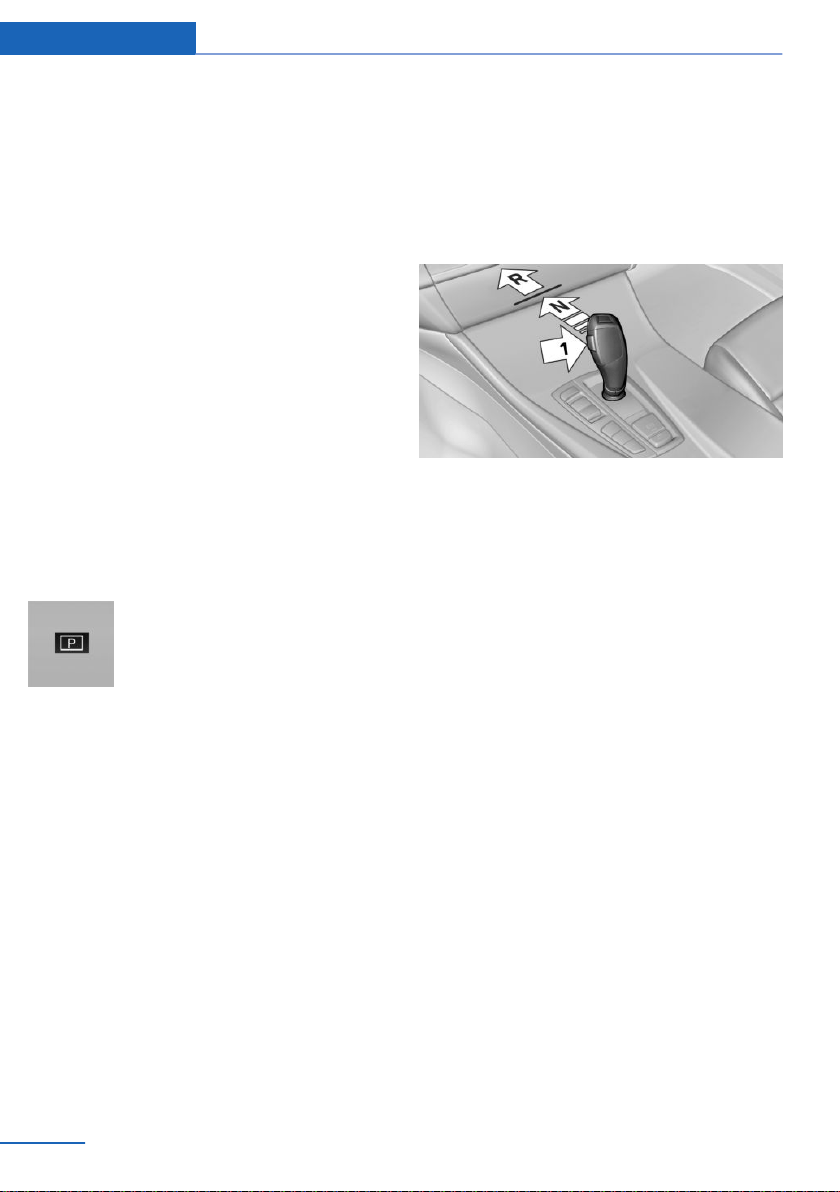
▷ With the respective transmission version,
the lowest possible gear can be selected
by pulling and holding the left shift paddle.
Gears will only be shifted at appropriate engine
and road speeds, e.g., downshifting is not pos‐
sible if the engine speed is too high.
The selected gear is briefly displayed in the in‐
strument cluster, followed by the current gear.
If the shift paddles on the steering wheel are
used to shift gears in automatic mode, the
transmission switches to manual mode tempo‐
rarily in selector lever position D and perma‐
nently in selector lever position S.
In selector lever position D, after conservative
driving for a certain amount of time in manual
mode or if there has been no acceleration or
shifting of the shift paddles within a certain
amount of time, the transmission switches
back to automatic mode.
Displays in the instrument cluster
The selector lever position is dis‐
played, for example: P.
Electronic unlocking of the
transmission lock
General information
Electronically unlock the transmission lock to
maneuver vehicle from a danger area.
Unlocking is possible, if the starter can spin the
engine.
Before unlocking the transmission lock, set the
parking brake to prevent the vehicle from roll‐
ing away.
Engaging selector lever position N
1.
Press and hold down brake pedal.
2. Press the Start/Stop button. The starter
must audibly start.
3. Press the button on the selector lever, see
arrow 1, and press and hold the selector
lever into selector lever position N, see ar‐
row N, until selector lever position N is dis‐
played in the instrument cluster.
A corresponding Check Control message
is displayed.
4. Release the selector lever.
5. Release brake, as soon as the starter
stops.
6. Maneuver the vehicle from the danger area
and secure it against moving on its own.
For additional information, see chapter Tow-
starting and towing.
Steptronic Sport transmission:
Launch Control
Concept
Launch Control enables optimum acceleration
on surfaces with good traction.
General information
The use of Launch Control causes premature
component wear since this function represents
a very heavy load for the vehicle.
Do not use Launch Control during the break-in,
refer to page 180, period.
To increase vehicle stability, activate DSC
again as soon as possible.
An experienced driver may be able to achieve
better acceleration values in DSC OFF mode.
Seite 80
Controls Driving
80
Online Edition for Part no. 01 40 2 973 100 - VI/16
Loading ...
Loading ...
Loading ...