Loading ...
Loading ...
Loading ...
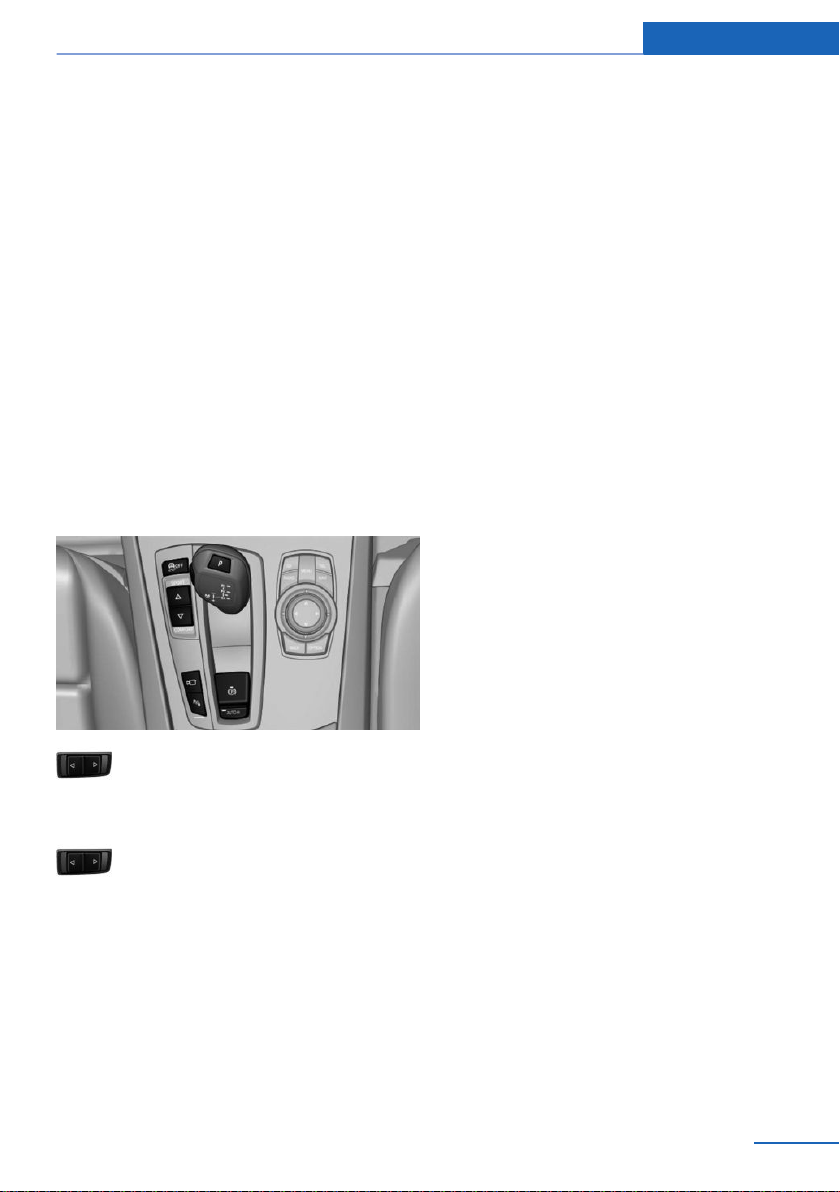
In addition, context-sensitive instructions are
displayed to assist with an optimized fuel con‐
sumption driving style.
The achieved extended range is displayed in
the instrument cluster as bonus range.
General information
The system includes the following
EfficientDynamics functions and displays:
▷ ECO PRO bonus range, refer to page 190.
▷ ECO PRO tips driving instruction, refer to
page 190.
▷ ECO PRO climate control, refer to
page 189.
▷ ECO PRO coasting driving condition, refer
to page 191.
Overview
Driving Dynamics Control
Activating ECO PRO
Press button repeatedly until ECO
PRO is displayed in the instrument
cluster.
Configuring ECO PRO
Via the Driving Dynamics Control
1.
Activate ECO PRO.
2. "Configure ECO PRO"
Via iDrive
1. "Settings"
2. "ECO PRO mode"
With respective equipment:
1. "Settings"
2. "Driving mode"
3. "Configure ECO PRO"
ECO PRO limit
▷ "ECO PRO speed warning":
An ECO PRO tip is displayed if the speed
of the set ECO PRO limit is exceeded.
▷ "Tip at:":
Set the desired ECO PRO speed.
ECO PRO climate control
To activate ECO PRO climate control:
"ECO PRO climate control"
Climate control is set to be fuel-efficient.
By making a slight change to the set tempera‐
ture, or slowly adjusting the rate of heating or
cooling of the vehicle's interior, fuel consump‐
tion can be economized.
The mirror heating is made available when out‐
side temperatures are very cold.
Coasting
To activate coasting:
"Coasting"
Fuel-efficiency can be optimized by disengag‐
ing the engine and coasting with the engine
idling.
This function is only available in ECO PRO
mode.
Deactivate the function to use the braking ef‐
fect of the engine when traveling downhill.
ECO PRO potential savings
Shows potential savings with the current set‐
tings in percentages.
Seite 189
Saving fuel Driving tips
189
Online Edition for Part no. 01 40 2 973 100 - VI/16
Loading ...
Loading ...
Loading ...