Loading ...
Loading ...
Loading ...
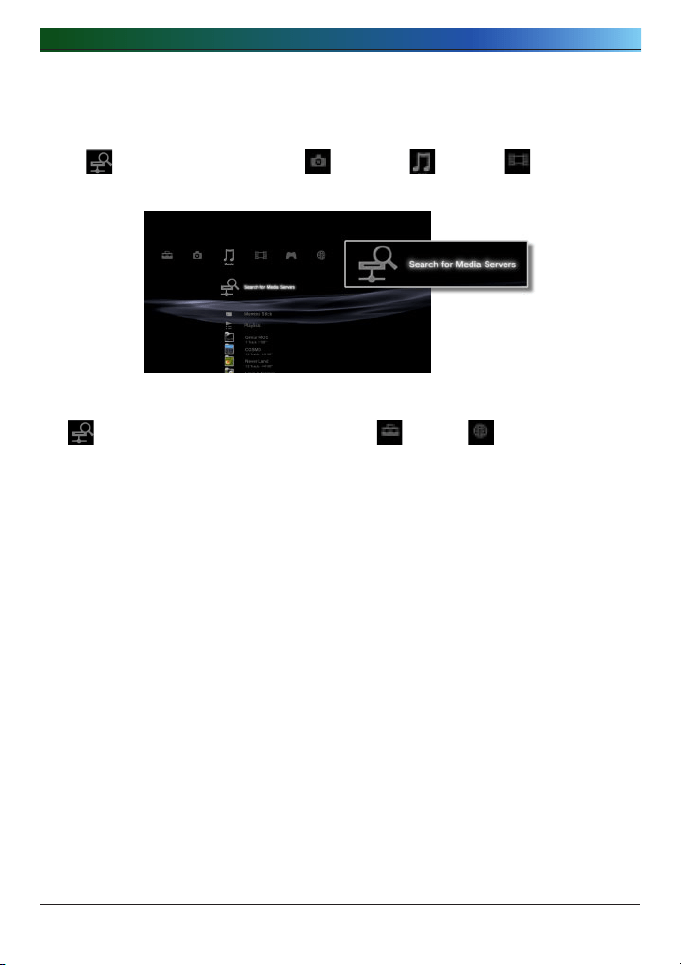
. LG Network Storage Web Menu Use (for LG Network Storage administrators)
[Manually search DLNA server in PS™]
DLNA server within the same network may be manually located. This may be useful
when DLNA server does not appear automatically after PS3™ has been turned on.
Select (Media server search) from (images) /
(music) /
(video). Results
should appear and returning to home menu will list available DLNA server.
♣ Note
(Media server search) will only appear if
(Set-up) (Network set-up)
[Media server search] has been activated.
[Using DLNA in Digital Image Frame]
① Activate the DLNA function in LG Network Storage.
② Perform a default set-up and driver set-up following the Digital Image Frame
user manual.
③ Search the LG Network Storage in the network using the Digital Image Frame’s
Explore function.
④ Set up to connect LG Network Storage in Digital Image Frame.
⑤ View images in Digital Image Frame.
♣ Note
∙ To see compatible image file format and how to access and view images, refer
to the Digital Image Frame user manual.
∙ For information on connection between the Digital Frame and LG Network
Storage, refer to the Digital Image Frame’s DMA user manual.
Loading ...
Loading ...
Loading ...