Loading ...
Loading ...
Loading ...
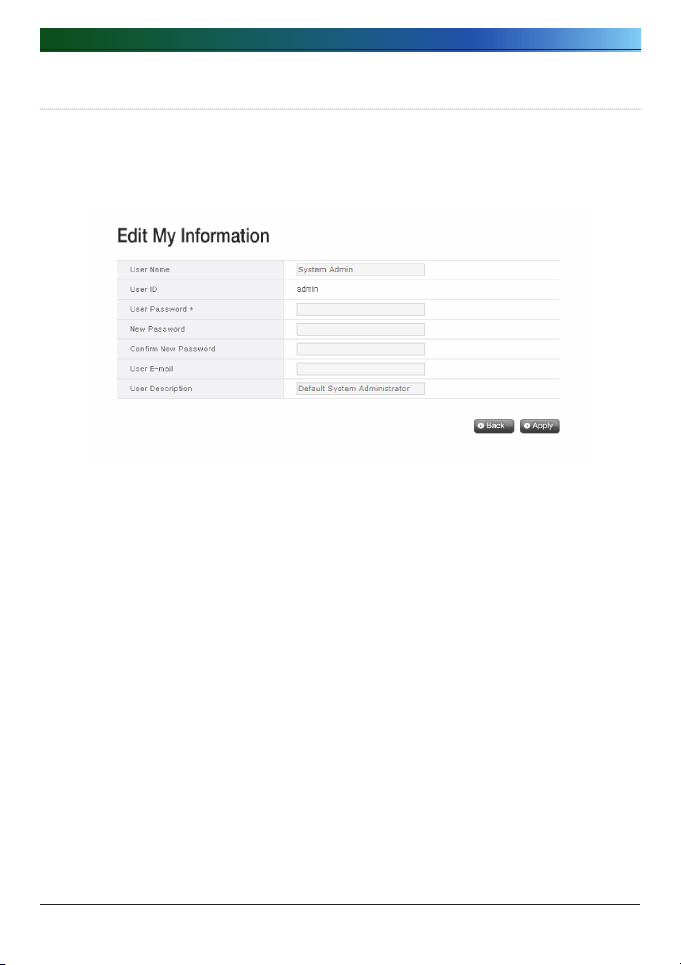
. LG Network Storage Web Menu Use (for LG Network Storage administrators)
12
My Information
① Click the “My information” button on the left top corner. This displays the user
information.
② Click on the “Edit” button on the right bottom corner.
③ Enter the modified information, enter the existing password in “User password”
and click on “OK”.
* To change the password, enter the existing password in “User password” and
enter the new password in “New password” and “Confirm new password”.
Loading ...
Loading ...
Loading ...