Loading ...
Loading ...
Loading ...
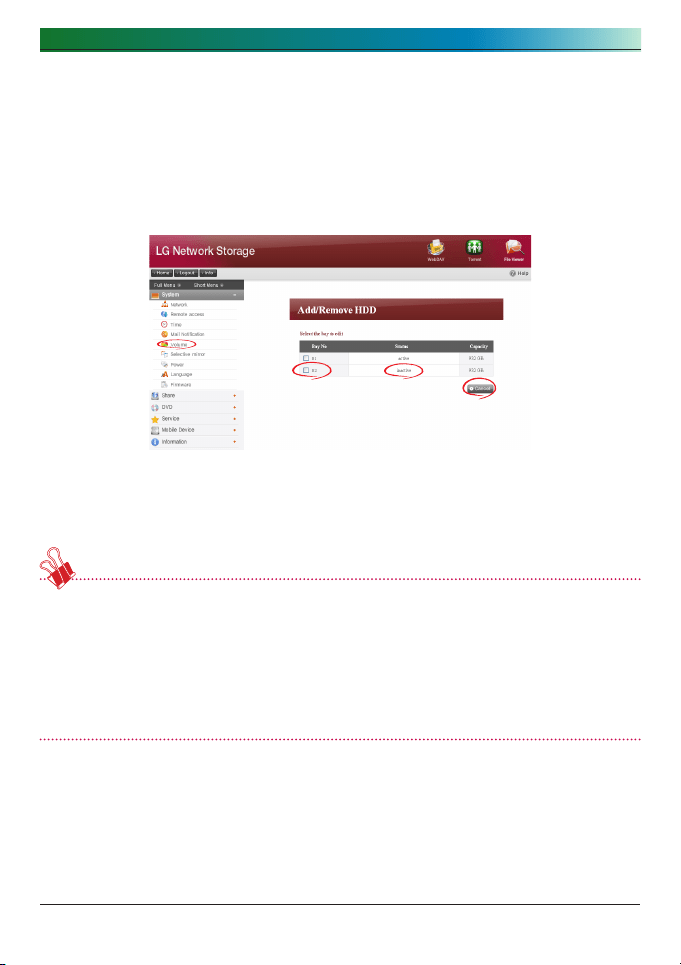
. RAID trouble shooting
1
2. Problem solutions
Removing the HDD with the error and connecting a new hard drive (e.g. HDD 2)
will display the new hard disk status to be inactive on the system/volume/add or
remove HDD page. Select the hard disk and click the Add button and RAID will
reconfigure. This will delete all contents of the new hard disk.
RAID reconstruction entails to RAID 1 only.
If there is another failure during reconfiguration, another hard disk should be connected
in place of the hard disk at work and reconfigure RAID.
When connecting or disconnecting the HDD, strictly adhere to the following procedure
and avoids abnormal system operation or data obstruction.
1. In the LG Network Storage, one HDD can be connected or disconnected at a time.
2. 10 seconds will lapse before 2 tones are heard when the LG Network Storage is
connected to or disconnected from a new hard drive. Next, connect or disconnect
the HDD.
Loading ...
Loading ...
Loading ...