Loading ...
Loading ...
Loading ...
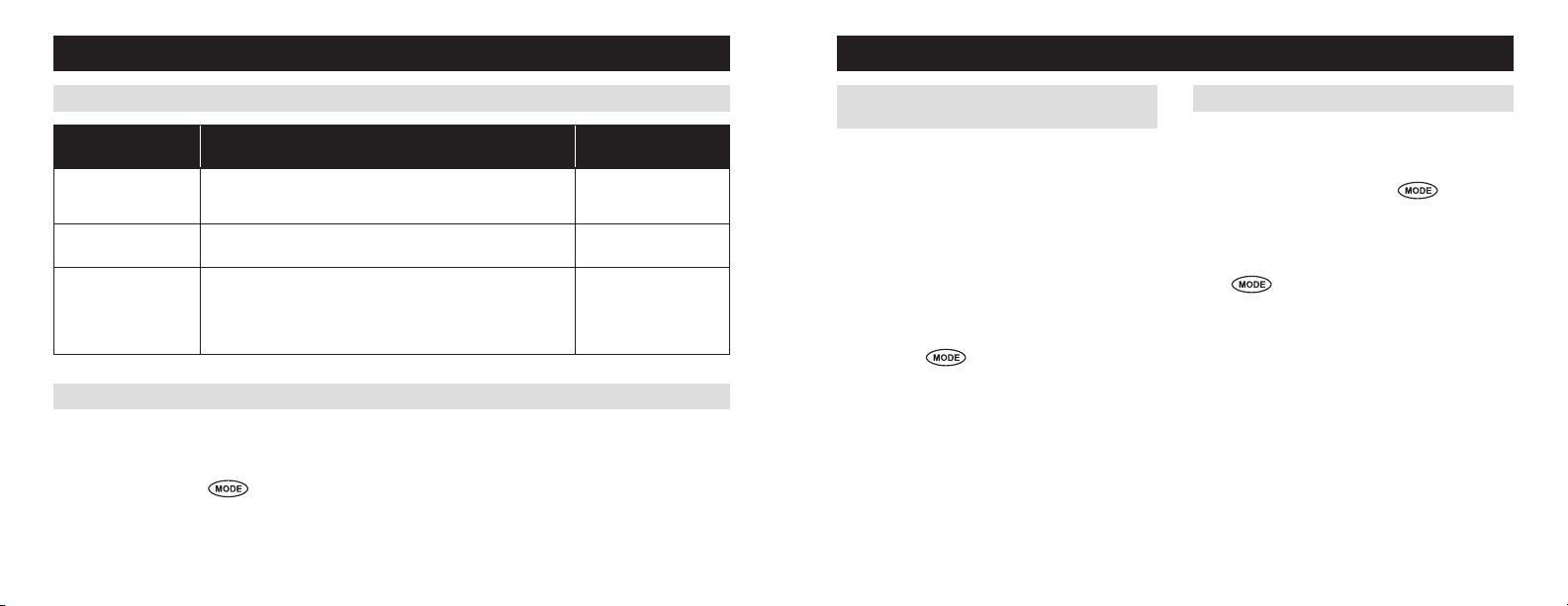
14 15
Wi-Fi setting Description
Factory default setting
(bold) and setting range
47. WiFi Disconnect and
Clear Settings
Disconnects the Thermostat from the router and clears the Wi-Fi
settings. Use this to set the thermostat back to provisioning mode so
it can be connected to a new Wi-Fi router.
0: No
1: Yes
48. Turn WiFi Radio
On/Off
Use to turn the Wi-Fi radio on or off. Wi-Fi settings will be
maintained if the radio is set to Off.
0: Off
1: On
49. Unregister the
Thermostat
Unregisters the thermostat from an Aprilaire account. Use this when
the thermostat needs to be registered to a new Aprilaire account.
For instance, if you have purchased a home with the thermostat
already installed, this setting would allow you to clear the previous
registration so that you can register the thermostat to your account.
0: No
1: Yes
ACCESSING WI-FI SETTINGS MENU
CLEARING ROUTER SETTINGS
WI-FI MAINTENANCE AND TROUBLESHOOTING
If you purchase a new Wi-Fi router or change the security settings on your existing router the router settings in the
thermostat need to be cleared so the new Wi-Fi router settings can be entered. To do this, enter the Wi-Fi settings
menu as described in the Accessing Wi-Fi Settings Menu section. Change the setting for WiFi Disconnect and Clear
Settings to Yes then press
three times, “DONE” will be displayed. This will remove all of the previous Wi-Fi
settings. Refer to the Wi-Fi Quick Start Guide for instructions on connecting to the thermostat to your Wi-Fi
network.
REMOVING THE THERMOSTAT FROM A
my.aprilaire.com ACCOUNT
DISABLING THE WI-FI RADIO
WI-FI MAINTENANCE AND TROUBLESHOOTING
The thermostat can only be registered to one
my.aprilaire.com account. If you need to remove
the thermostat from an existing account so it can be
registered to a new account, it can be done at the
thermostat. This may need to be done for instance
if your have purchased a home with the thermostat
and need to remove the thermostat from the previous
owner’s account and register it to your account. To do
this, enter the Wi-Fi settings menu as described in the
Accessing Wi-Fi Settings Menu section on page 14.
Change the setting for Unregister the Thermostat to Yes
and then press
twice, “DONE” will be displayed.
This will remove the thermostat from any account
that it is currently registered to. Refer to the Wi-Fi
Quick Start Guide for instructions on registering the
thermostat to a new my.aprilaire.com account.
To turn off the Wi-Fi radio on the thermostat, enter the
Wi-Fi settings menu as described in the Accessing Wi-Fi
Settings Menu section. Change the setting for Turn WiFi
Radio On/Off to Off and then press
, “DONE”
will be displayed. This will turn off the Wi-Fi radio, but
maintain all network settings. To turn the Wi-Fi radio
back on simply enter the Wi-Fi setting menu and change
the setting for Turn WiFi Radio On/Off to On and then
press
, “DONE” will be displayed.
Loading ...
Loading ...
Loading ...