Documents: Go to download!
- Owner's manual - (English, French, Spanish)
- Operating
- Troubleshooting
Table of contents
Owner's Guide Refrigerators
Operating
Checking the control panel
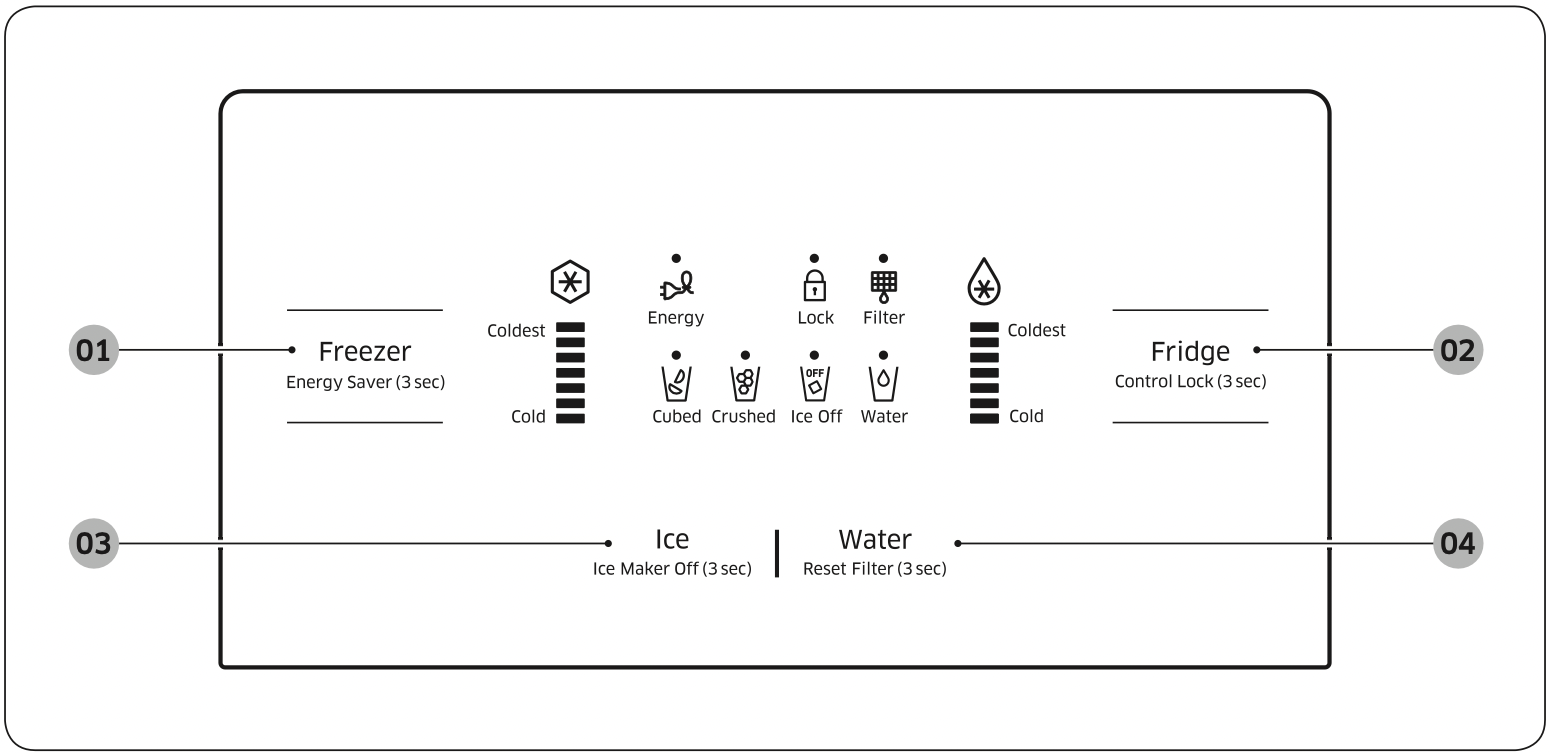
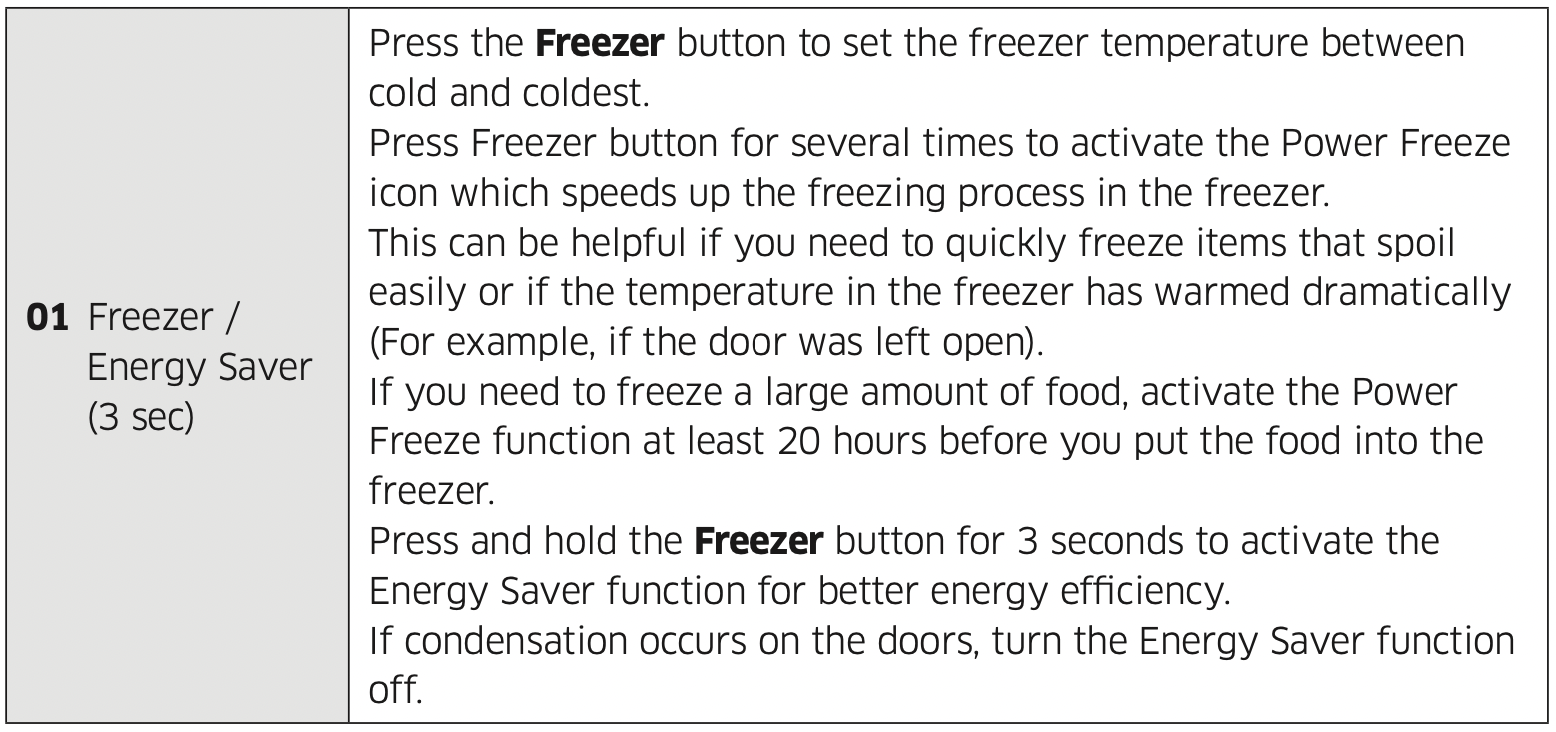
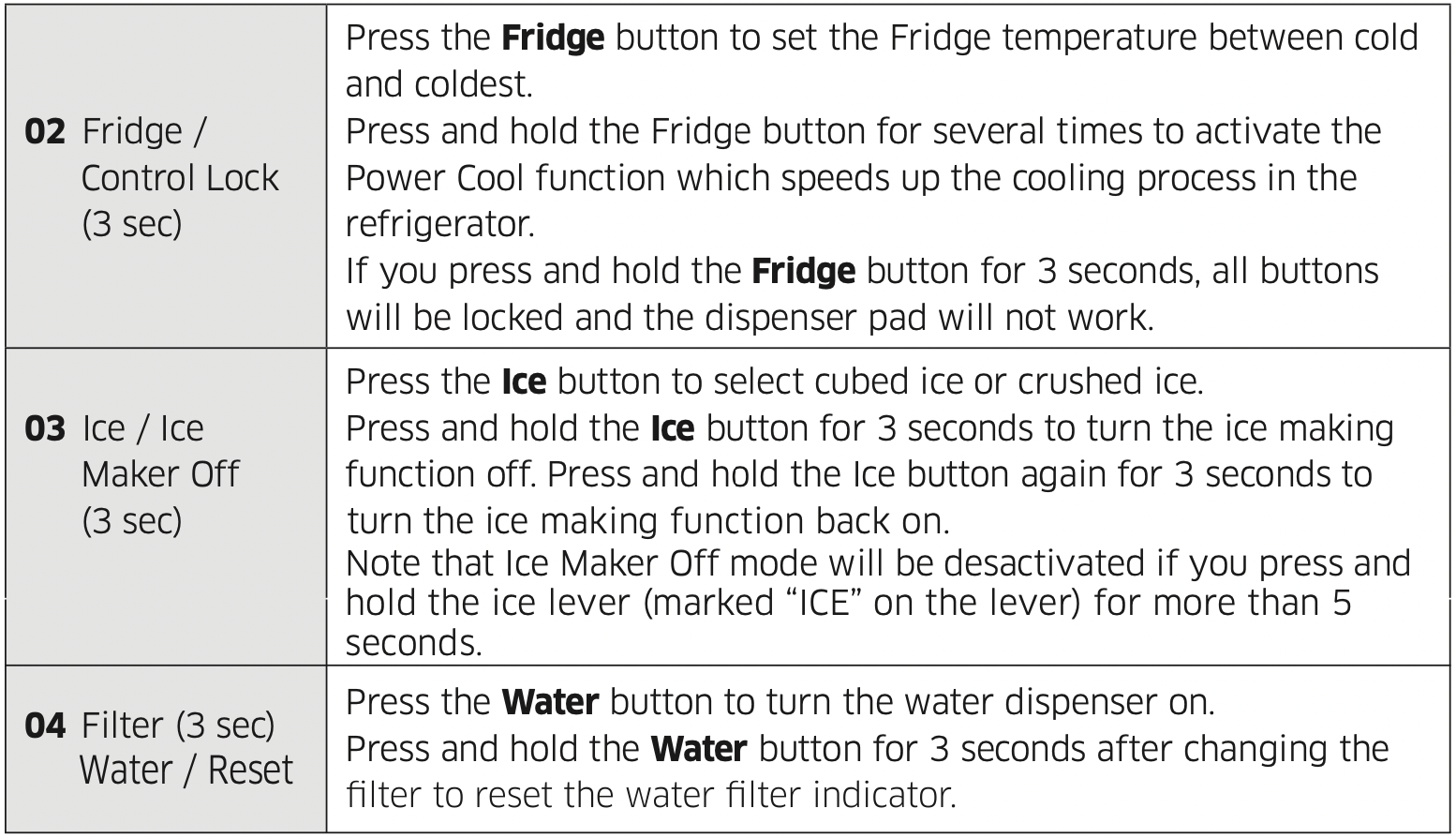
NOTE: To deactivate the secondary functions (such as Ice Off and Control Lock), press and hold the corresponding button again for 3 seconds.
Using the control panel
Freezer / Fridge (Temperature adjustment)
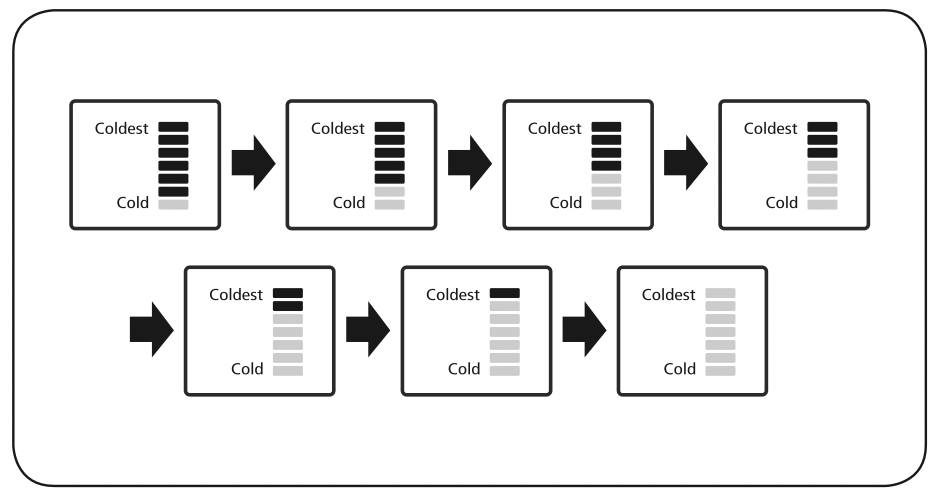
Press the Freezer or Fridge button until the desired temperature is set.
For a lower temperature, press the Freezer or Fridge button until more LEDs light (colder).
For a higher temperature, press the Freezer or Fridge button until fewer LEDs light (less cold).
Each time you press the Freezer or Fridge button, the temperature indicator changes in the order shown below.
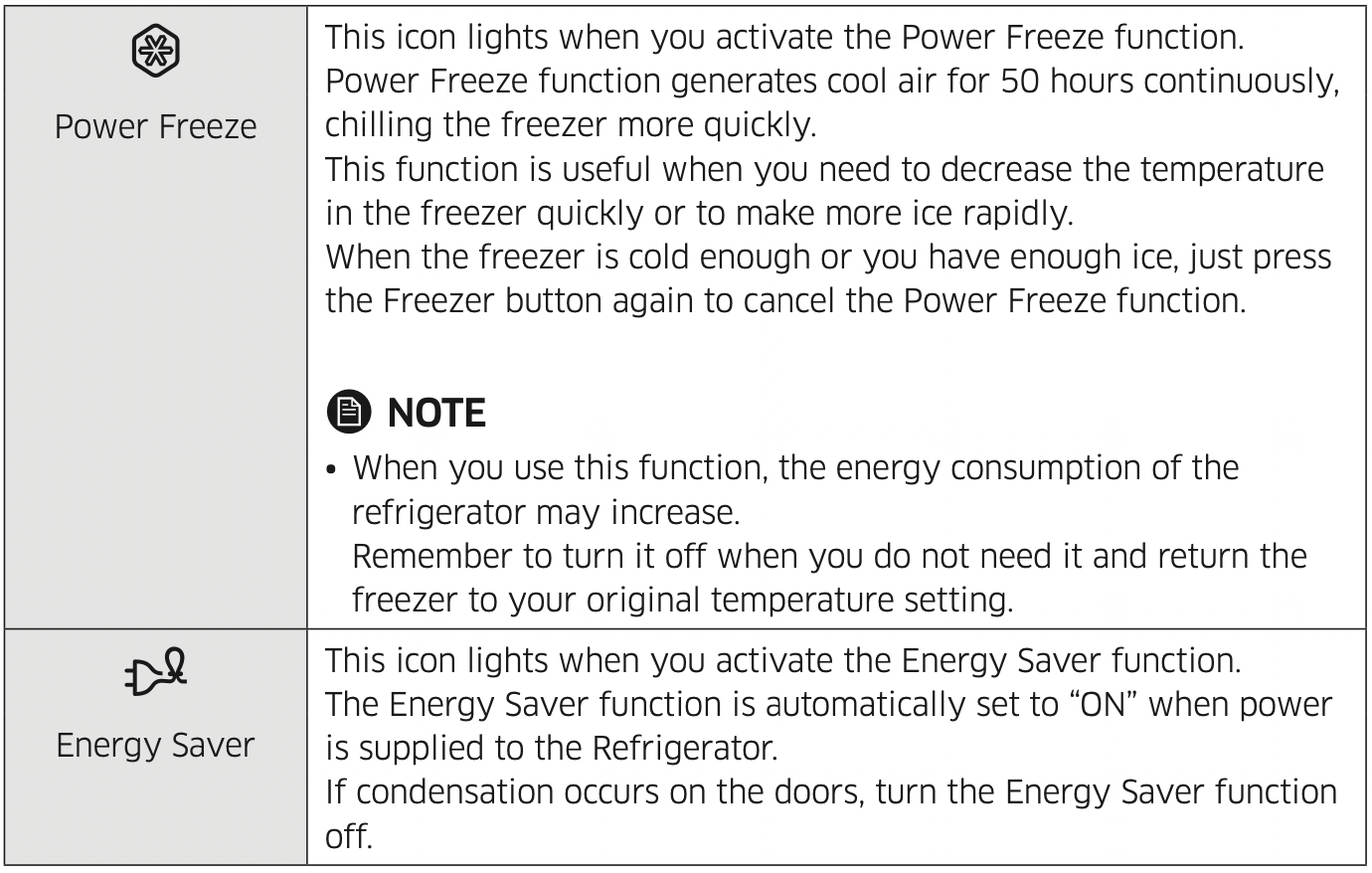
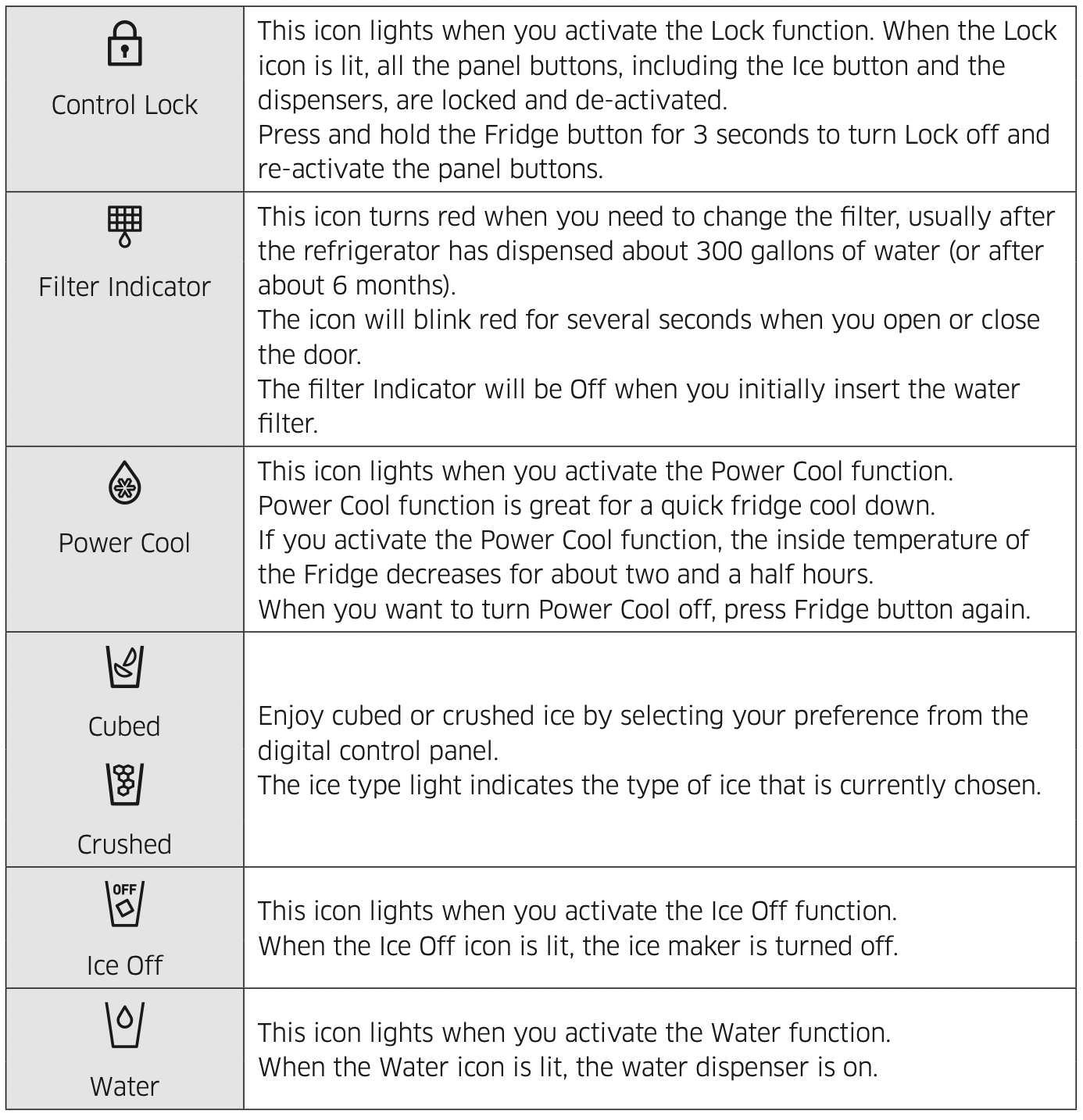
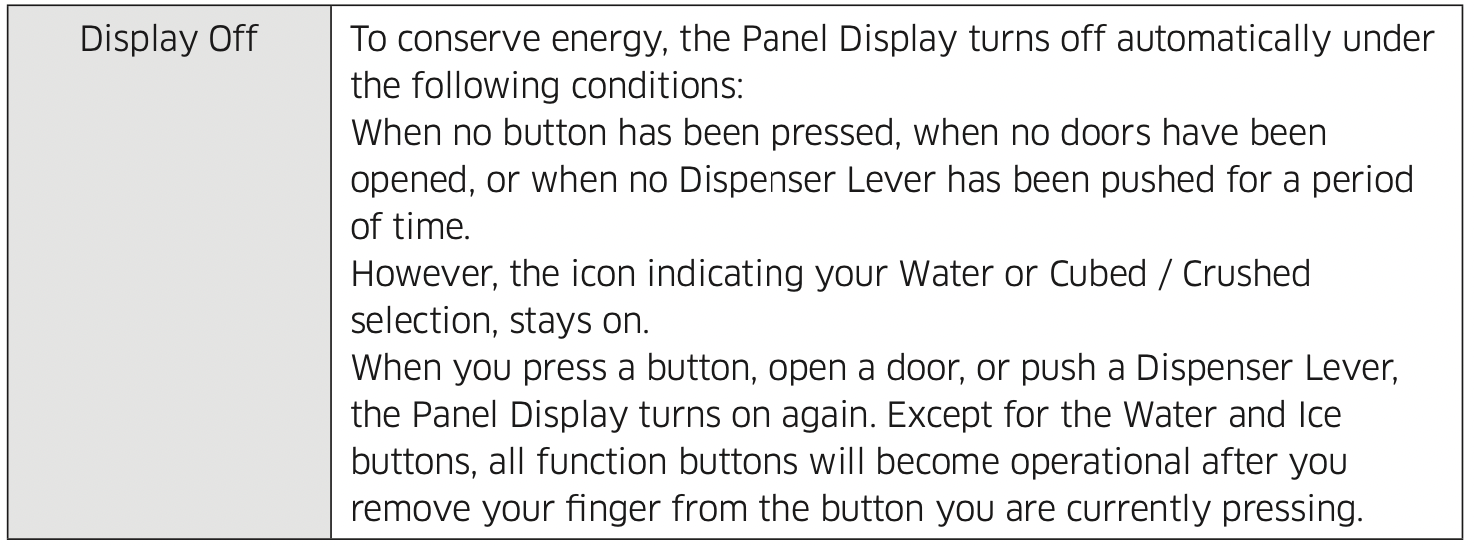
CAUTION
- If the refrigerator’s water supply line is not connected and water is not being supplied to the refrigerator, the refrigerator will make unusual noises if the ice maker is on or if you push the water dispenser lever.
- To stop the noises, press the Ice button until the Ice Off icon lights up (at least 3 seconds) indicating that the ice maker is off.
- If the water line is connected, and your refrigerator is making unusual noises, see if the water supply valve on the line connected to your refrigerator is closed, preventing water from flowing into the refrigerator.
- If the valve is closed, open the valve.
Cooling Off Mode (Demo Mode/Shop Mode)
NOTE
- Cooling Off mode (also called Shop mode or Demo mode) is designed for use by retailers when they display refrigerators on the shop floor. In Cooling Off mode, the refrigerator’s fan motor and lights work normally, but the compressors do not run, and the refrigerator and freezer do not get cold.
- To start Cooling Off mode, Press and hold the Freezer button, the Ice button and the Fridge button for 5 seconds during normal operation. The refrigerator chime sounds and Animaiton(Freezer/Fridge Temperature Indicator moveing) appears on the display.
CAUTION: If your refrigerator appears to be working, but it is not cooling, and the Freezer and Fridge Temperature Indicators are moving, the Fridge is in Cooling Off mode. To cancel Cooling Off mode, follow the directions above.
Using the ice and cold water dispenser
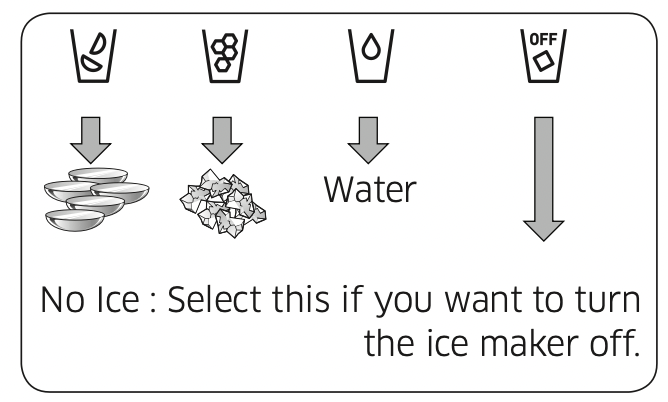
Using the water dispenser
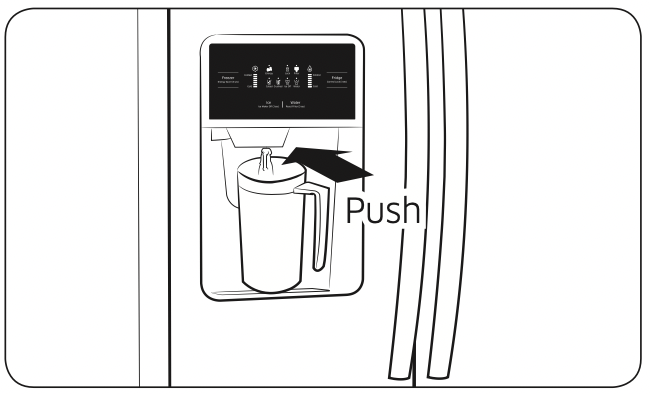
Press the Water button on the control panel.
Place your glass under the water outlet, and then push against the dispenser pad until you hear a click.
Make sure the glass is in line with the dispenser to prevent the water from splashing out.
To get colder water
- The dispensed water is cool, not icy cold.
- When you want colder water, dispense ice into your glass first before filling it with water to prevent water from splashing out.
Using the ice dispenser
Press the Ice button to select the type of ice you want.
Place your glass under the ice outlet, and then push gently against the dispenser pad.
Make sure the glass is in line with the dispenser to prevent the ice from bouncing out.
When cubed ice is selected after you have dispensed crushed ice, a small amount of residual crushed ice might be produced.
Storing food
The Samsung Side-By-Side Refrigerator has been designed to provide you with maximum space saving features and functions.
Here are some of the customized compartments we have created to keep your food fresher, longer.
Important : To prevent odors from penetrating the ice in the ice maker, store all food securely in wraps or containers that are as airtight as possible.
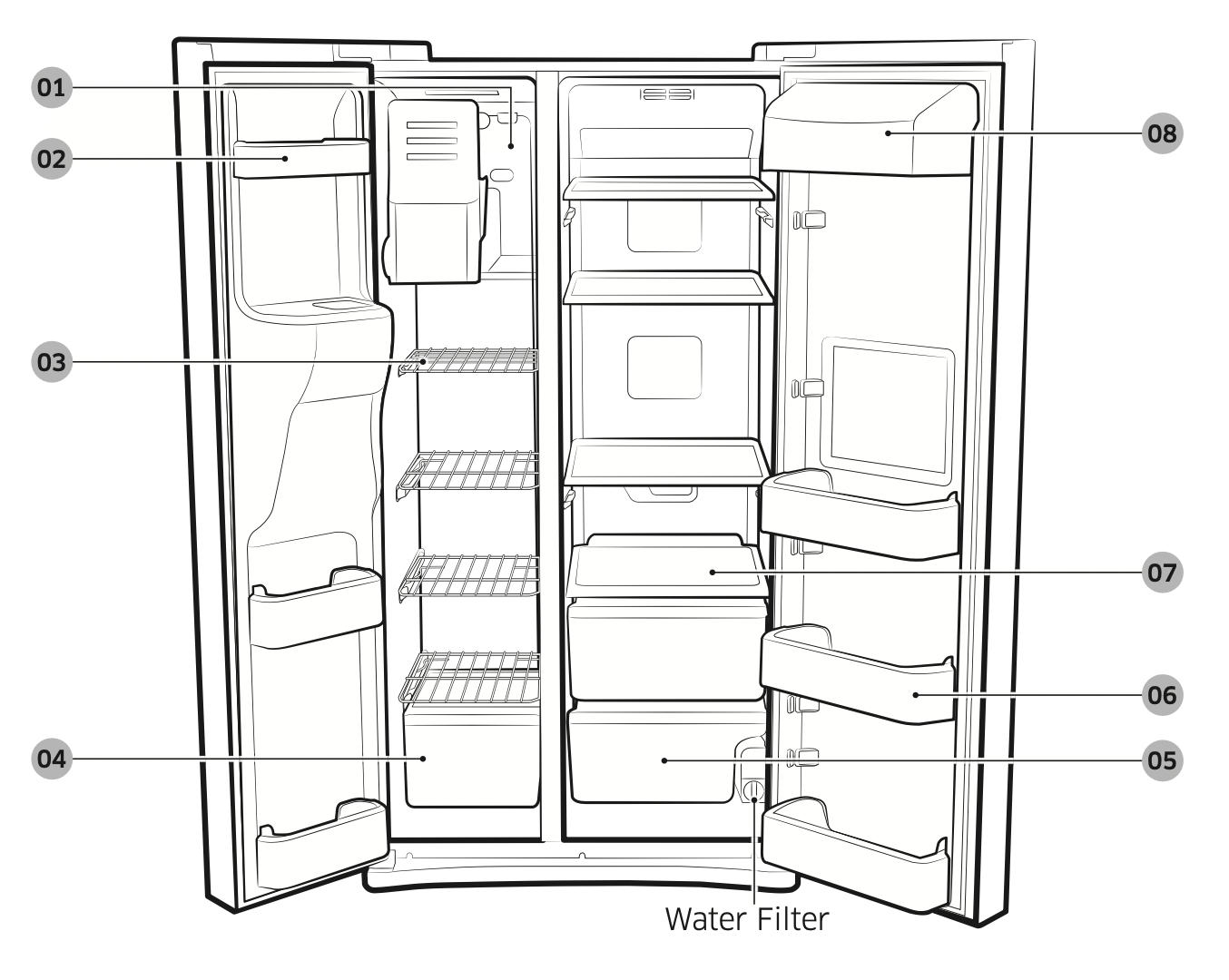
CAUTION: Because the following operating instructions cover various models, the instructions for your refrigerator may differ slightly from the instructions in this manual.
Storing Food in the Freezer
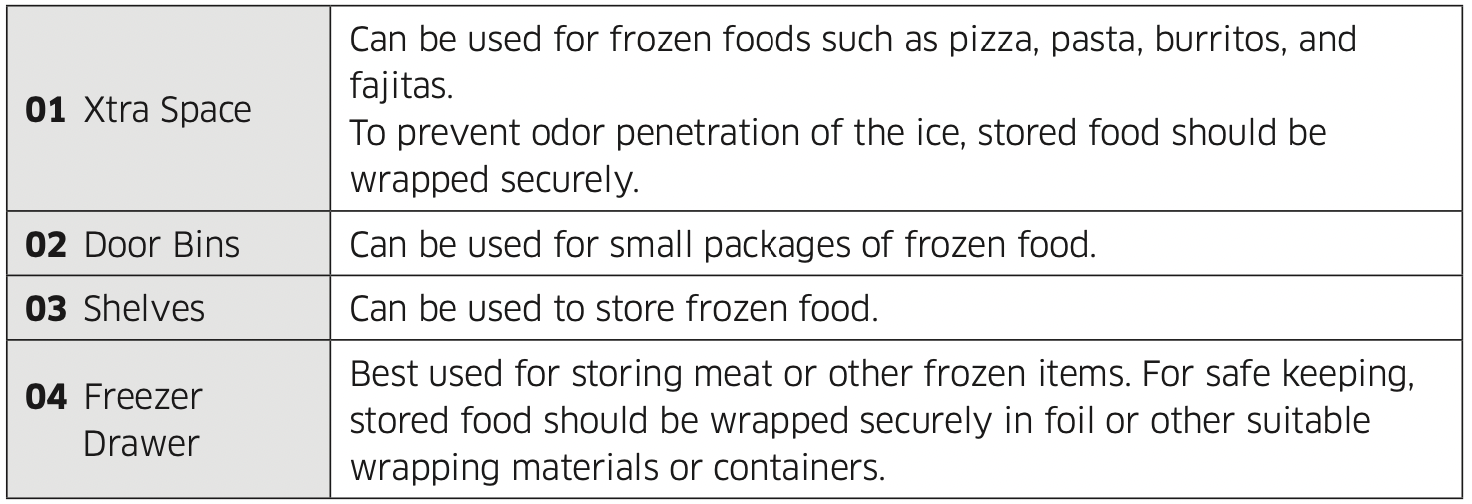
Storing Food in the Fridge

NOTE: Bottles should be stored tightly together so that they do not tip and fall out when the refrigerator door is opened.
WARNING
- If you plan to go away for a significant time, empty the refrigerator and turn it off. Wipe the excess moisture from the inside of the appliance and leave the doors open. This helps keep odor and mold from developing.
- If the refrigerator is not be used for a long period of time, pull out the power plug.
- Deterioration of the power cord insulation may cause fire.
Removing the freezer/fridge accessories
- Door Bins
To remove, firmly grab the door bin with both hands and lift it up gently.
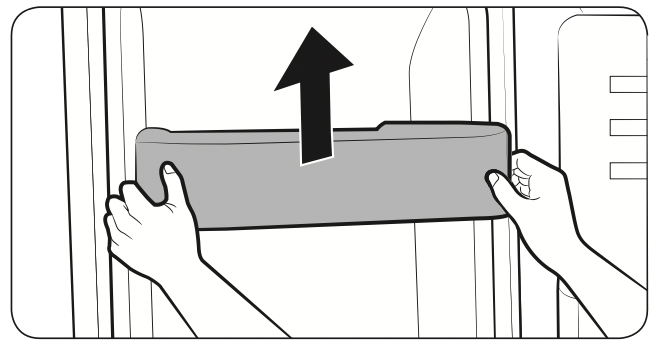
- Shelves
Pull the shelf out as far as it goes.
Then lift it up and remove it. (Wire Shelf/Glass Shelf)
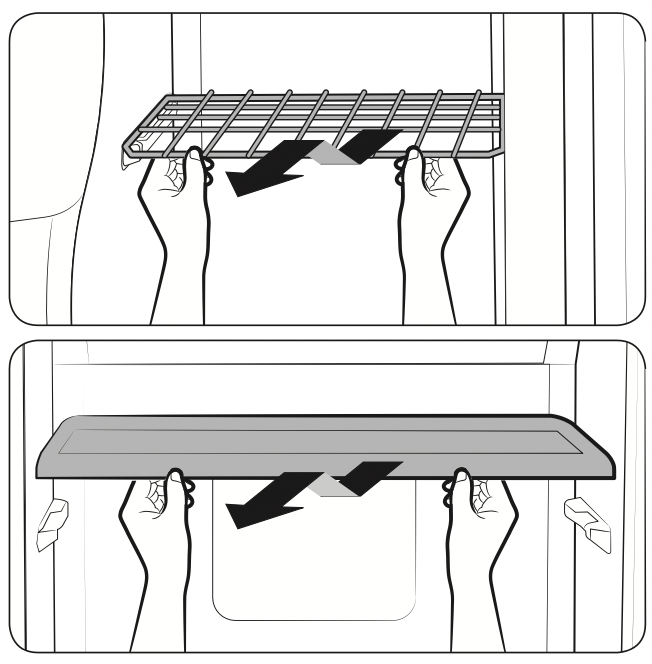
- Drawer
See other models: F1045V/S WV55M9600AW Q1436C/S/V F1245AV/S/C DVE45R6100W
To remove, pull the drawers out as far as they go, and then lift up slightly and pull. (Drawer/Fruit & Vegetable Drawer)
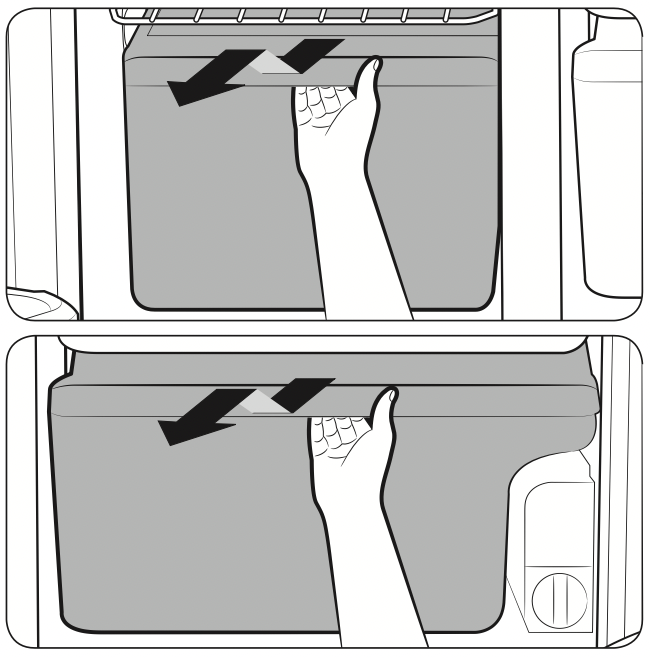
Cleaning the refrigerator
Caring for your Samsung Side-By-Side Refrigerator prolongs the life of your appliance and helps keep it odor and germ-free.
Cleaning the Interior
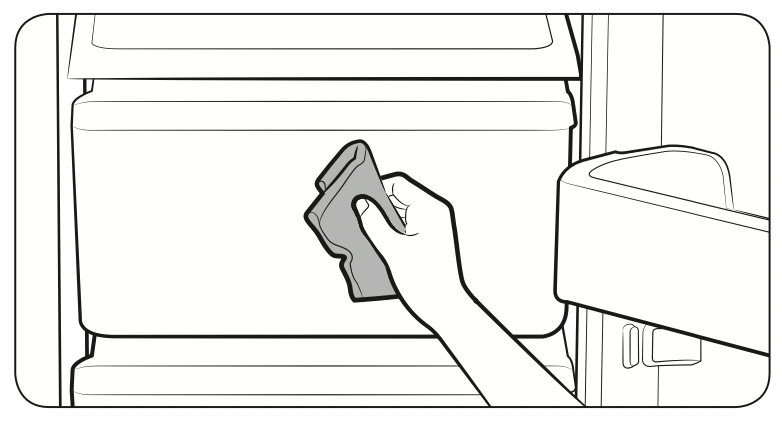
Clean the inside walls and accessories with a mild detergent, and then wipe dry with a soft cloth.
You can remove the drawers and shelves for a more thorough cleaning.
Just make sure to dry them before putting them back into place.
Cleaning the Exterior
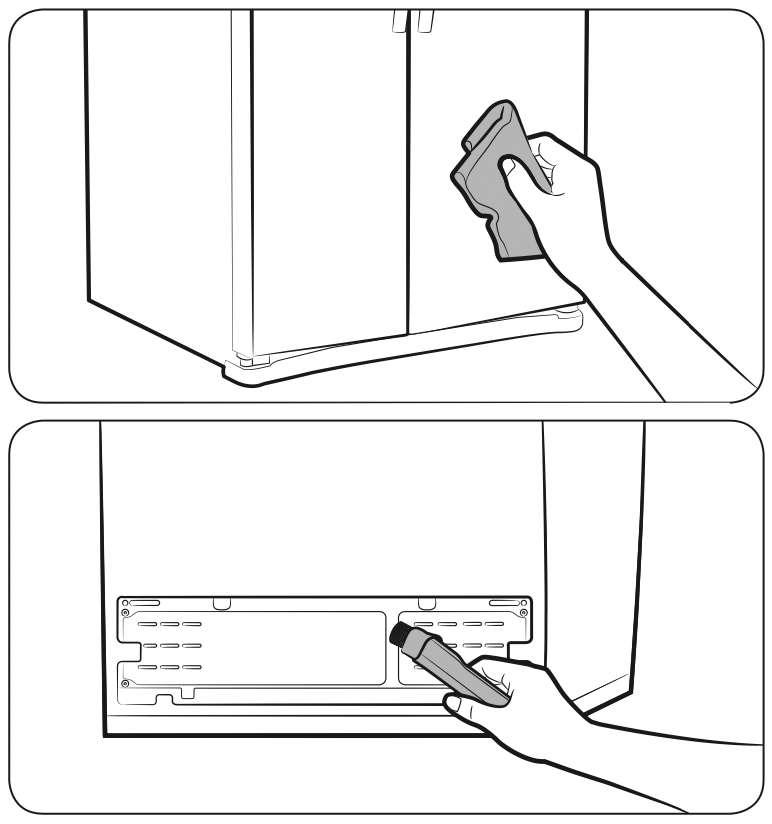
Wipe the digital panel and display panel with a clean, soft cloth.
Spray water onto the cleaning cloth instead of spraying directly on the surface of the refrigerator. This helps ensure an even distribution of moisture on the surface.
The doors, handles, and cabinet surfaces should be cleaned with a mild detergent, and then wiped dry with a soft cloth.
To keep your appliance looking its best, the exterior should be polished once or twice a year.
WARNING: Do not use Benzene, Thinner, or Clorox (bleach)TM for cleaning. They may damage the surface of the appliance and can create a risk of fire.
Cleaning the rubber door seals
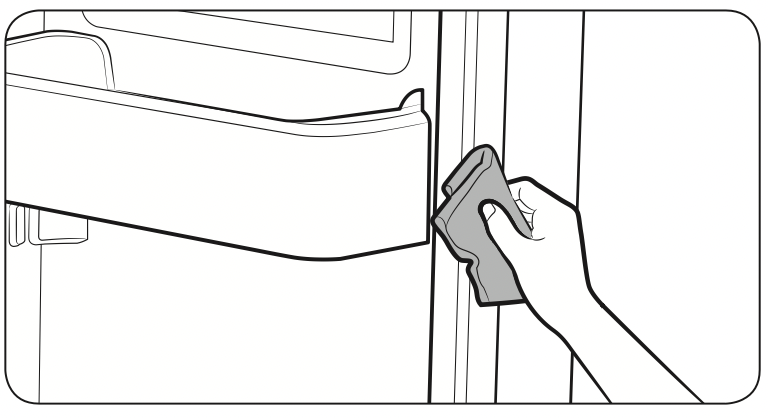
If the rubber door seals are dirty, the doors may not close properly, and the refrigerator will not operate efficiently.
Keep the door seals free of grit or grime by cleaning the doors with a mild detergent and damp cloth.
Wipe dry with a clean, soft cloth.
CAUTION:
- Do not spray the refrigerator with water while it is plugged in, as it may cause an electric shock.
- Do not clean the refrigerator with benzene, thinner, or car detergent as there is a risk of fire.
Changing the LED type lighting
CAUTION
- Do not disassemble or replace the LED type lighting.
- To change the LED type lighting, contact a Samsung service center.
Changing the water filter
NOTE
- Replace the water filter when the water filter indicator turns red.
The water filter is located on the bottom right side of the refrigerator. - To make changing the water filter easier, you may want to shut off the water supply, and then drain any water remaining in the water line by pressing the Water button and then pressing a glass against the water dispenser pad.
- Turn the water filter 90 ̊ counterclockwise.
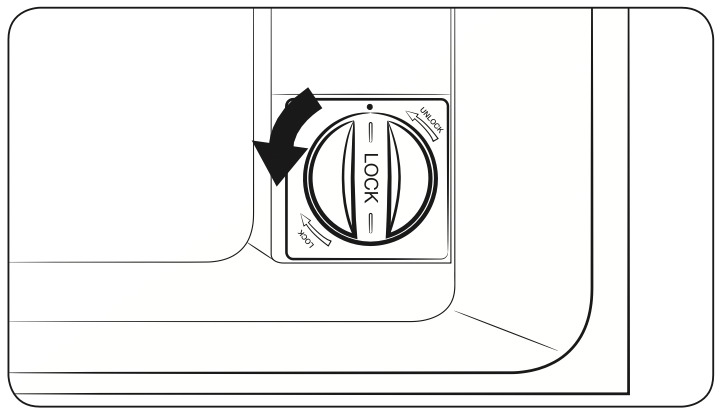
- Pull the water filter out of the filter housing.
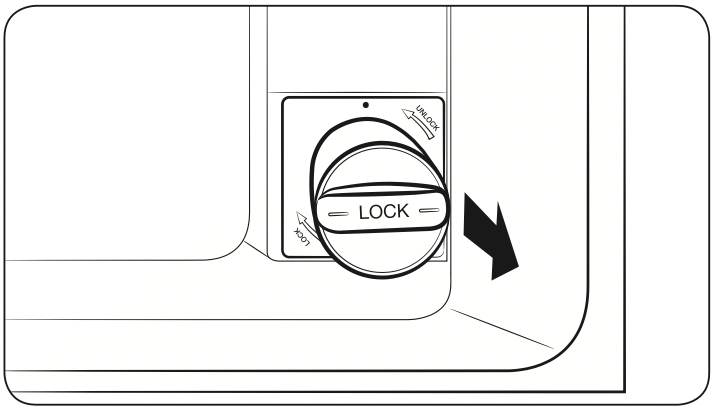
- Insert a new water filter into the filter housing.
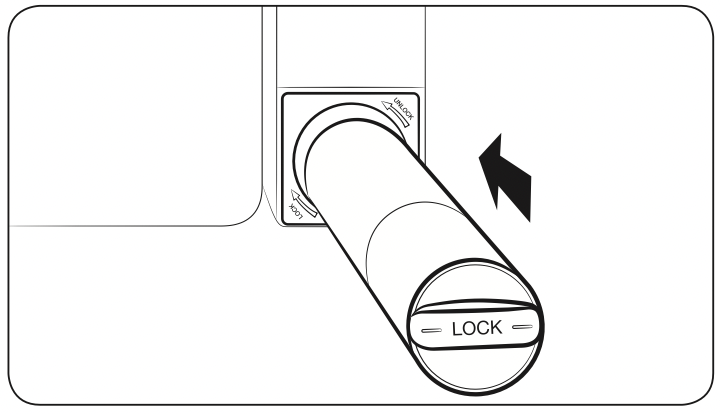
- Turn the new water filter 90° clockwise.
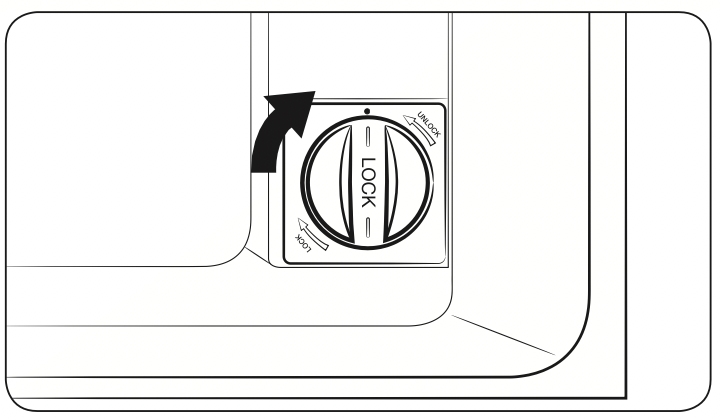
- Press and hold the Water button for 3 seconds after changing the filter to reset the filter indicator. Confirm the indicator turns blue. When you replace the water filter, some water may leak from the water filter housing. Make sure to wipe up any leakage that may have occurred.
Removing residual matter from inside the water supply line after installing a new filter
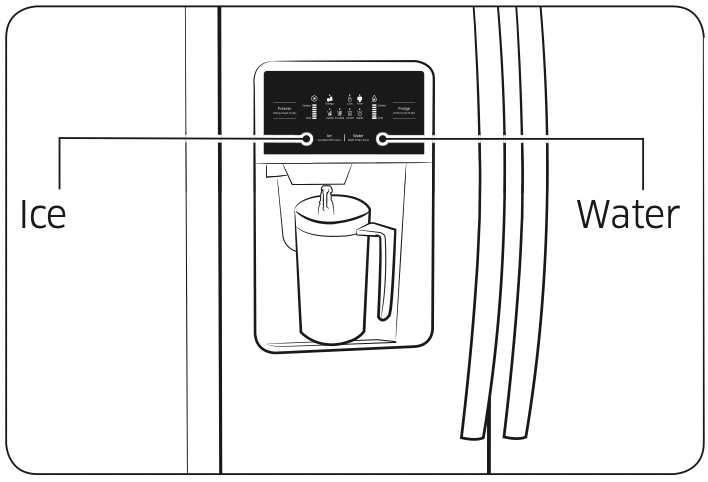
- Turn ON the main water supply.
- Press the Water button on the control panel. Place a cup or glass under the water outlet, and then push the cup or glass against the dispenser pad until you hear a “click”.
- Flush 3 gallons of water through the filter. (Flush approximately 6 minutes.) This will clean the water supply system and remove air from the lines.
- Additional flushing may be required in some households.
- Open the refrigerator door and make sure there are no water leaks coming from the water filter.
NOTE
- A newly installed water filter cartridge may cause water to briefly spurt from the water dispenser.
- This is the result of air getting into the line.
- It poses no problem to the operation of the refrigerator.
Food storage tips
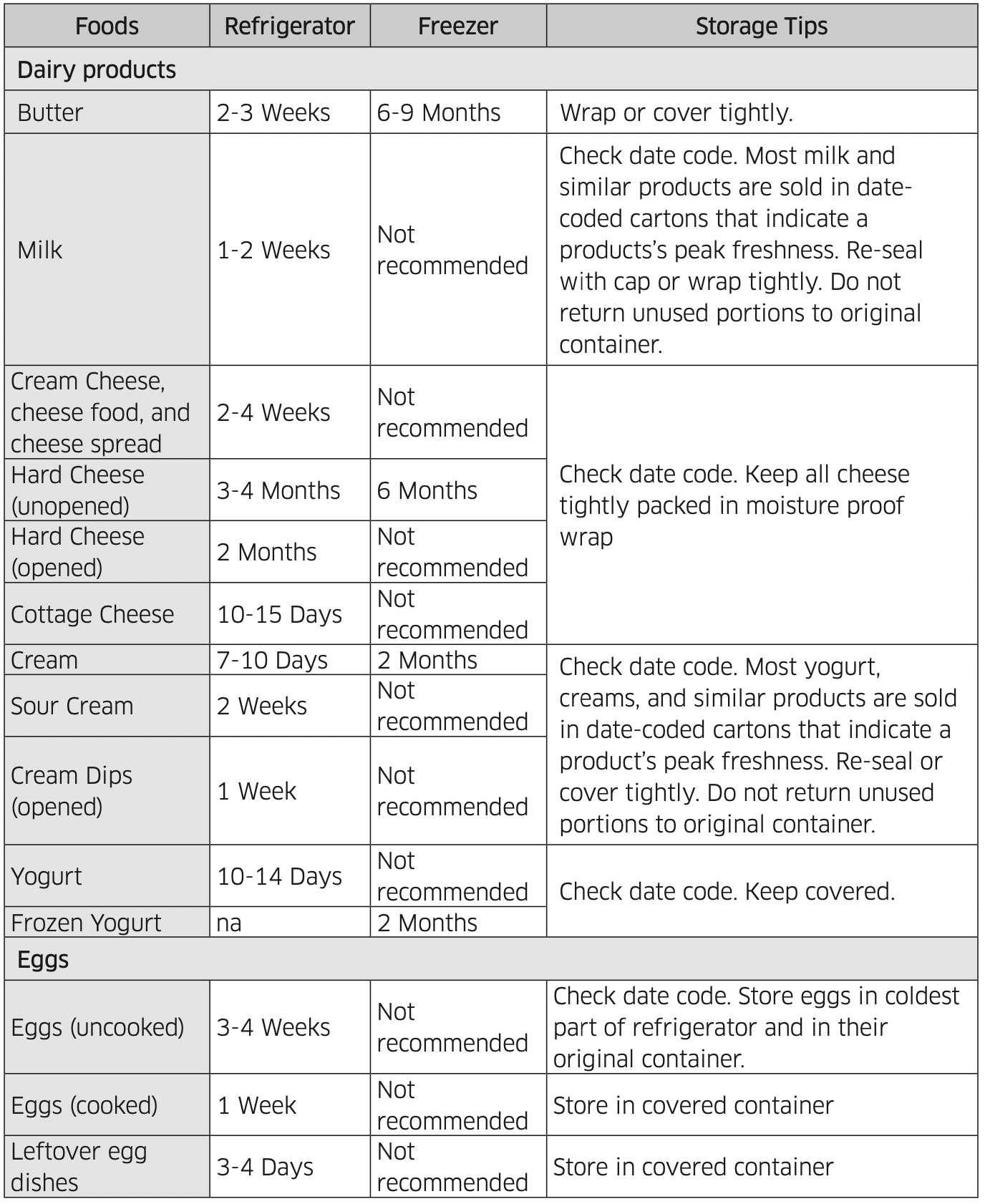
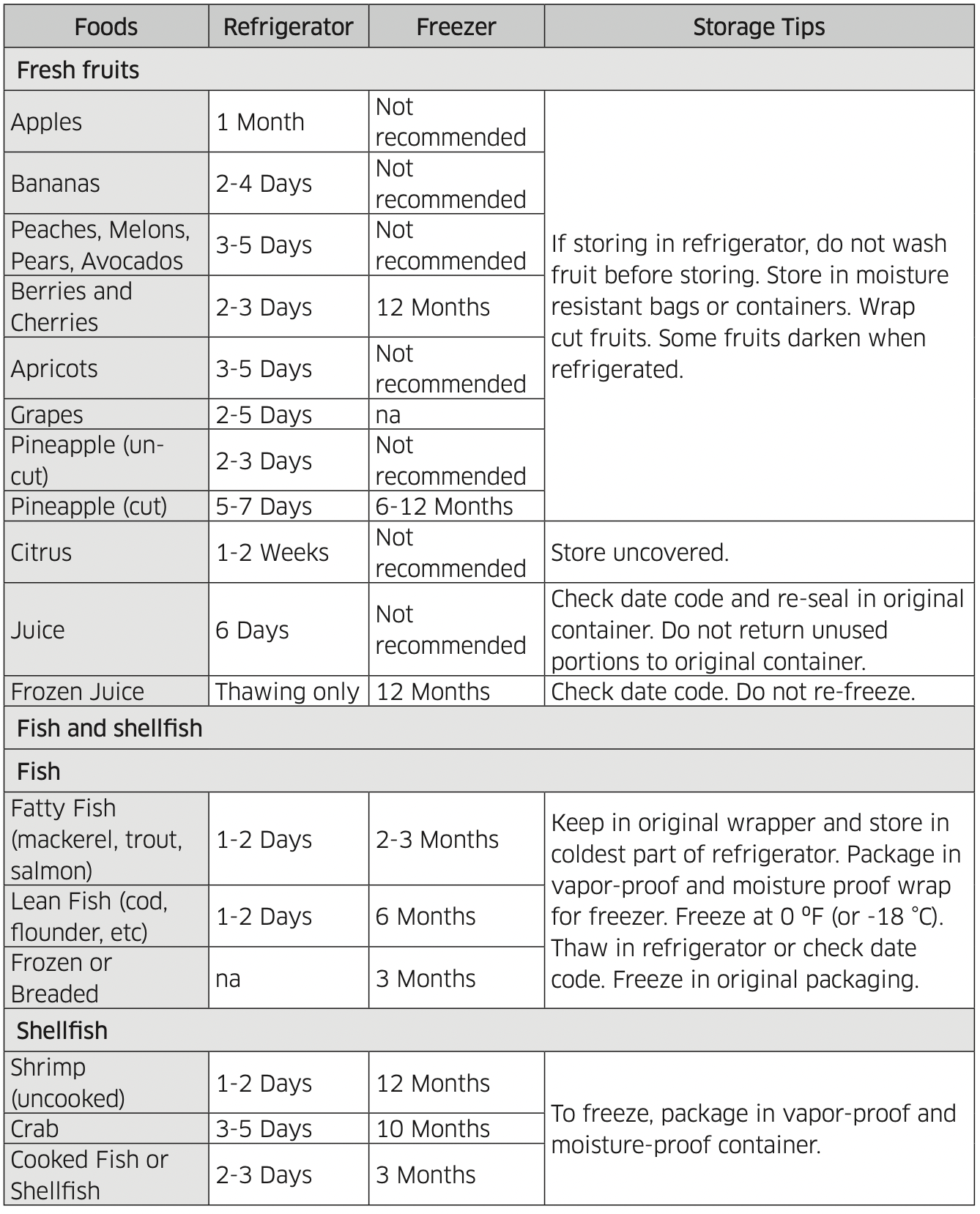
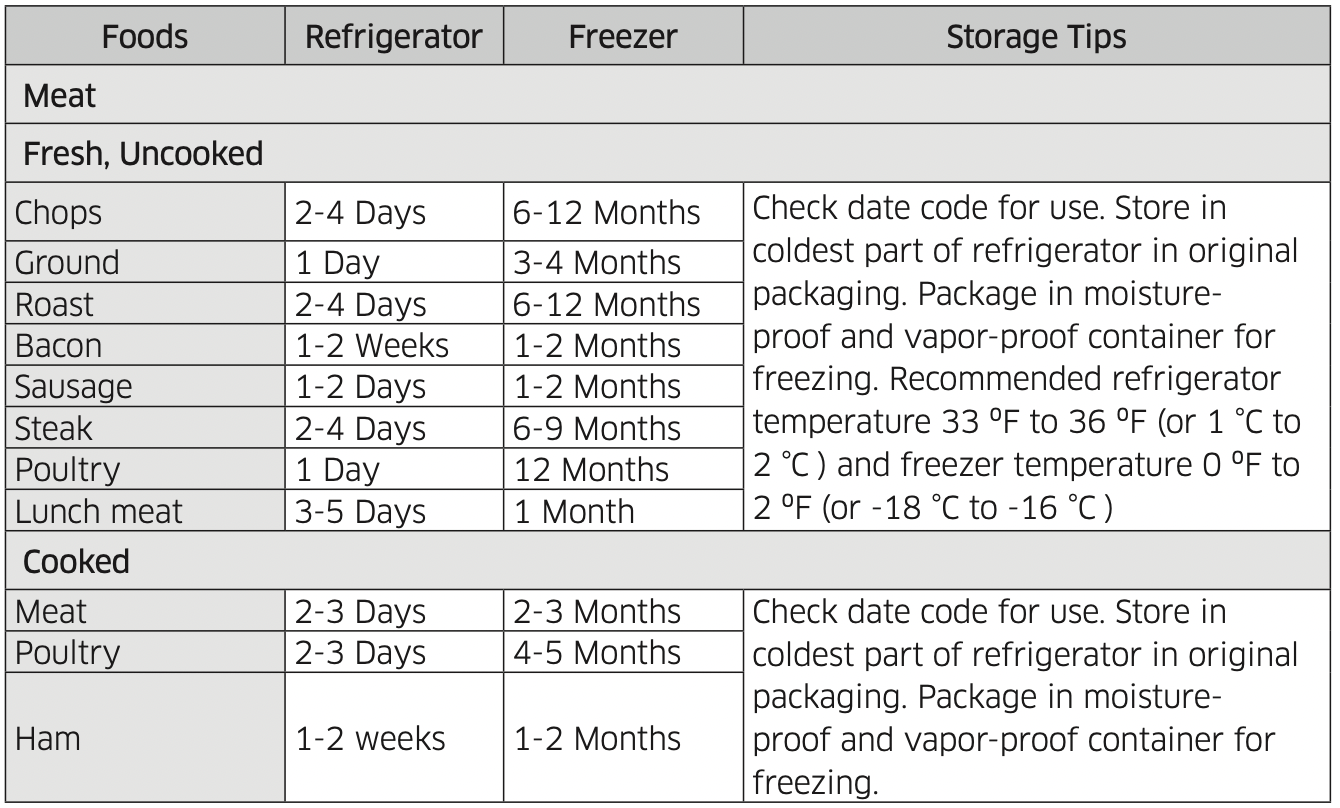
Troubleshooting
|
Problem |
Solution |
|
The refrigerator does not work at all or it does not chill sufficiently. |
|
|
The food in the fridge is frozen. |
|
|
You hear unusual noise or sounds. |
|
|
The front corners of the appliance are hot and condensation is occurring. |
|
|
Ice is not dispensing. |
|
|
You can hear water bubbling in the refrigerator. |
|
|
There is a bad smell in the refrigerator. |
|
|
Frost forms on the walls of the freezer. |
|
|
Water dispenser is not functioning. |
|
