Loading ...
Loading ...
Loading ...
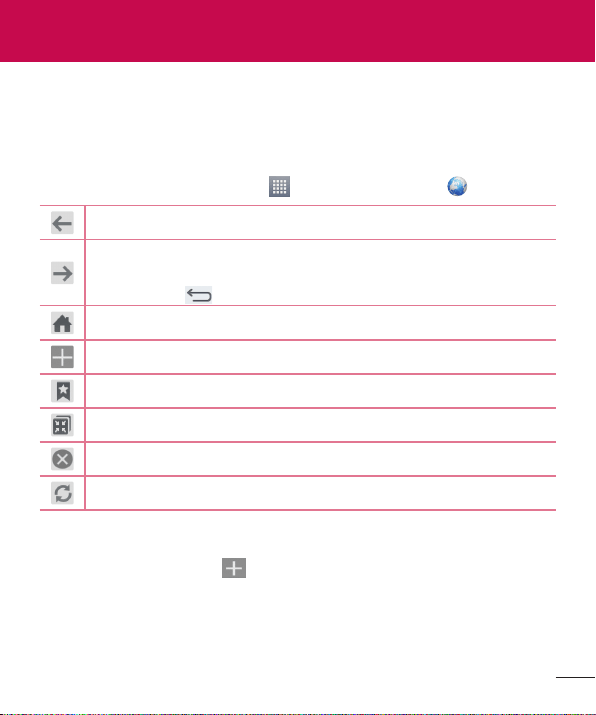
77
Internet
Use this application to browse the Internet. Browser gives you a fast, full-color
world of games, music, news, sports, entertainment and much more, right on
your tablet wherever you are and whatever you enjoy.
From the Home screen, tap Apps > Apps tab > Internet .
Tap to go back one page.
Tap to go forward one page, to the page you connected to after the
current one. This is the opposite of what happens when you touch
the Back Key , which takes you to the previous page.
Tap to go to the Home page.
Tap to add a new tab.
Tap to access your bookmarks.
Tap to run QSlide.
Tap to close the current tab.
Tap to refresh or stop the current page.
Opening a page
•To open a new page, tap at the top of the browser.
•To go to another web page, tap a tab at the top of the screen to view the
page.
The Web
Loading ...
Loading ...
Loading ...