Loading ...
Loading ...
Loading ...
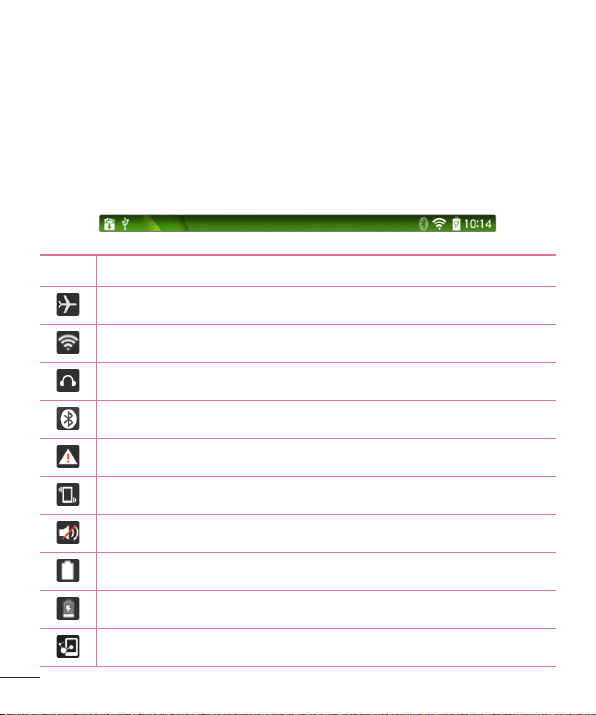
28
Using the QSlide apps
Tap any of the QSlide apps in the bar to activate it. When activated, the
QSlide feature opens the application in a window in the foreground, allowing
you to access other applications in the background. You can open up to two
QSlide windows at a time.
Notification icons on the Status Bar
The icons listed in the table below are some of the most common ones.
Icon Description
Airplane mode
Connected to a Wi-Fi network
Wired headset connected
Bluetooth is on
System warning
Vibrate mode is on
Silent mode is on
Battery fully charged
Battery is charging
DLNA is on
Loading ...
Loading ...
Loading ...