Loading ...
Loading ...
Loading ...
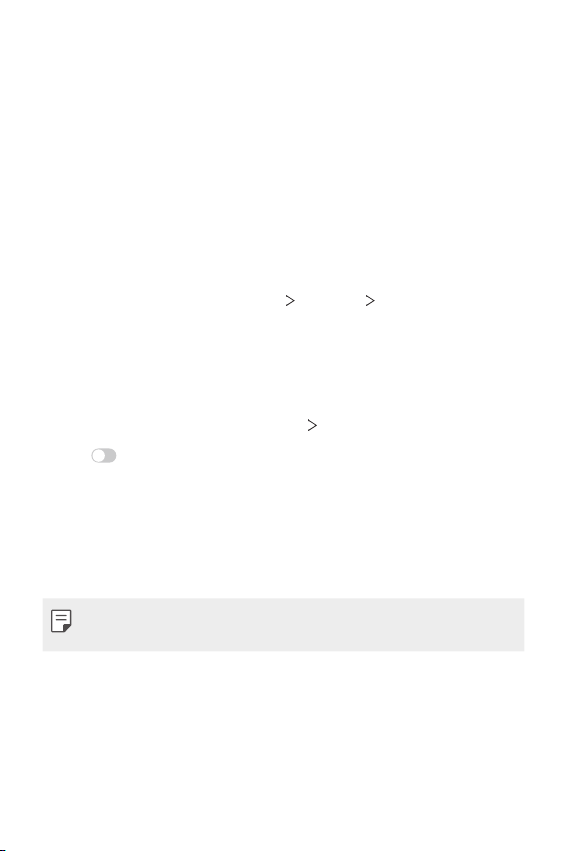
Settings 136
Allowed devices
View a list of devices permitted to access contents on your device.
Wi-Fi Sharing
When you activate this feature with the device connected via Wi-Fi, the
shared devices are connected to the network by using your device’s Wi-Fi.
If this feature is deactivated, the mobile data features is used for network
connection
Help
You can view help on using tethering and hotspots.
On the settings screen, tap Network
Tethering Help.
Screen sharing
You can play the screen and sound of the device on a different device,
such as a TV, that supports the Miracast function.
1
On the settings screen, tap Network Screen sharing.
2
Tap to activate it.
3
Select a device from the list of nearby devices.
• If the desired device does not appear, tap SEARCH to refresh the
list.
• After connecting to the device, the device displays the screen of
your device.
• Screen sharing turns off automatically if there is no sharing-compatible
device in the vicinity.
Loading ...
Loading ...
Loading ...