Loading ...
Loading ...
Loading ...
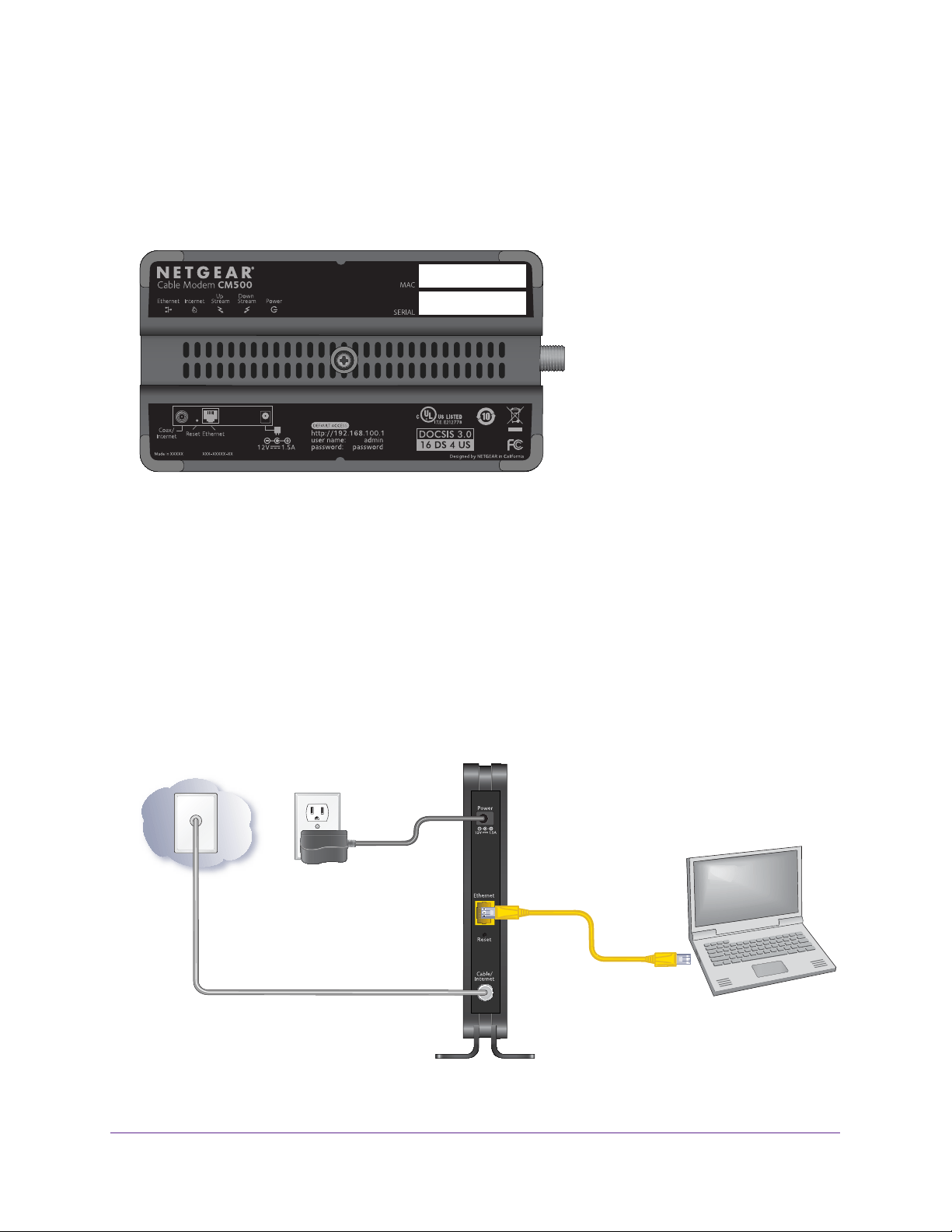
Hardware and Internet Setup
7
CM500 High Speed Cable Modem
Product Label
The product label on the bottom of the cable modem displays the serial number and MAC
address of the cable modem and login information, including the default IP address, default
user name, and default password.
MAC address
Serial number
Figure 4. Product label
Install and Activate Your Cable Modem
The cable modem provides a connection between your cable Internet provider’s network and
your computer, router, or WiFi router.
Connect Your Cable Modem to a Computer
During the installation and activation, you must connect the cable modem directly to a
computer. After installation and activation, you can connect the cable modem to a router (see
Connect Your Cable Modem to a Router After Installation and Activation on page 11).
Computer
Cable modem
Coaxial cable to cable outlet
Ethernet
cable
Power adapter
Figure 5. Connect the cable modem directly to a computer
Loading ...
Loading ...
Loading ...