Loading ...
Loading ...
Loading ...
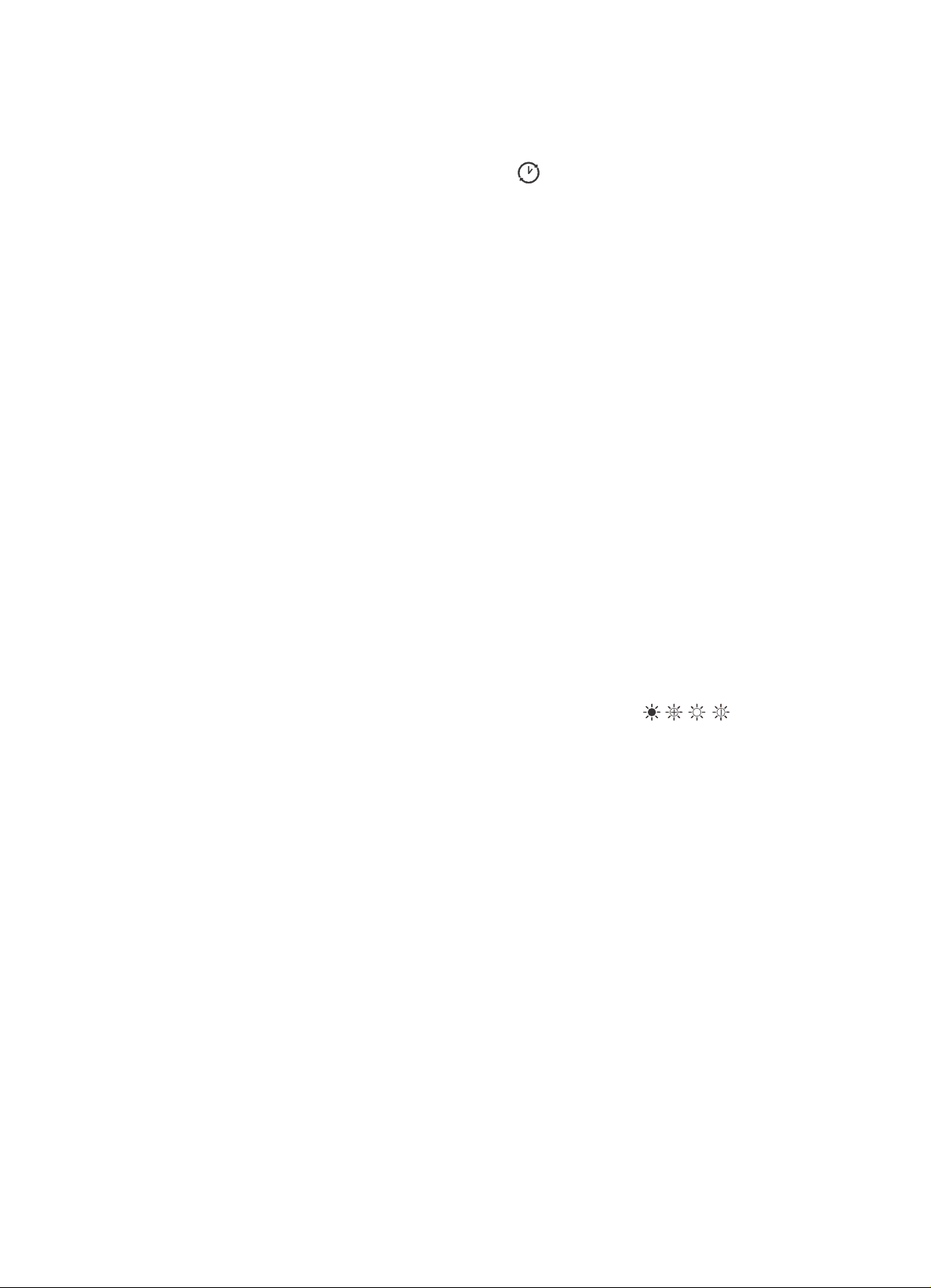
11
DRYING FUNCTIONS
1.【Delay】
With the delay function you can delay the programme start from 0 to 24 hours. When the programme
starts, the delay start time begins to count down and the icon on the display blinks.
Steps in details:
(1). Load your laundry and make sure the machine door is closed.
(2). Press the 【On/Off】button, then choose drying programme and select functions if required.
(3). Press the 【Delay】 key.
(4). Continue to press the 【Delay】to select the delay time.
(5). After the 【Start/Pause】 key is pushed, the dryer is at the run condition. The drying procedure will
be automatically performed when the delay time is over.
(6). If you push the【Start/Pause】button again, the delay function will be paused.
(7). To cancel the “Delay” function, press the 【On/Off】button.
2.【Time】
When a Time programme (Warm, Cool, Refresh) is selected, the 【Time】 button can be used to
adjust the drying time in 10 min. steps.
3.【Intensity】
Use to adjust the dryness level of the laundry. The level has four grades .
The drying time increases 3 minutes in every grade.
(1). The intensity function can be activated only before the programme start.
(2). Press the 【Intensity】 button repeatedly to select the drying level.
(3). 【Intensity】 function can be selected on all programmes, except the 【Cotton Iron】,
【Delicate】,【Synthetic Iron】, 【Wool】,【Warm】,【Cool】 and 【Refresh】programmes.
4.【My Cycle】
Use to define and save your favorite programme which is used frequently.
(1). Turn the programme selector to the desired programme and select drying functions.
(2). Press and hold the 【Intensity】 button for 3 seconds to save the desired programme.
(3).Turn the programme selector to the 【My Cycle】 position, then press the【Start/Pause】button .
To change the 【My Cycle】 settings, repeat steps (1) and (2).
Loading ...
Loading ...
Loading ...