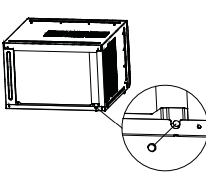Documents: Go to download!
User Manual
- User Manual - (English, Spanish)
- Other manual - (English)
- Enery Guide - (English)
- USING THE AIR CONDITIONER
- INSTALLATION INSTRUCTIONS
- CARE AND CLEANING .
- TROUBLESHOOTING TIPS
Table of contents
User Manual Air Conditioner
USING THE AIR CONDITIONER
Controls
Features and appearance will vary. Lights beside the touch pads on the air conditioner control panel indicate the selected settings.
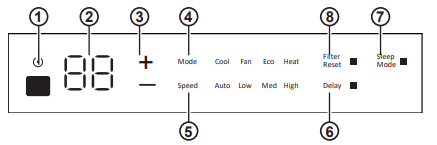
Air Conditioner Controls
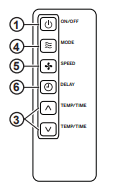
Remote Control
1. Power Pad
Turns air conditioner on and off. When turned on, the display will show the room temperature.
2. Display
Shows the room temperature or time remaining on the Delay timer. Shows the Set temperature while setting the temperature in Cool, ECO or Heat modes.
3. Temp and Delay Increase  / Decrease
/ Decrease  pads
pads
Use to set temperature or delay time. Temperature can be set in Cool, ECO or Heat mode
4. Mode Pad
Use to set the air conditioner to Fan.Cool,Heat,or Eco mode
5. Fan Speed Pad
In Cool. ECO or Heat mode: Use to set the fan speed to Auto, High, Med or Low on the unit.
In Fan mode: Use to set the fan speed to High, Med, Low on the unit.
6. Delay Pad
Delay ON—When the air conditioner is off. it can be set to automatically come on in 1 to 24 hours at its previous mode and fan settings.
Delay OFF—When the air conditioner is on. it can be set fo automatically tum off in 1 to 24 hours.
How to set:
Press the Delay pad. Each touch of the Increase  / Decrease
/ Decrease  pads will set the timer in 1-hour intervals.
pads will set the timer in 1-hour intervals.
To review the remaining time on the Delay timer. press the Delay. Use the Increase  / Decrease
/ Decrease  pads to set a new time if desired.
pads to set a new time if desired.
To cancel the timer, press Decrease  pad until the set time is --.
pad until the set time is --.
7. Sleep Pad (set by air conditioner controls only)
The Sleep mode sets the unit to gradually change settings over an 8 hour period to allow for some increased energy efficiency during sleep hours.
The Sleep mode is available only in Cool, Heat and Fan only settings.
Press the Sleep mode pad and its light will illuminate. The fan indicator will stay at the same setting but the air conditioner will automatically change the Fan speed to low in either Cool, Heat or Fan only mode.
In Fan only mode, the fan wil stay in the Low speed setting for 8 hours. After & hours, the air conditioner will resume the settings that were in place before the
See other models: JB680ST3SS JGBS04PEA3WH JVM3160DF2WW ZGP486NDR2SS GSD3400G00WW
Sleep mode pad was pressed.
In Cool mode, the fan will stay in the Low speed setting for 8 hours from the time the Sleep mode pad was pressed. The air conditioner will also raise the set point 2°F in 30 minutes and 2°F more in another 30 minutes where It will remain for the next 7 hours. After 8 hours, the air conditioner will resume the settings that were In place before the Sleep mode pad was pressed.
In Heat mode, the fan will stay in the Low speed setting for 8 hours from the time the Sleep mode pad was pressed.The air conditioner will also lower the set point 2°F in 30 minutes and 2°F more in another 30 minutes where It will remain for the next 7 hours. After 8 hours, the air conditioner will resume the settings that were in place before the Sleep mode pad was pressed.
While the unit is in Sleep mode, pressing any pad will return it to the settings that were in place before the Sleep mode pad was pressed.
8. Fiter Reset Pad
This feature automatically notifies you that the air filter must be cleaned. The indicator light will come on after 250 hours of operation. Clean the air filter (refer to page 6), place it back in the front panel, and press the Filter Reset pad. The light will go off.
Control Panel Lights On/Off Feature
This air conditioner has a control panel lights on/off feature where its lights will turn off when there is no activity with the controls for over one minute. To wake up the controls, press any pad on the controls and the lights will come on to show the previous settings.
To turn this feature off, press and hold the Sleep pad, on the unit, for 5 seconds. The unit will beep to signal the successful toggle of the feature on and off.
Remote Control
- To ensure proper operation, aim the remote control at the signal receiver on the air conditioner.
- The remote control signal has a range of up to 20 feet.
- Make sure nothing is between the air conditioner and the remote control that could block the signal.
- Make sure batteries are fresh and installed correctly as indicated on the remote control.
Cool Mode
Use the Coll mode at Low, Med, High or Speed for cooling. Use the Temperature Increase  /Decrease
/Decrease  pads to set the desired temperature between 64°F and 86°F in 1°F increments.
pads to set the desired temperature between 64°F and 86°F in 1°F increments.
An electronic thermostat is used to maintain the room temperature. The compressor will cycle on and off to keep the room at the set level of comfort. Set the thermostat at a lower number and the indoor air will become cooler. Set the thermostat at a higher number and the indoor air will become warmer.
NOTE:
Do not operate in freezing outdoor conditions. The cool mode function on this air conditioner was not designed for freezing outdoor conditions. It must not be used when the outdoor temperature is below freezing (32°F).
If the air conditioner is off and is then turned on while set to a Cool setting or if turned from a fan setting to a Cool setting or if turned on the compressor to start and cooling to begin.
Cooling Descriptions
For Normal Cooling—Select the Cool mode and High or Med fan with a middle set temperature.
For Maximum Cooling—Select the Cool mode and High fan with a lower set temperature.
For Quieter and Nighttime Cooling—Select the Cool mode and Low fan with a middle set temperature
Eco Mode
Controls the fan.
ON—The fan will cycle on and off with the compressor. This may result in wider variations of room temperature and humidity. NOTE: the fan may continue to run for a short time or may pulse intermittently after the compressor cycles off to sample the room air.
OFF—The fan runs all the time, while the compressor cycles on and off.
Fan Only Mode
Use the Fan Only Mode at Low, Med or High fan speed to provide air circulation and filtering without cooling. Since fan-only settings do not provide cooling, a Set temperature cannot be entered. The room temperature will appear in the display.
Auto Fan Mode
Set to Auto for the fan speed to automatically set to the speed needed to provide optimum comfort settings with the set temperature. If the room needs more cooling or heating, the fan speed will automatically increase. If the room needs less cooling or heating, the fan speed will automatically decrease.
Heat Mode
Use the Heat mode at Low, Med, High or Auto Fan speed for heating. Use the Temperature Increase  / Decrease
/ Decrease  pads to set the desired temperature between 61°F and 86°F in 1°F increments.
pads to set the desired temperature between 61°F and 86°F in 1°F increments.
An electronic thermostat is used to maintain the room temperature. The heater will cycle on and off to keep the room at the set level of comfort.
Air Direction
Use the lever to adjust the air direction left and right.
Push the top or bottom side of the outlet air duct to direct air up or down.
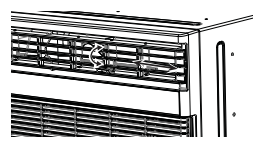
INSTALLATION INSTRUCTIONS
TOOLS YOU WILL NEED
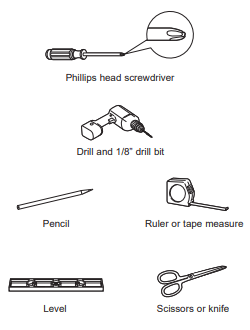
Parts Included
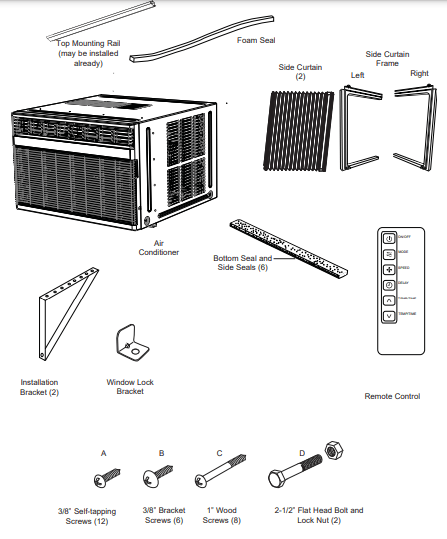
1. WINDOW REQUIREMENTS
- These instructions are for a standard double-hung window. You will need to modify them for other types of windows.
- The air conditioner can be installed without the side curtain panels if needed to fit in a narrow window. See the window opening dimensions.
- All supporting parts must be secured to firm wood, masonry or metal.
- The electrical outlet must be within reach of the power cord.
- Follow the dimensions in the table and illustration for your model.
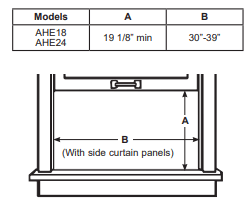
2. STORM WINDOW REQUIREMENTS
A storm window frame will not allow the air conditioner to tilt toward the outside, and will keep it from draining properly. To adjust for this, attach a piece of wood to the sill.
WOOD PIECES
WIDTH: 2''
LENGTH: Long enough to fit inside the window frame.
THICKNESS: To determine the thickness, place a piece of wood on the still to make 1/2'' higher than the top of the storm window frame or the vinyl frame.
Attach securely with nails or screws provided by the installer

3. PREPARE THE AIR CONDITIONER
A. Remove three screws on each side of the case. Save the screws for use later.
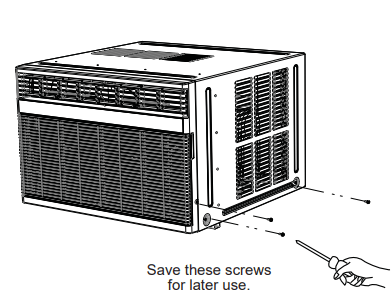
B. Insert a flat head screw driver between the front grille and the metal case along the sides. Gently pry the grille from the case.
NOTE: Cover the flat head screw driver with tape to prevent scratching the case.
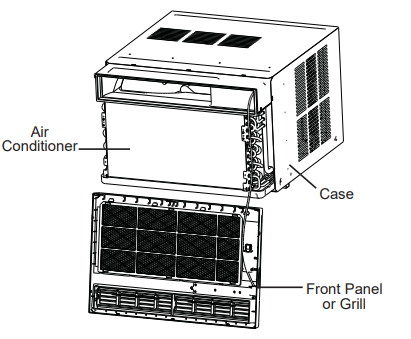
C. The front panel of the air conditioner is corded to the air conditioner. They cannot be separated.
D. While one person holds the front panel, have a second person pull the air conditioner out of the case using the handle on the bottom front of the air conditioner.
E. The air conditioner is very heavy so make sure that it will be resting on a sturdy surface.
4. PREPARE THE CASE
NOTE: Attach curtains to the air conditioner before placing the air conditioner in the window.
A. Install top mounting rail (if not already installed) with four type A screws
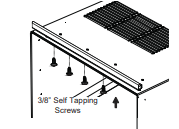
B. Slide left-hand curtain assembly into left end of top and bottom mounting rail. Repeat for right hand curtain assembly.
C. Fasten curtain retainer strips to the sides of the outer case with four type A screws on each side. holes. Use 4 types B screw to secure the side panels in place.
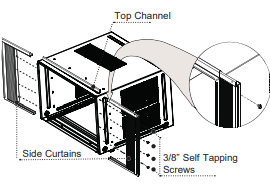
5. PREPARE WINDOW FOR INSTALLATION
A. Measure the width of the window opening.
B. Mark the center line on the inside windowsill.
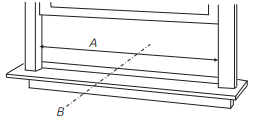
A. Width of window opening
B. Center line
C. Apply the weather seals provided to the bottom, top and sides of the window to the seal around the perimeter of the air conditioner.
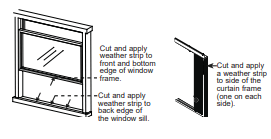
6 INSTALL OUTER CASE IN WINDOW
A. Place outer case in window. Lower sash until it rests behind front flange of top mounting rail. Bottom mounting rail must rest behind window sill.
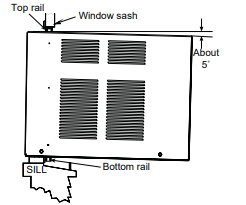
B. Expand the curtain panel to fill the window. Secure with type C wood screw in top and bottom corners. If needed, use drill and 1/8'' bit to drill pilot holes for the screwto drill pilot holes for the screws.
C. Use three type C screw to secure the case to the window sill. Drill pilot holes if necessary
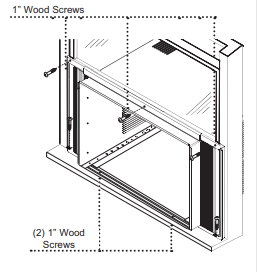
D. Thread nut onto bolt, then thread the bolt into the triangle bracket as shown in the figure below.
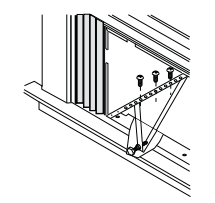
E. Attach triangle bracket onto bottom of case using three type B screws for each bracket. Make sure that the bracket is close enough to the outside wall that the bolt can touch. Adjust bolt so that it is snug against the outside wall.
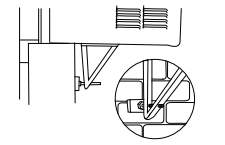
NOTE: A block of wood can be placed between the bolt and the outside wall if the bolt rests between studs.
7. COMPLETE INSTALLATION
A. Insert the foam seal behind the top of the lower window sash and against the glass of the upper window
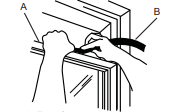
A. Top of lower window sash
B. Foam seal
B. Place the window lock bracket as shown. Use a 1/8'' drill a started hole through the hole in the window lock bracket and into the upper window
C. Attach the window lock bracket to the upper window with a type C screw to secure the window in place.
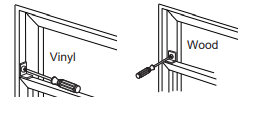
8. RETURN CHASSIS TO THE OUTER CASE
A. Once the case is securely attached to the window, reinstall the air conditioner. Have two people lift the air conditioner and slide it into the case. Make sure that the corded front panel is positioned so that it does not interfere with sliding the air conditioner into the case.
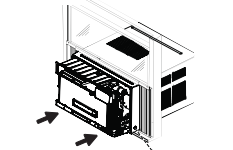
B. Snap the front grille back onto the air conditioner. Use the screw removed at the beginning of the installation to secure the grille. Re-use screws from Step 3 on page 9.
C. Plug into a grounded 3-prong outlet.
D. Press RESET on the power supply cord. See Electrical Requirements.
CARE AND CLEANING .
Grille and Case
Turn the air conditioner off and remove the plug from the wall outlet before cleaning.
To clean, use water and a mild detergent. Do not use bleach or abrasives.
Air Filter
The air filter behind the front grille should be checked and cleaned at least every 30 days or more often if necessary.
To remove:
Open the inlet grille by pulling downward on the tabs at the top upper corners of the inlet grille until the grille is in a 45º position. Remove the filter.
Clean the filter with warm, soapy water. Rinse and let the filter dry before replacing it. Do not clean the filter in a dishwasher.
CAUTION : DO NOT operate the air conditioner without a filter because dirt and lint will clog it and reduce performance.
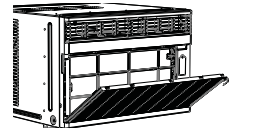
Outdoor Coils
The coils on the outdoor side of the air conditioner should be checked regularly. If they are clogged with dirt or soot, they may be professionally cleaned.

How to Insert the Battery in the Remote Control
1. Remove the screw on the back of the battery cover.
2. Pinch the slide lock and pull the battery tray out at the same time.
3. Insert new battery, making sure that the (+) and (–) of battery are installed correctly.
4. Reinsert the battery tray and put the reinstall the screw
TROUBLESHOOTING TIPS
Air conditioner does not start
- The air conditioner is unplugged
- Make sure the air conditioner plug is pushed completely into the outlet.
- The fuse is blown/circuit breaker is tripped
- Check the house fuse/circuit breaker box and replace the fuse or reset the breaker.
- Power failure
- The unit will automatically re-start in the settings last used after the power is restored.
- There is a protective time delay (approximately 3 minutes) to prevent tripping of the compressor overload. For this reason, the unit may not start normal cooling or heating for 3 minutes after it is turned back on.
- The current interrupter device is tripped
- Press the RESET button located on the power cord plug.
- If the RESET button will not stay engaged, discontinue use of the air conditioner and contact a qualified service technician.
Air conditioner freezing up
- Ice blocks the air flow and stops the air conditioner from cooling the room.
- Set the mode control at Fan Only or Hi Cool with the temp control at a warmer setting.
Air conditioner does not cool as it should
- Airflow is restricted
- Make sure there are no curtains, blinds or furniture blocking the front of the air conditioner.
- The temp control may not be set correctly
- In the Cool mode, press the Decrease pad.
- The air filter is dirty
- Clean the filter at least every 30 days. See the Operating Instructions section.
- The room may have been hot
- When the air conditioner is first turned on you need to allow time for the room to cool down.
- Cold air is escaping
- Check for open furnace floor registers and cold air returns.
- Set the air conditioner’s vent to the closed position.
- Cooling coils have iced up
- See “Air conditioner freezing up” above.
Air conditioner does not warm as it should
- Airflow is restricted
- Make sure there are no curtains, blinds or furniture blocking the front of the air conditioner.
- The temp control may not be set low enough
- In the Heat mode, press the Increase pad.
- The air filter is dirty
- Clean the filter at least every 30 days. See the Operating Instructions section.
- The room may have been cold
- When the air conditioner is first turned on, you need to allow time for the room to warm up.
- Warm air is escaping
- Check for open furnace floor registers and cold air returns.
The remote control is not working
- The batteries are inserted incorrectly
- Check the position of the batteries. They should be inserted in the opposite (+) and (–) direction.
- The batteries may be dead.
- Replace the batteries.
Water drips outside
- Excessively hot and humid weather
- This is normal.
Water drips indoors
- The air conditioner is not tilted to the outside
- For proper water disposal, make sure the air conditioner slants slightly from the case front to the rear.
Water collects in base pan
- Moisture is removed from indoor air and drains into rear of a cabinet where a fan blows it against the outdoor condenser coil
- This is normal for a short period in areas with little humidity; normal for a longer period in very humid areas.
Normal Operating Sounds
-
You may hear a pinging noise caused by water being picked up and thrown against the condenser on rainy days or when the humidity Is high.
This design feature helps remove moisture and improve efficiency -
You may hear the thermostat click when the compressor cycles on and off
-
Water will collect in the base pan during high humidity or on rainy days.
The water may overflow and drip from the outdoor side of the unit. -
The fan may run even when the compressor does not.
-
Water droplets being thrown against the outside colls can make a pinging noise. This helps cool the condenser. You can reduce this.noise by removing the subbase water plug.
Removing this plug wil ower the Energy Efficiency of your unit
NOTE: Do not drill hole in the base pan.