Loading ...
Loading ...
Loading ...
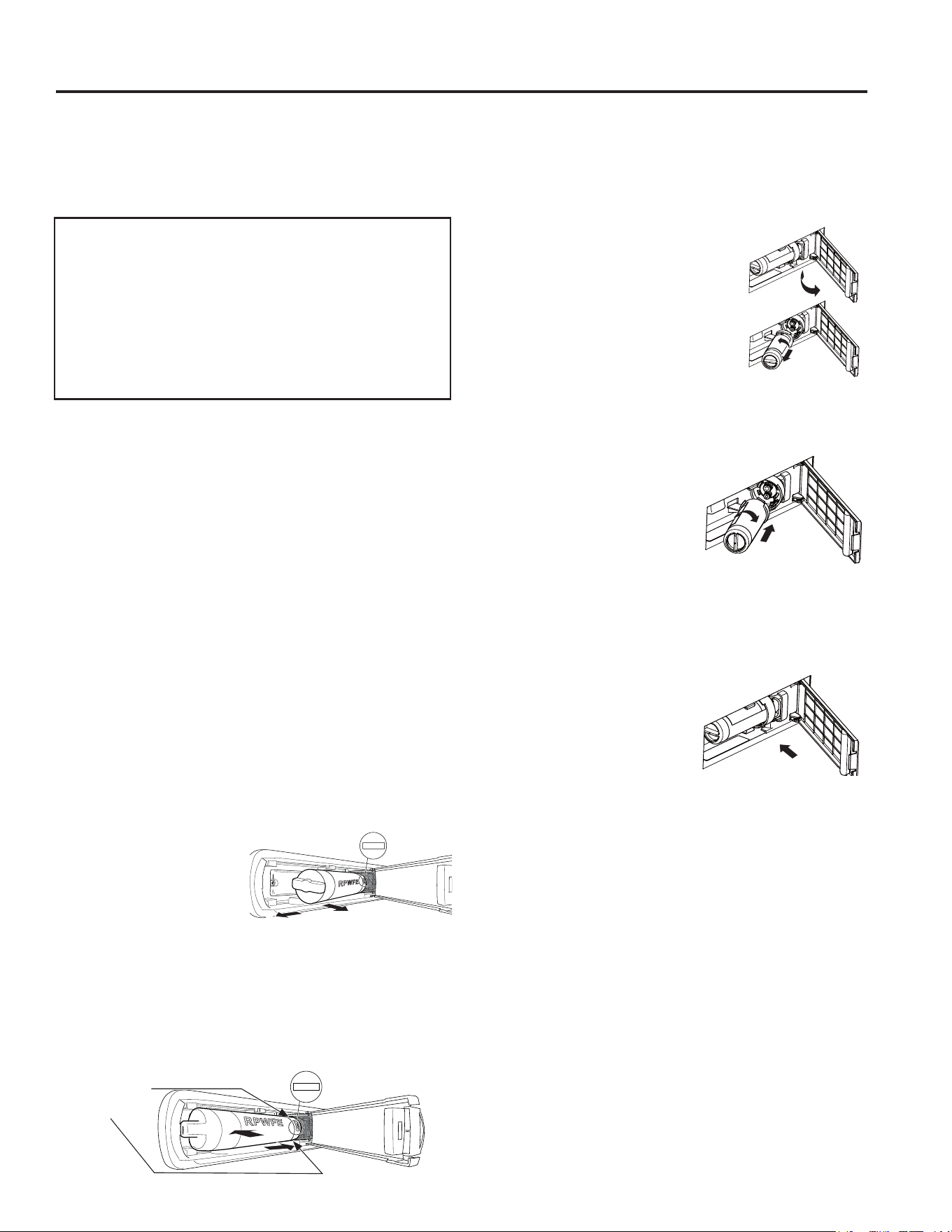
49-1000585 Rev. 5 17
USING THE REFRIGERATOR::DWHU)LOWHU&DUWULGJH
Water Filter Cartridge
Water Filter Cartridge
The water filter cartridge is located in the fresh food
interior on the left side wall, near the top.
6HOHFWPRGHOVXVHUDGLRIUHTXHQF\LGHQWLILFDWLRQ5),'
WRGHWHFWOHDNVDQGPRQLWRUILOWHUVWDWXV7KH5),'
WHFKQRORJ\LVFHUWLILHGE\WKH)&&
When to Replace the Filter Cartridge
The filter cartridge should be replaced every six months
or earlier if 170 gallons (643.52 liters) of water has been
dispensed or the flow of water to the dispenser or icemaker
decreases.
Touch Screen Models: A filter status message will appear
on the screen when the water filter needs to be replaced.
The filter status will automatically update when the filter is
replaced.
Non-touch Screen Models: A filter indicator light will
illuminate on the screen when the water filter needs to be
replaced.
On some models, if replacing the filter does not automatically
turn off the replace filter indicator on the display, press
and hold the water button for 3 seconds until you see the
³5HSODFH:DWHU)LOWHU´LQGLFDWRUDQGKHDUWKHWRQHZKLFK
indicates the filter has been reset.
For Product with RPWFE Filter
Removing the Filter
DO NOT TWIST CARTRIDGE! Twisting may damage
refrigerator or filter.
1. Remove the old cartridge by opening the filter door and
pulling on the bottom of
the cartridge to allow it to
swing outward.
2.
When the cartridge can no
longer swing, gently pull to
unseat from the cartridge
holder. A small amount of water may drip out.
DO NOT TWIST CARTRIDGE!
Installing the Filter
1. Center the cartridge with cartridge holder with the word
FRONT facing outward. Push the cartridge inward until
it is fully seated. FRONT should be centered with the
FDUWULGJHKROGHUIRUSURSHULQVWDOODWLRQ7KH5('LQGLFDWRUV
should not be visible.
2. While continuing to ensure cartridge is fully seated in the
KROGHUJHQWO\VZLQJWKHILOWHULQZDUGXQWLOLWLVLQSRVLWLRQ,I
filter will not swing easily, check to ensure filter is properly
aligned and fully seated within the cartridge holder.
For product with XWFE Filter
Removing the Filter
,I\RXDUHUHSODFLQJWKHILOWHUILUVW
remove the previous one by gently
grasping the filter and slowly turning it
to the left, about a ¼ turn. The filter
should automatically release itself when
you have rotated it far enough to the
left. A small amount of water may drip
down.
Installing the Filter
1. Open the filter cartridge housing by pulling the door
open.
2. Line up the ports on the filter
with the ports on the filter
cartridge holder, and gently
insert the filter.
3. Slowly turn the filter to the
ULJKWXQWLOLWVWRSV'2127
29(57,*+7(1$V\RXWXUQ
the filter, it will automatically
adjust itself into position. The filter will move about a
¼ turn or 90 degrees, until the filter cannot be turned,
and the label faces outward.
4. Slowly push the filter up into the clips.
5. Close the filter cartridge
housing by gently pushing the
door closed until the tabs lock
into place.
For dispenser models – Run
2 gallons of water through the
cold water dispenser (about 5
minutes) to remove air from the system. A newly installed
filter cartridge will cause water to spurt from the dispenser.
8VHDODUJHSLWFKHURUVSRUWVERWWOHWRFDWFKWKHZDWHUVSUD\
NOTE:,WLVQRUPDOIRUZDWHUWRDSSHDUGLVFRORUHGGXULQJWKH
initial system flush. Water color will return to normal after the
first few minutes of dispensing.
For icemaker-only models – 'LVFDUGWKHILUVWELQRILFH
to allow air to purge from the system. A newly installed
filter cartridge will cause water to spurt into the icemaker
body, which could lead to ice droplets around the icemaker
area. NOTE:,WLVQRUPDOIRUWKHVHGURSOHWVDQGLQLWLDOLFH
production to appear discolored during the initial system
IOXVK,FHFRORUZLOOUHWXUQWRQRUPDODIWHUWKHILUVWELQRILFH
production.
'2127XVHWKHKRWZDWHUGLVSHQVHURU$XWRILOOIXQFWLRQ
until all air is removed from the system.
5HVHW)LOWHUVWDWXVPHVVDJHQRQWRXFKVFUHHQPRGHOV
“This device complies with part 15 of the FCC Rules.
Operation is subject to the following two conditions:
(1) This device may not cause harmful interference, and (2)
this device must accept any interference received, including
interference that may cause undesired operation.”
“This device complies with Industry Canada licence-
exempt RSS standard(s). Operation is subject to the
following two conditions: (1) this device may not cause
interference, and (2) this device must accept any
interference, including interference that may cause
undesired operation of the device.”
1
2
FRONT
FRONT
3
4
Red indicators
should not be
visible
Loading ...
Loading ...
Loading ...