Loading ...
Loading ...
Loading ...
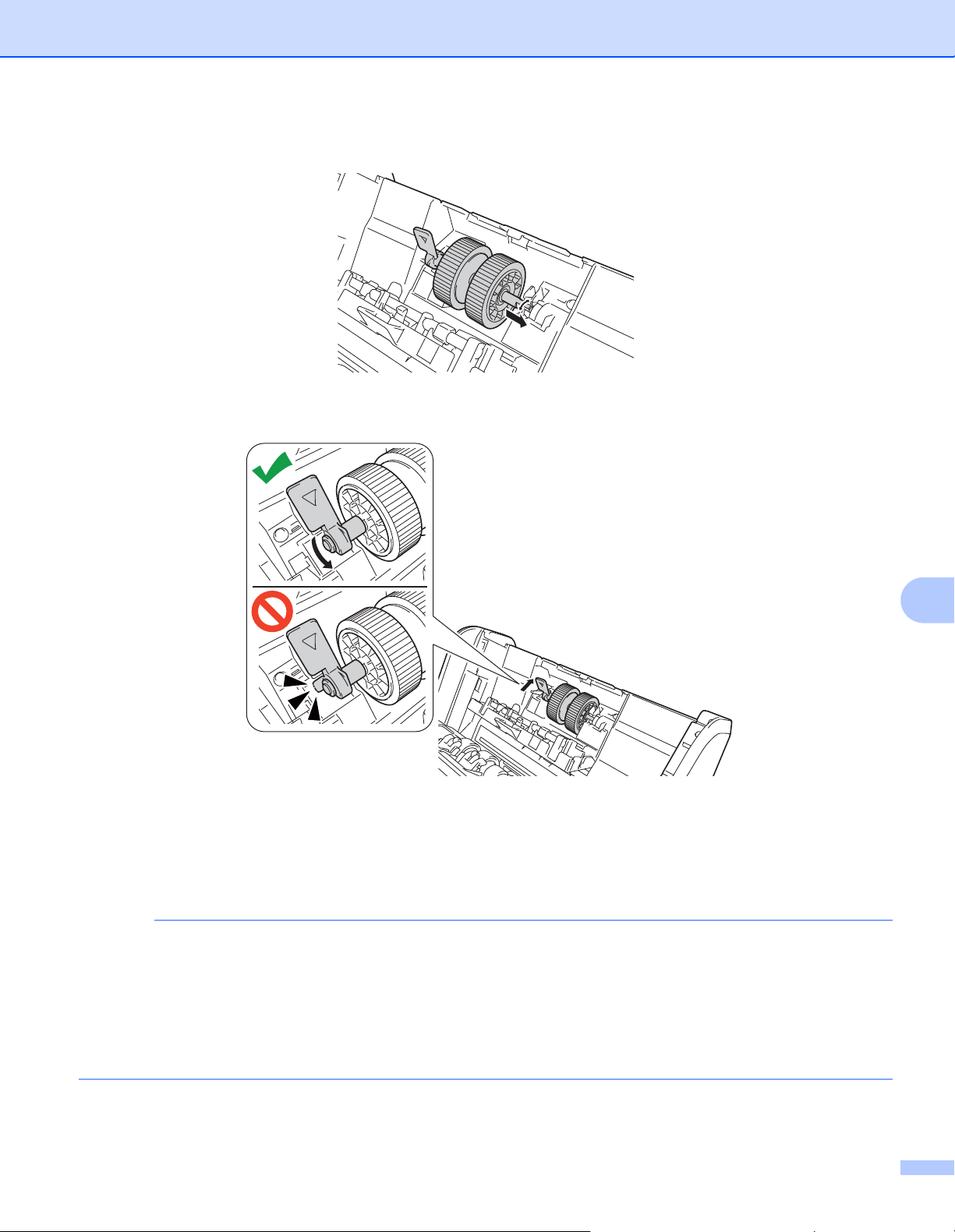
Routine Maintenance
221
9
8 Rotate the lever back and forth to find a spot where you can slide the pick-up roller into the slot.
9 Rotate the green lever until the pick-up roller locks into place.
0 Close the Pick Up Roller Cover.
A Close the Front Cover and attach the Extendable ADF.
B Reset the Pick Up Roller’s Counter (see Reset the Usage Counters on page 224).
NOTE
Confirm the following:
• The Roller Count value is 0.
• The Touchscreen or LED indications do not display a replace Pick Up Roller message.
• Pull the green lever open firmly and quickly in step
4.
• Gently rotate the slotted green lever in step
4. Be careful not to force it.
Loading ...
Loading ...
Loading ...
