Loading ...
Loading ...
Loading ...
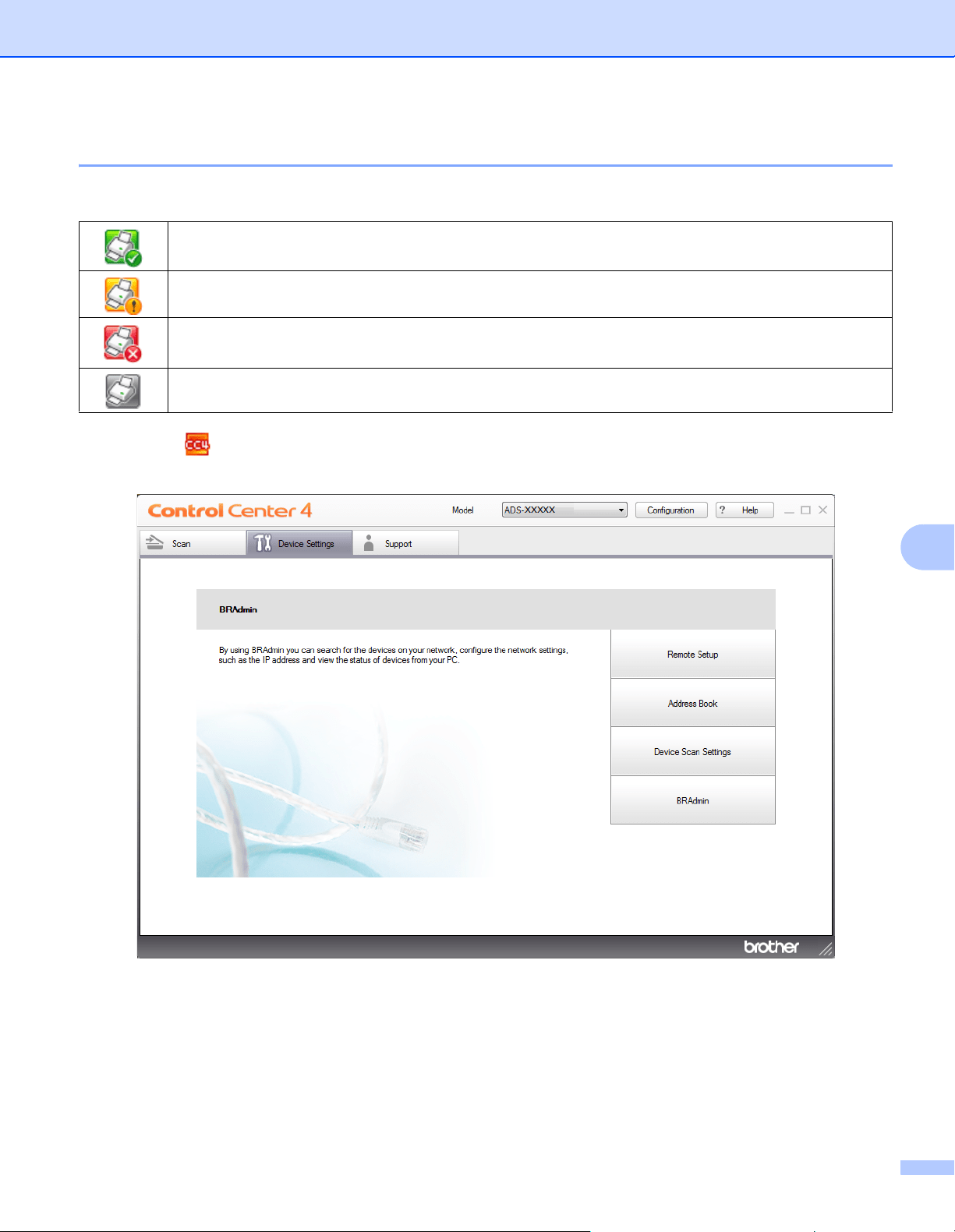
Managing the Machine from Your Computer
201
8
Status Monitor Indicators 8
The Brother Status Monitor icon changes color based on your machine’s status.
1 Click the (ControlCenter4) icon in the task tray.
The ControlCenter4 window appears.
A green icon indicates that your scanner is in a normal stand-by state.
A yellow icon indicates a warning.
A red icon indicates an error has occurred.
A gray icon indicates that your scanner is offline.
Loading ...
Loading ...
Loading ...
