Loading ...
Loading ...
Loading ...
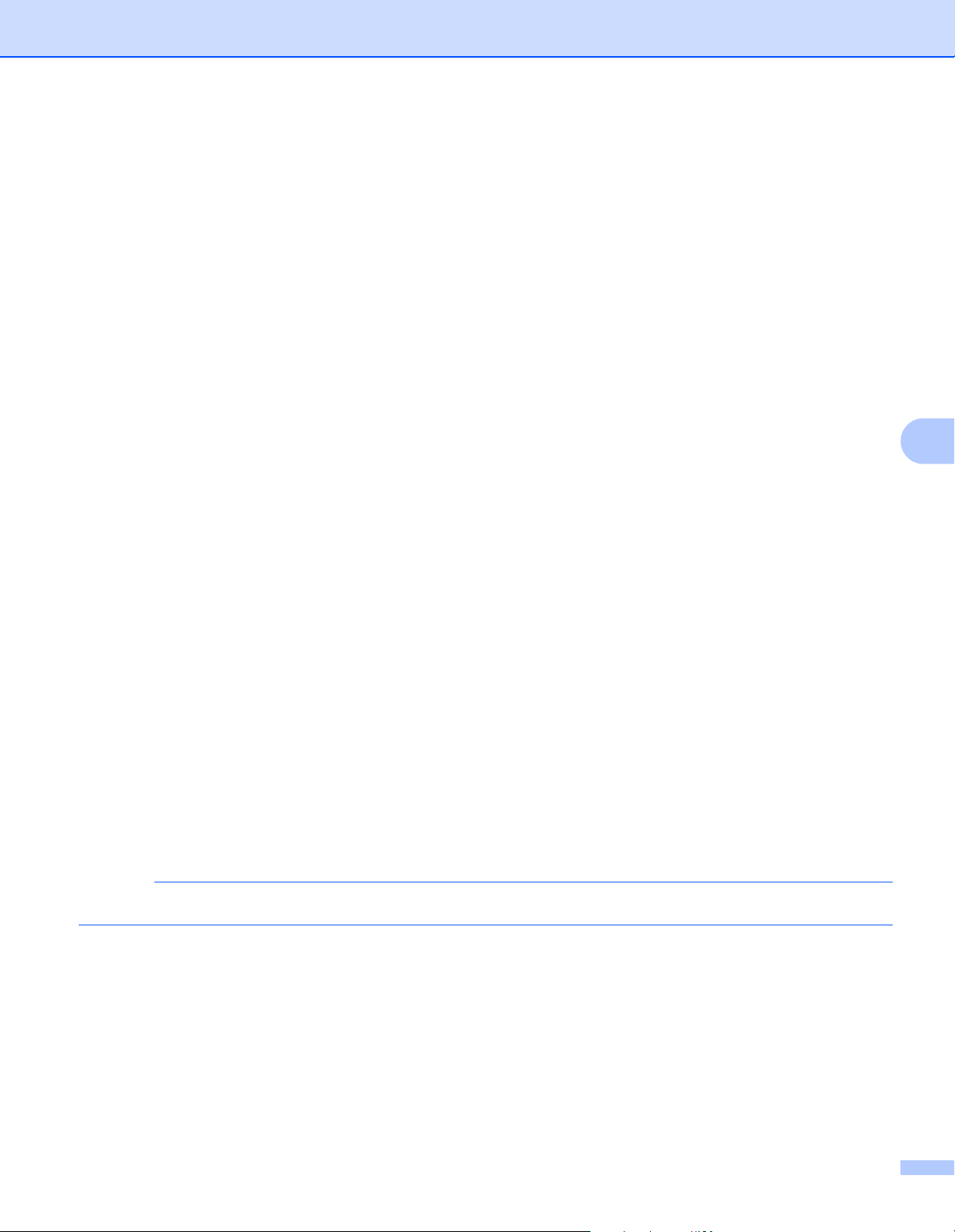
Scan Using Your Computer
114
6
2 Rotate Image
Changes the direction of the document based on the text orientation when Auto is selected.
3 Edge Fill
You can select Auto or Custom. When Custom is selected, select White or Black and set a value to add
a white or black edge around the border of your scanned image.
4 Punch Hole Removal
This feature removes the punch hole markings by filling hole marks with white or the surrounding color.
White
Fill punch holes with white.
Surrounding color
Fill punch holes with the surrounding color.
5 Auto Color Detect Adjust
When scan type Auto is selected, you can adjust the detection level of color, B&W and grayscale.
B&W/Gray - Color
Increasing the slider value makes the machine more likely to determine that a given document is a color
document. Decreasing the value makes the machine more likely to determine that a given document is a
black and white or grayscale document.
B&W - Gray
Increasing the slider value makes the machine more likely to determine that a given document is a
grayscale document. Decreasing the value makes the machine more likely to determine that a given
document is black and white.
6 Skip Blank Page
Removes blank pages of the document from the scanning results.
The sensitivity of the Skip Blank Page function can be adjusted with the slider. Moving the slider towards
High makes the machine more likely to skip pages, while moving it towards Low makes the machine less
likely to skip pages. If you enable the Show Results setting, the computer displays how many blank pages
have been skipped when the scan is complete.
If the Skip Blank Page function is triggered for all document pages, no scanned image is displayed.
Instead, the computer displays a warning message indicating that all document pages are blank.
NOTE
This function does not apply to the Long Paper document size.
Loading ...
Loading ...
Loading ...
