Loading ...
Loading ...
Loading ...
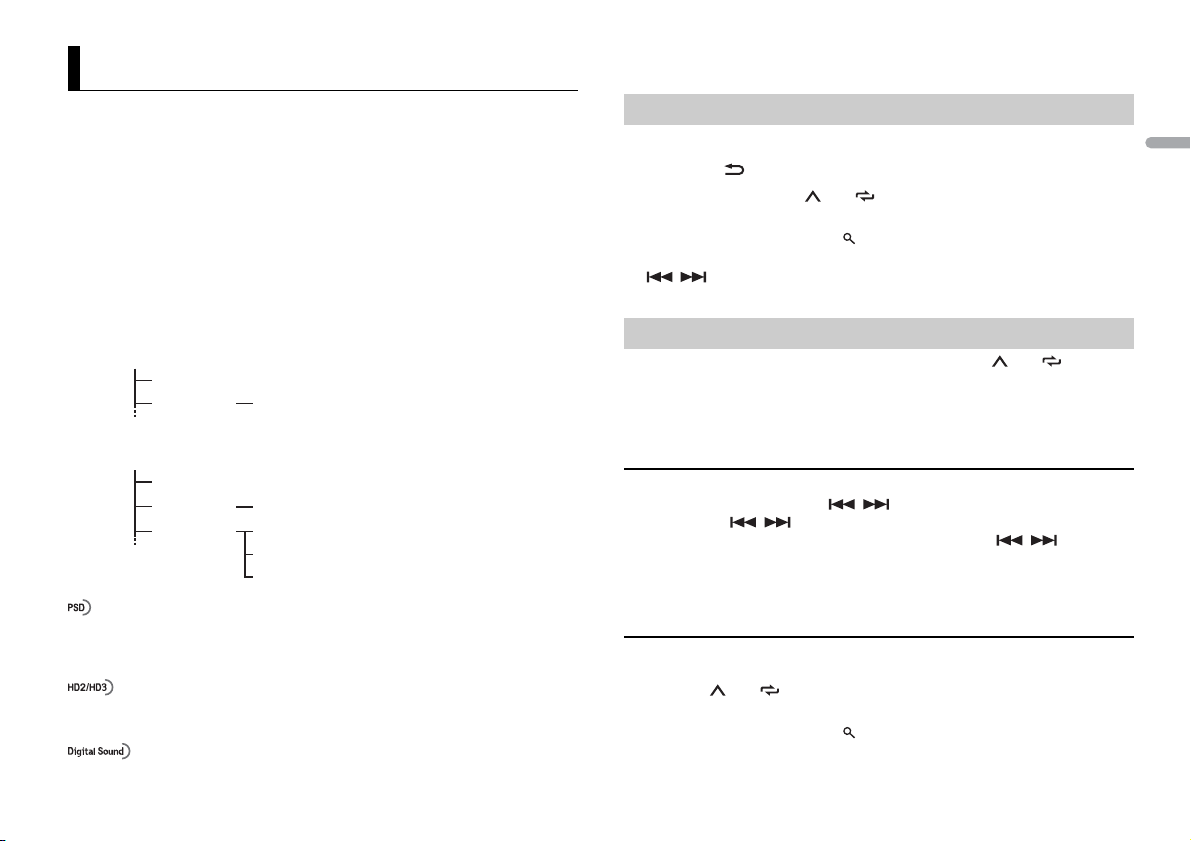
7En
English
(HD Radio™ Technology is only available for DEH-
X8800BHS/X7800BHS.)
(Radio is only available for DEH-X6800BS/MVH-X580BS.)
The tuner frequencies on this unit are allocated for use in North America. Use in other
areas may result in poor reception.
About HD Radio™ stations
HD Radio™ stations offer high-quality audio and data services. HD Radio stations are
brought to you by local FM/AM stations.
HD Radio stations feature the following:
– High quality audio
–FM multicasting
– Data services
Program Service Data: Contributes to the superior user experience of HD Radio
Technology. Presents song name, artist, station IDs, HD2/HD3 Channel Guide, and other
relevant data streams.
Adjacent to traditional main stations are extra local FM channels. These HD2/HD3
Channels provide new, original music as well as deep cuts into traditional genre.
HD Radio™ Technology/Radio
Analog AM Digital AM
Analog FM
Analog FM
Analog FM
Digital FM-1 ch
Digital FM-2 ch
Digital FM-3 ch
Digital FM
FM band
Analog AM
AM band
Digital, CD-quality sound. HD Radio Technology enables local radio stations to broadcast
a clean digital signal. AM sounds like today’s FM and FM sounds like a CD.
1 Press SRC/OFF to select [HD RADIO] or [RADIO].
2 Press BAND/ to select the band from [FM1], [FM2], [FM3] or [AM].
3 Press a number button (1/ to 6/).
NOTE
You can select a preset channel by pressing and turning the M.C. dial.
TIP
The / buttons can be also used to select a preset station when [SEEK] is set to [PCH] in the
FUNCTION settings (page 19).
The six strongest stations are stored on the number buttons (1/ to 6/).
1 After selecting the band, press the M.C. dial to display the main menu.
2 Turn the M.C. dial to select [FUNCTION], then press to confirm.
3 Turn the M.C. dial to select [BSM], then press to confirm.
To seek a station manually
1
After selecting the band, press / to select a station.
Press and hold / then release to seek an available station. Scanning stops
when the unit receives a station. To cancel seek tuning, press / .
NOTES
• [SEEK] needs to be set to [MAN] in the FUNCTION settings (page 19).
• Depending on the reception status, seek tuning can be changed between digital station seek and all
station seek (page 19) (only for DEH-X8800BHS/X7800BHS).
To store stations manually
1
While receiving the station you want to store, press and hold one of the number
buttons (1/ to 6/ ) until it stops flashing.
NOTE
You can select a preset channel by pressing and turning the M.C. dial. After selecting a channel,
press and hold the M.C. dial to store a station.
Receiving preset stations
Best stations memory (BSM)
Loading ...
Loading ...
Loading ...