Loading ...
Loading ...
Loading ...
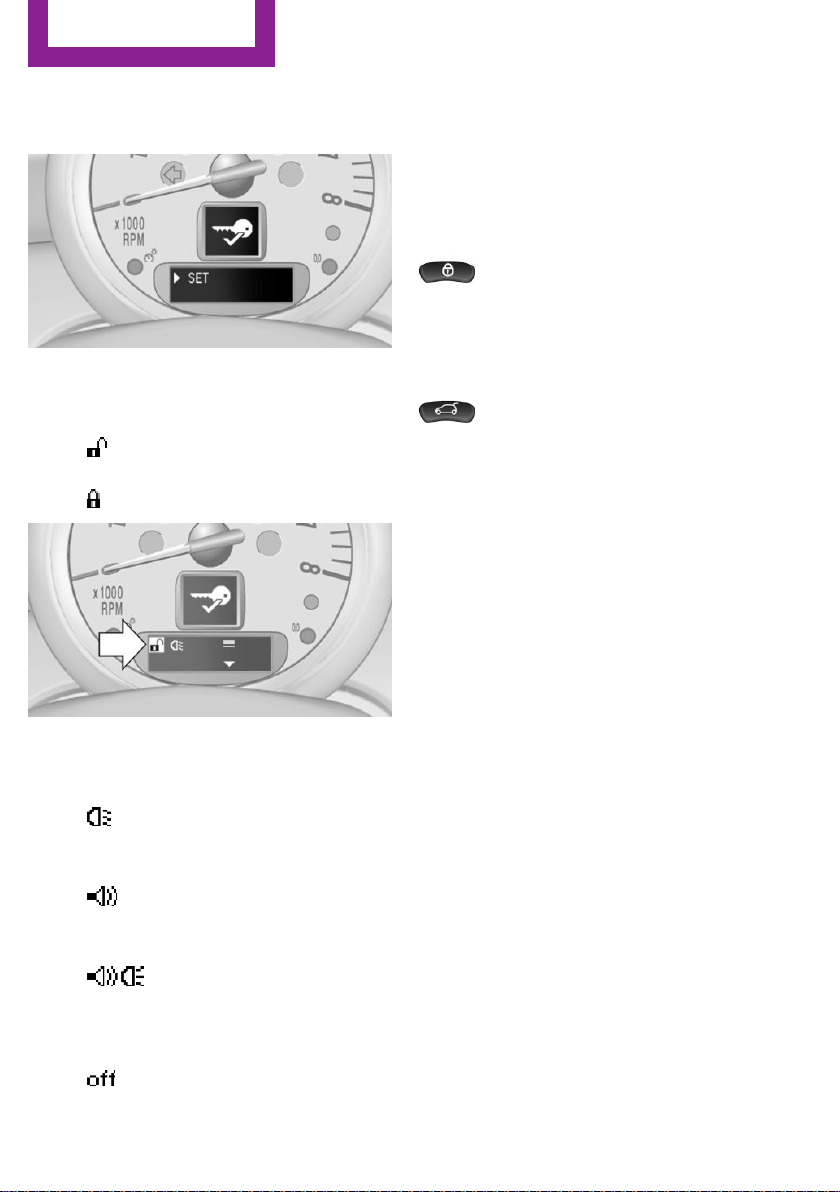
4. Press the button repeatedly until the sym‐
bol and "SET" are displayed.
5. Press and hold the button until the display
changes.
6. Press the button to select, arrow:
▷ Confirmation signal during unlock‐
ing
▷ Confirmation signal during locking
7. Press and hold the button until the display
changes.
8. Press the button to select:
▷
The hazard warning system flashes dur‐
ing unlocking/locking.
▷
An acoustic signal sounds during un‐
locking/locking.
▷
The hazard warning system lights up
and an acoustic signal sounds during
unlocking/locking.
▷
The function is deactivated.
9. Press and hold the button until the display
changes. The setting is stored.
Switching on the interior lamps
When the vehicle is locked:
Press the button.
You can also use this function to locate your ve‐
hicle in parking garages, etc.
Unlocking the tailgate
Press the button for approx. 1 second
and then release it.
The tailgate pivots back and up when it opens.
Ensure that adequate clearance is available be‐
fore opening.
Malfunctions
The function of the remote control may be im‐
paired by local radio waves. If this occurs, un‐
lock and lock the vehicle at the door lock with
the integrated key.
If it should become impossible to lock the vehi‐
cle with a remote control, the battery in the re‐
mote control is discharged. Use this remote
control on an extended trip to recharge the
battery, refer to page 20.
For US owners only
The transmitter and receiver units comply with
part 15 of the FCC/Federal Communication
Commission regulations. Operation is governed
by the following:
FCC ID:
LX8766S
LX8766E
LX8CAS
Compliance statement:
This device complies with part 15 of the FCC
Rules. Operation is subject to the following two
conditions:
Seite 24
Controls
Opening and closing
24
Online Edition for Part no. 01 40 2 911 475 - VI/13
Loading ...
Loading ...
Loading ...