Loading ...
Loading ...
Loading ...
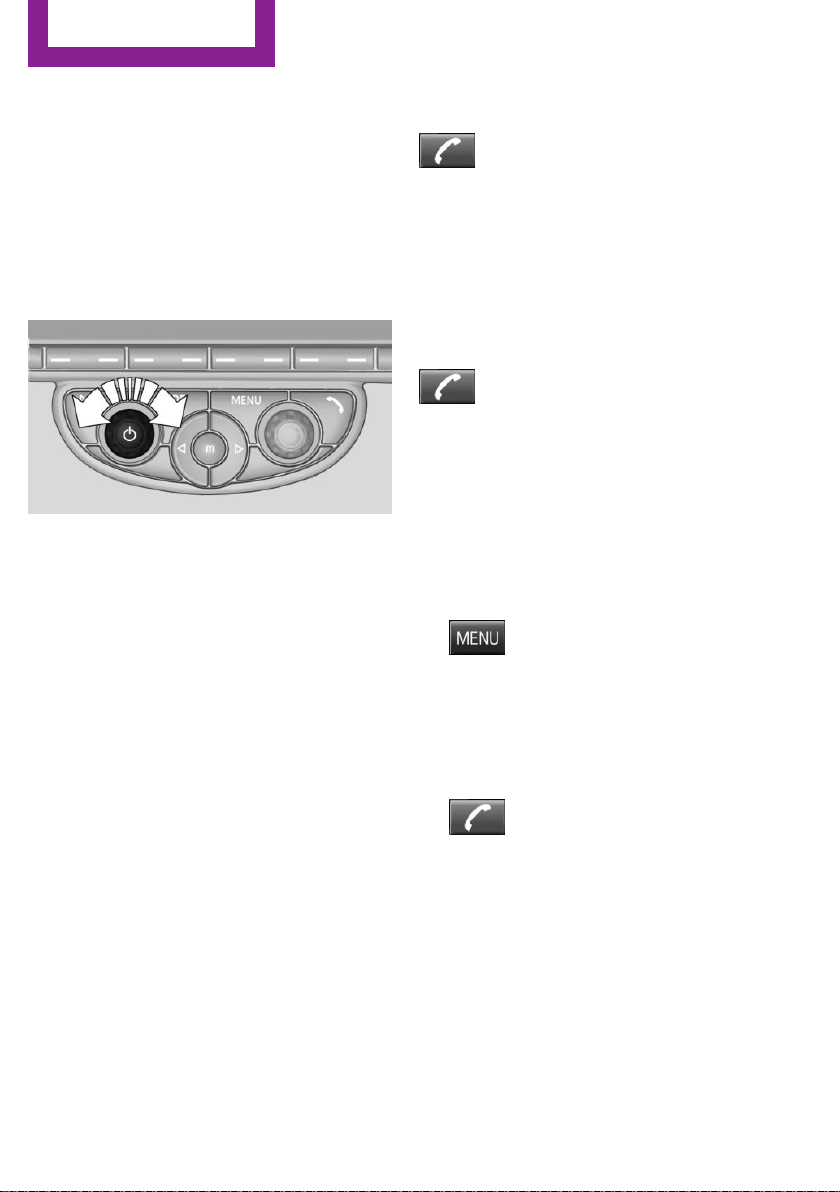
▷ Dial a stored phone number, such as from
the list of accepted calls.
▷ End the call.
When the ignition and the radio ready state are
switched off, such as after the remote control is
removed, an existing call can be continued for
up to 25 minutes on the hands-free system.
Adjusting the volume
Turn the knob until the desired volume is se‐
lected. The setting is stored for the remote con‐
trol currently in use.
The ringer volume of incoming calls and the call
volume can be adjusted independently.
When a call is placed using the hands-free sys‐
tem, the audio sources are muted.
Switching the microphone to mute
When a call is active, the microphone can be
muted.
"MUTE"
A microphone that has been switched to mute
is automatically reactivated when a new con‐
nection is established.
Incoming call
Receiving calls
If the number of the caller is stored in the
phone book and is transmitted by the network,
the name of the contact is displayed. Other‐
wise, only the phone number is displayed.
Accepting a call
Briefly press the button on the steering
wheel or radio.
or
"YES"
Rejecting a call
"NO"
Ending a call
Briefly press the button on the steering
wheel or radio.
or
"END"
Entering a phone number
Dialing a number
1.
Switch on the radio ready state or the igni‐
tion.
2.
Press the button.
3. "PHONE"
4. "#"
5. Enter the desired phone number on the
buttons 0–9.
To delete the last digit: "DEL"
6.
Briefly press the button on the
steering wheel or radio.
or
Press the right knob to dial the phone num‐
ber.
Phone book
Dialed phone numbers, incoming calls and en‐
tries in the phone book are stored on lists if the
mobile phone is connected to the vehicle via
Bluetooth.
Five lists are available:
Seite 142
Communication
Telephone
142
Online Edition for Part no. 01 40 2 911 475 - VI/13
Loading ...
Loading ...
Loading ...