Loading ...
Loading ...
Loading ...
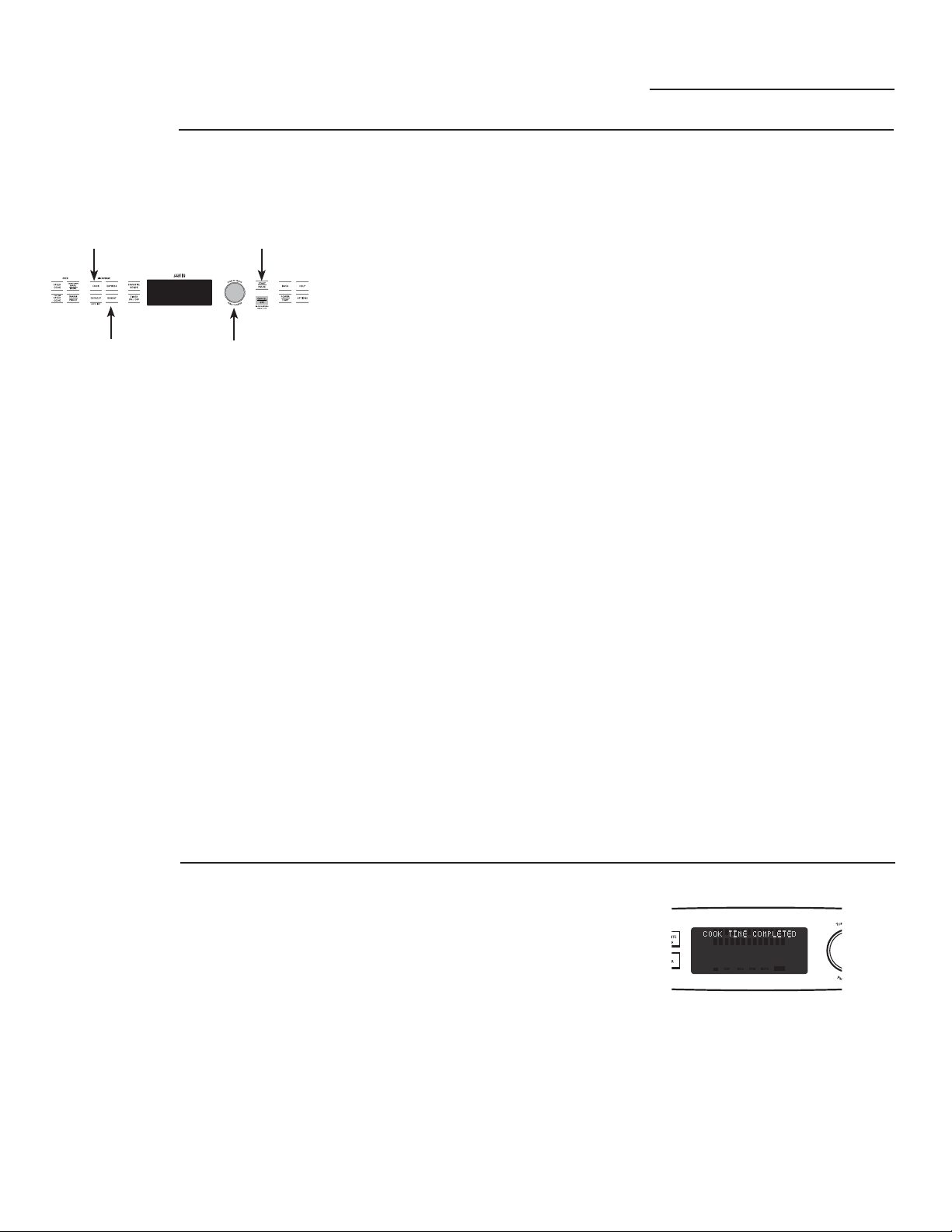
To use
all sensor
programs
The Advantium’s microwave mode
features sensor cooking. The oven
automatically senses when food is done
and shuts itself off—eliminating the
need to program cook times and power
levels.
1. Press the COOK pad and turn the
dial to COOK BY FOOD TYPE.
Press the dial to enter. Or press the
REHEAT pad.
2. Turn the dial to select the food you
want. Press the dial to enter.
3. Press the dial or press the START/
PAUSE pad to start cooking.
Do not open the oven door until time is
counting down in the display.
If the door is opened, close it and press
START/PAUSE immediately.
NOTE: Do not use a sensor feature
twice in succession on the same food
portion—it may result in severely
overcooked or burnt food. If the food
is not done enough at the end of the
sensor cook time, use COOK BY TIME
in the microwave selector to cook for
more time.
Ŷ ,I\RXKDYHEHHQFRRNLQJDQGWKH
oven is hot, it may indicate that it is
too hot for sensor cooking. In that
case, the oven will automatically
change to time cooking and may
prompt for weights or amounts of
food.
Ŷ 7RVKRUWHQRUOHQJWKHQWKHFRRNWLPH
wait until the time countdown shows
in the display. Then turn the dial to
add or subtract time.
Ŷ ,I\RXRSHQWKHGRRUZKLOH
SENSOR Cooking, SENSOR
ERROR will appear. Close the door
immediately and press START/
PAUSE to begin again.
Notes about the Reheat program:
Reheated foods may have wide
variations in temperature. Some areas
may be extremely hot.
It is best to use COOK BY TIME and not
REHEAT for these foods:
Ŷ %UHDGSURGXFWV
Ŷ )RRGWKDWPXVWEHUHKHDWHG
uncovered
Ŷ )RRGVWKDWQHHGWREHVWLUUHG
or turned
Ŷ )RRGVFDOOLQJIRUDGU\ORRNRUFULVS
surface after reheating.
Microwaving and Other Advantium Features
Built-In Advantium Oven
“COOK TIME
COMPLETED”
To remind you that you have food
in the oven, the oven will display COOK
TIME COMPLETED and beep once a
minute until you either open the oven
door or press the CANCEL/OFF pad.
28
Loading ...
Loading ...
Loading ...