Loading ...
Loading ...
Loading ...
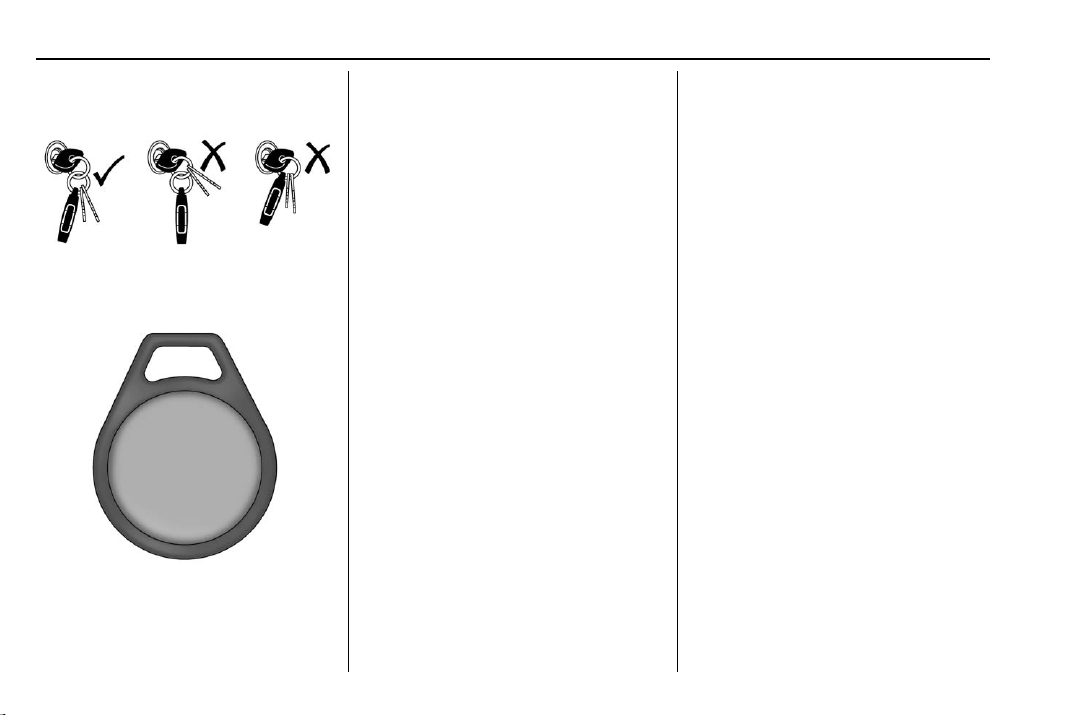
Chevrolet Tahoe/Suburban Owner Manual (GMNA-Localizing-U.S./Canada/
Mexico-12460269) - 2019 - crc - 4/19/18
32 Keys, Doors, and Windows
Interference from radio-frequency
identification (RFID) tags may
prevent the key from starting the
vehicle. Keep RFID tags away from
the key when starting the vehicle.
The key is used for the driver door,
ignition, and glove box.
If equipped with memory seats,
keys 1 and 2 are linked to seating
positions of memory 1 or 2. See
Memory Seats 0 70.
Programming Keys to the
Vehicle
For the Tahoe Police and Tahoe
Special Service Packages, see the
Tahoe Police and Tahoe and
Special Service Packages
Supplement.
Follow these procedures to program
up to eight keys to the vehicle.
Programming with Two
Recognized Keys
To program a new key:
1. Insert the original, already
programmed key in the ignition
and turn the ignition on without
starting the engine.
2. Turn the ignition off and
remove the key.
3. Quickly, within five seconds,
insert the second original
already programmed key in the
ignition and turn the ignition on
without starting the engine.
4. Turn the ignition off and
remove the key.
5. Insert the new key to be
programmed, and within
five seconds, turn the ignition
on without starting the engine.
The security light will turn off
once the key has been
programmed.
6. Repeat Steps 1–5 if additional
keys are to be programmed.
Loading ...
Loading ...
Loading ...