Documents: Go to download!
User Manual
- User Manual - (English)
- Owner's Guide - (French)
- Owner's Guide - (Spanish)
- Specification - (English)
- Features & Specifications
- Before Operating
- Manual Operation
- Care & Cleaning
- Troubleshooting guide
Table of contents
Use & Care Microwave Oven
Features & Specifications
Microwave features

Control panel
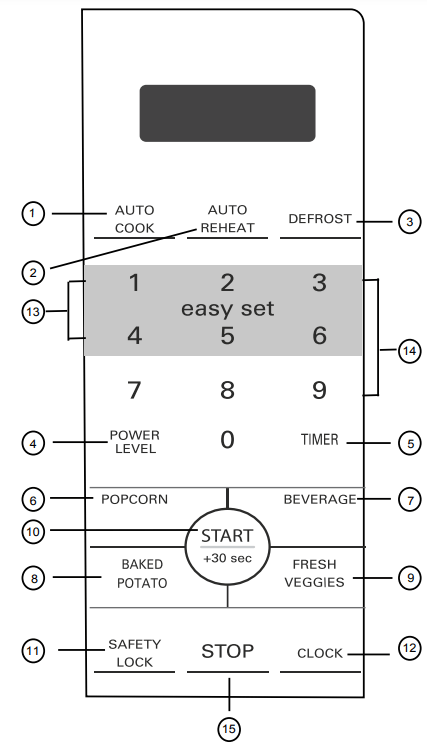
(1) Auto Cook
(2) Auto Reheat
(3) Defrost
(4) Power Level/Cook Time (10 power levels available)
(5) Timer
(6) Popcorn (7) Beverage
(8) Baked Potato
(9) Fresh Veggies
(10) START/+30 sec. ~ Begin cooking time or add time to cooking.
(11) Safety Lock
(12) Clock
(13) Easy Set (6 instant settings)
(14) Number Pads (0-9)
(15) STOP ~ Before cooking: clears all previous settings. During cooking: press this pad once to pause cooking function, press this pad twice to cancel cooking and any other entries.
Before Operating
Learn more about your microwave oven
CAUTION:
- To avoid risk of personal injury or property damage, do not operate the microwave oven empty.
- To avoid risk of personal injury or property damage, do not use stoneware, aluminum foil, metal utensils, or metal trimmed utensils in the microwave oven.
Setting the clock
Example: setting clock display for 9:00:
- Touch CLOCK pad once for 12 hour clock system. Touch clock pad twice for 24 hour clock system, (this feature is only available in some models).
- Enter time using number pads.
- Touch CLOCK pad again.
Microwave utensil guide
Use | Do not use |
Oven proof glass (specifically treated for high intensity heat): Utility dishes, loaf dishes, pie plates, cake plates, liquid measuring cups, casseroles and bowls without metallic trim. China: Bowls, cups, serving plates and platters without metallic trim. Plastic: Plastic wrap (as a cover) - lay the plastic wrap loosely over the dish and press it to the sides. Vent plastic wrap by turning back one edge slightly to allow excess steam to escape. The dish should be deep enough so that the plastic wrap will not touch the food. Use plastic dishes, cups, semi-rigid freezer containers and plastic bags for short cooking times. Use these with care because the plastic may soften from the heat of the food. Paper: Paper towels, waxed paper, paper napkins and paper plates with no metallic trim or design. Look for the manufacturer’s label for any special instructions for use in the microwave oven. u | Metal utensils: Metal shields the food from microwave energy and produces uneven cooking. Also, avoid metal skewers, thermometers or foil trays. Metal utensils can cause arcing, which can damage your microwave oven. Metal decoration: Bowls, cups, serving plates and platters without metallic trim. Aluminum foil: Avoid large sheets of aluminum foil because they hinder cooking and may cause harmful arcing. Use small pieces of foil to shield poultry legs and wings. Keep ALL aluminum foil at least 1 inch from the side walls of the oven cavity and door of the microwave. Wood: Wooden bowls and boards will dry out and may split or crack when you use them in the microwave oven. Baskets made of wood will react in the same way. Tightly covered utensils: e sure to leave openings for steam to escape from covered cookware. Pierce plastic pouches of vegetables or other food items before cooking. Tightly closed pouches may explode. Brown paper: Avoid using brown paper bags. They absorb heat and can burn. Flawed or chipped cooking utensils: Any utensil that is cracked, flawed or chipped may break in the oven. Metal twist ties: Remove metal twist ties from plastic or paper bags. They become hot and could cause a fire. |
Manual Operation
Setting the timer
Example: setting timer for 5 minutes
- Touch Timer pad once.
- Enter desired time using number pads. (timer may be set up to 99 minutes and 99 seconds).

- Touch START/+30sec pad.

When finished, you will hear a series of beeps.
Safety Lock
You may lock the control panel to prevent the microwave from being accidentally started or used by children.
The safety lock feature is very useful when cleaning the control panel. The lock will prevent accidental programming when wiping the control panel.
Example: to set the safety lock ON:
Touch and hold the Safety Lock pad for more than 3 seconds. The lock icon will appear in the display window with 1 beep.
Example: to change the safety lock from ON to OFF
Touch and hold the Safety Lock pad for more than 3 seconds. The lock icon will disappear in the display window with 1 beep.
Using Easy Set

Microwave heating or cooking may be quickly set at 100% power level for 1, 2, 3, 4, 5 or 6 minutes. Use the number keys 1, 2, 3, 4, 5 or 6 to choose the desired minutes of cook time (this option will only work using the 1, 2, 3, 4, 5 or 6 numeric pads.)
Example: to quickly heat for 2 minutes at 100% power:

Touch number pad for desired minute(s). The microwave will start after 1 second delay.
Heating with high power level
Example: to heat for 5 minutes and 30 seconds at 100% power:
- Use the number pads to enter desired heating time (cook time may be set up to 99 minutes and 99 seconds). NOTE: For time sets that start with numbers 1 - 6, the remaining numbers must be entered within 1 second from the first key press, otherwise the Easy Set time will be used.
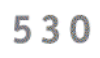
- Touch START/+30sec pad.

When finished, you will hear a series of beeps
Heating with lower power levels
Using the highest power level to heat foods does not always give the best results when some types of food need slower cooking, such as roasts, baked goods or custards. Your oven has nine other power levels you may choose.
Example: to heat for 4 minutes and 30 seconds at 70% power:
- Press Power pad once for power level 10 (100% power).

- Use the number keys to change the power level to 7. PL7 appears in the display (70 % power).

- Press START/+30sec pad. Display blinks to prompt you for cook time.
- Enter cook time.

NOTE: For time sets that start with numbers 1 - 6, the remaining numbers must be entered within 1 second from the first key press, otherwise the Easy Set time will be used. - Press START/+30sec pad.

When finished, you will hear a series of beeps.
Heating with multiple cooking stages
For best results, some microwave recipes call for different power levels or different lengths of time for cooking. Your microwave may be set to change from one stage to another automatically (2 stages maximum).
Example: to cook food at 80%power for 3 minutes and then 50% power for 6 minutes 30 seconds:
- Press Power Level pad.

- Use the number pads to enter power level for the 1st stage. PL8 appears in the display (80% power).
- Press START/+30 sec pad. Display blinks to prompt you for cook time.
- Use the number pads to enter heating time for the 1st stage (cook time may be set up to 99 minutes and 99 seconds).

- Press START/+30 sec pad.
- Press Power Level for the 2nd stage.

NOTE:Must be entered within 1-second from the last input otherwise it starts the previous entry settings. - Use the number pads to enter power level for the 2nd stage. PL5 appears in the display (50% power).
- Press START/+30 sec pad. Display blinks to prompt you for cook time.
- Use the number pads to enter heating time for the 2nd stage (cook time may be set up to 99 minutes and 99 seconds).
- Press START/+30 sec pad.

When finished, you will hear a series of beeps.
NOTE:
- The “Convenience operation” can’t be set as one of multiple cooking.
- If the 1st stage is the set defrost feature, the 2nd stage can’t be set to Defrost again. If one of the stages is weight defrost, that will be the 1st stage when cooking starts.
Adding cook time (+30sec)
Pressing the START/+30sec pad once starts 30 seconds of cooking at a 100% power level.
Pressing the START/+30sec pad during cooking adds 30 seconds (for each press) to the cook time..
Example: to add 1 minute of cook time at the power level of 100%:
- Press START/+30sec pad 2 times.
NOTE: The “+30sec” function is not available when using the “weight defrost” or any of the “convenience operation” features.
Setting Defrost by Weight
Example: to defrost 0.5 lbs. of food using the automatic defrost cycle (cook time determined automatically)
- Press Defrost pad once.
- Use the number pads to enter weight of food to defrost in pounds. You may enter weight from 0.5 to 6.5 pounds.

- Press START/+30sec pad.
When finished, you will hear a series of beeps.
NOTE: The weight amount must be a valid entry for this feature to start. A valid weight entry is 0.5 to 6.5 pounds A decimal point is assumed before the right-most digit. For example, enter 5 for 0.5 pounds and enter 50 for 5.0 pounds.
Setting Defrost by Time
Example: to defrost food with the automatic defrost cycle for 5 minutes:
- Press Defrost pad twice.
- Use the number pads to enter desired defrost time (defrost time may be set up to 99 minutes and 99 seconds).

- Press START/+30sec pad.
When finished, you will hear a series of beeps.
Care & Cleaning
Cleaning suggestions
For best performance and for safety reasons, keep the oven clean inside and outside. Take special care to keep the inner door panel and oven from frame free of food and grease build-up.
Never use rough scouring powder or pads on the microwave. Wipe the microwave oven inside and out with a soft cloth and warm (not hot) mild detergent solution. Then rinse and wipe completely dry.
Wipe spatters immediately with a wet paper towel, especially after cooking greasy foods like chicken or bacon. Clean your microwave oven weekly or more often, if needed.
Follow these instructions to clean and care for your microwave oven:
- Keep the inside (cavity) of the oven clean. Food particles and spilled liquids can stick to the oven walls, causing the oven to wok less efficiently.
- Wipe up spills immediately. Use a damp, clean cloth and mild soap. DO NOT use harsh detergents or abrasive cleaners.
- To help loosen baked-on food particles or liquids, heat 2 cups of water (add the juice of 1 lemon if you desire to keep the oven fresh smelling) in a 4 cup measuring glass at High power for 5 minutes or until boiling. Let stand in oven cavity for 1 or 2 minutes.
- Remove the glass turntable tray from the oven when cleaning the oven cavity or tray. To prevent the glass turntable from breaking, handle with care and do not put it in water immediately after cooking. Wash the turntable tray in warm sudsy water or in the dishwasher.
- Clean the outside surface of the microwave with soap and a clean damp cloth. Dry with a clean soft cloth. To prevent damage to the operating parts of the oven, do not let water seep into any vents or openings.
- Wash the oven door window with very mild soap and water. Be sure to use a soft clean cloth to avoid scratching.
- If steam accumulates inside or outside the oven door, wipe with a soft cloth. Steam can accumulate when operating the oven in high humidity and in no way indicates microwave leakage.
- Never operate the oven without food in the oven cavity; this can damage the magnetron tube or glass tray. You may wish to leave a cup of water standing inside the oven when it is not in use to prevent damage if the oven is accidentally turned on.
Troubleshooting guide
Before you call a repair person for your microwave, check the list below for possible easy solutions to some common problems.
Neither the microwave’s display or oven operates
- Properly insert the plug into a grounded power outlet.
- If the outlet is controlled by a wall switch, make sure the wall switch is turned on.
- Remove the plug from the outlet, wait 10 seconds, then plug the microwave in again.
- Reset the household circuit breaker or replace any blown fuses.
- Plug a different appliance into the power outlet. If the other appliance will not operate, have a qua ed electrician repair the outlet.
- Plug the microwave into a different power outlet.
The oven display works, but the oven will not operate
- Make sure the oven door is closed securely and completely.
- Check to see if packing material or other materials are suck to the door seal.
- Check for damage to the oven door.
- Press the STOP pad twice and attempt to re-enter cooking instructions.
- Plug a different appliance into the power outlet. If the other appliance will not operate, have a qua ed electrician repair the outlet.
- Plug the microwave into a different power outlet.
The power goes off before the cook time has elapsed
- If there has been a power interruption, remove the plug from the outlet; wait 10 seconds, then plug the microwave in again. If there was a power outage, the time indicator in the display will show 00:00.
- Reset the clock and any cooking instructions
- Reset the clock and any cooking instructions.
- Reset the household circuit breaker or replace any blown fuses.
- Press the STOP pad twice and attempt to re-enter cooking instructions.
- Plug a d erent appliance into the power outlet. If the other appliance will not operate, have a qua ed electrician repair the outlet.
- Plug the microwave into a d erent power outlet.
Food is cooking too slowly
- Make sure the oven is on a separate 20 amp circuit line. Operating another appliance on the same circuit can cause a voltage drop. If necessary, move the microwave to its own circuit.
You see sparks or arcing
- Remove any metallic utensils, cookware or metal ties from the oven cavity. If using aluminum foil, use only narrow strips and allow at least one inch between the foil and the interior oven walls.
The turntable makes noises or sticks
- Clean the turntable, roller ring and oven cavity bottom.
- Make sure the turntable and roller ring are positioned correctly.
Using your microwave causes TV or radio interference
- This is similar to the interference caused by other small appliances, such as hair dryers. Move your microwave further away from other appliances, like your TV or radio.
See other models: FGMO205KF FFMV1645TS FGMV176NTF FGID2479SF FFID2426TD

