Loading ...
Loading ...
Loading ...
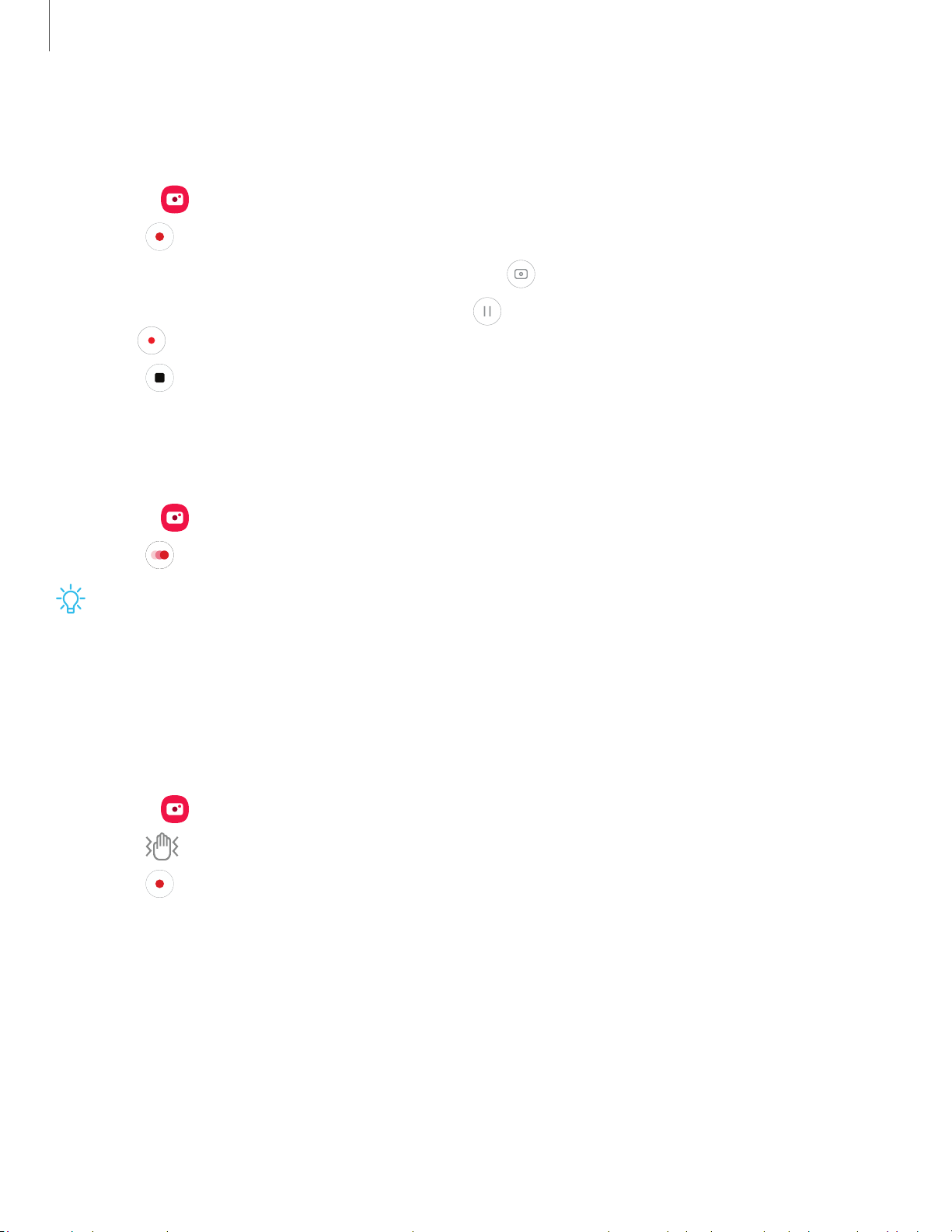
55
Camera a
nd Gallery
Record videos
Record high-quality videos using your device.
1.
From
Camera, swipe right or left to change the shooting mode to Video.
2.
Tap
Record to begin recording a video.
•
To take a picture while recording, tap
Capture.
•
To temporarily stop recording, tap
Pause. To continue recording, tap
Resume.
3.
Tap
Stop when you are finished recording.
Super Slow-mo
Record videos at a high frame rate for viewing in slow motion.
1.
From
Camera, swipe to More, and then tap Super slow-mo.
2.
Tap
Super Slow-mo to record.
TIP Hold your device steady for best results.
Super steady
Super steady applies advanced stabilization algorithms to your video for a smooth,
professional appearance, even in heavy motion situations. This feature cannot be used
with Zoom-in mic, Live focus video, Slow motion, or the front camera.
1.
From
Camera, swipe to change the shooting mode to Video.
2.
Tap
Super steady.
3.
Tap Capture to begin recording.
Loading ...
Loading ...
Loading ...