Loading ...
Loading ...
Loading ...
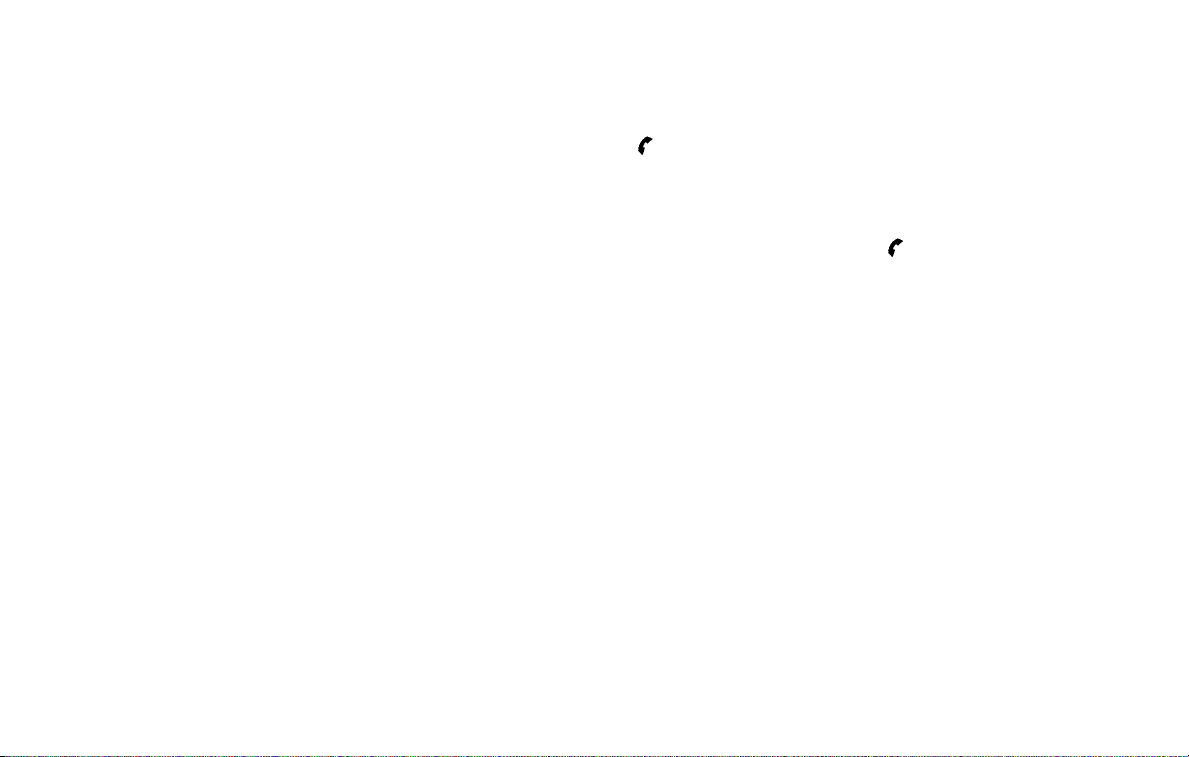
∙ Call History
Displays the Call History screen. For ad-
ditional information, refer to “Making a
call” in this section.
∙ Dial Number
Displays the Dial Number screen. For
additional information, refer to “Making
a call” in this section.
∙ Text Message
Displays the received message screen.
For additional information, refer to “Text
messaging” in this section.
∙ Connections
Displays the Connections screen. For
additional information, refer to
“Bluetooth® connections screen” in this
section.
∙ Volume
Displays the volume adjustment
screen. For additional information, refer
to “Volume & beeps” in this section.
MAKING A CALL
To make a call press the button on
the control panel. Touch an option from
menu screen:
∙ Phonebook
Select a person and the phone number
you wish to call from the phonebook.
Depending on the device, the phone-
book will be downloaded from the cel-
lular phone automatically when it is
connected. If the automatic download
does not take place, the phone number
must be transferred to the hands-free
phone system from the cellular phone
prior to using this method. For addi-
tional information, refer to “Phone and
text message settings” in this section.
∙ Call History
Select a phonebook name or phone
number from the recent incoming, out-
going or missed calls tabs. Touch a
phonebook name or phone number
listed to initiate the call.
∙ Dial Number
Enter the phone number manually us-
ing the keypad displayed on the screen.
Press the “OK” key on the screen to initi-
ate the call.
For additional options to make a call, refer
to “Voice commands” in this section.
Quick Dial
Quick Dial entries can be used to quickly
make a call. The system allows up to 20
entries to be stored. To set up a quick dial
press the
button on the control
panel. Touch the “Quick Dial” key to display a
list of quick dial entries. Touch the “Edit” key
to edit current entries or touch the “Add
New” key to make a new entry. Two meth-
ods are given to create a quick dial entry:
∙ Touch the “Copy from Call History” key
to save a phone number from the In-
coming, Outgoing or Missed call history
lists. Select the person or phone num-
ber from the menu to be added. A reg-
istration menu will display the Entry #,
phone number, phone number type
stored in the cellular phone and Voice
Tag. Select the “OK” key.
4-78 Monitor, climate, audio, phone and voice recognition systems
Loading ...
Loading ...
Loading ...