Loading ...
Loading ...
Loading ...
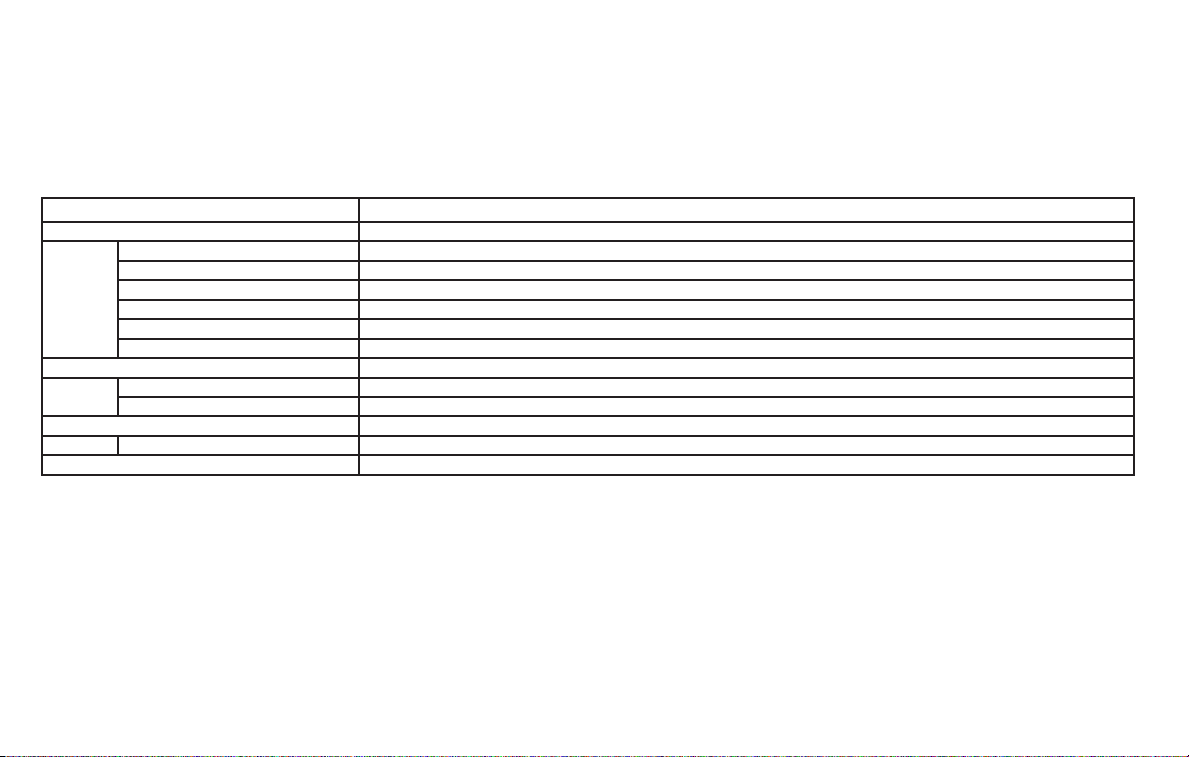
Customize Display
The customize display menu allows the
user to customize the information that ap-
pears in the vehicle information display.
Menu item Result
Main Menu Selection Displays available screens that can be shown in the vehicle information display.
Status Allows user to turn the status screen on or off in the vehicle information display.
Drive Computer Allows user to turn the drive computer screen on or off in the vehicle information display.
Driving Aids Allows user to turn the driving aids screen on or off in the vehicle information display.
Tire Pressures Allows user to turn the tire pressures screen on or off in the vehicle information display.
Coolant Temp. Allows user to turn the coolant temp. screen on or off in the vehicle information display.
Chassis Control (if so equipped) Allows user to turn the chassis control screen on or off in the vehicle information display.
ECO Info Settings Displays the available ECO info settings.
ECO Drive Report (if so equipped) Select to display this report when the ignition in switch is placed in the ON position.
View History Select to view the vehicle’s history.
Navigation Settings (if so equipped) Displays the available navigation settings.
Alerts Allows user to set available navigation alerts.
Welcome Effect (if so equipped) Displays the available welcome effect settings.
2-24 Instruments and controls
Loading ...
Loading ...
Loading ...