Loading ...
Loading ...
Loading ...
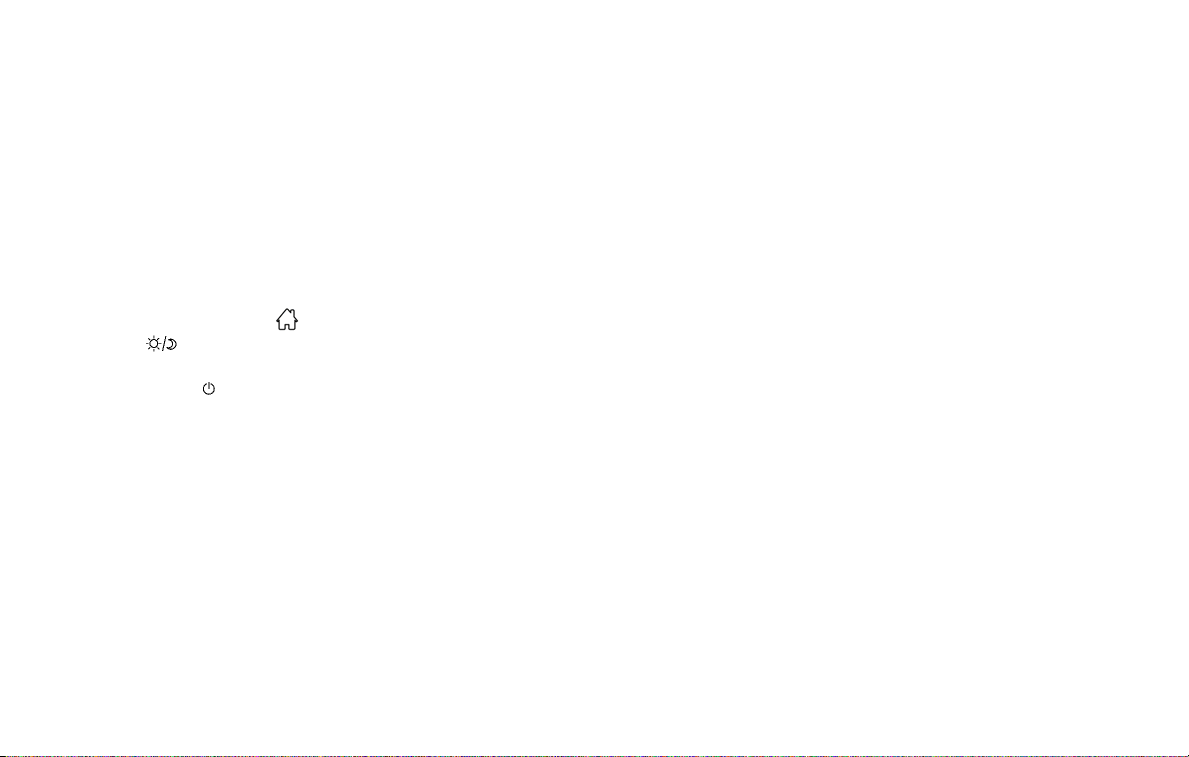
4 Monitor, climate, audio, phone and
voice recognition systems
NissanConnect® Owner’s Manual
(if so equipped) ..................................4-2
Control panel buttons ...........................4-3
How to use the touch-screen.................4-4
How to use the
MENU button ...........4-6
(brightness control) button .............4-8
How to use the VOL (volume) knob /
PUSH
(power)button...................4-8
Selecting menu from launch bar .............4-8
RearView Monitor (if so equipped) ...............4-9
RearView Monitor system operation .........4-10
How to read the displayed lines..............4-10
Difference between predicted and
actual distances..............................4-11
Adjusting the screen ........................4-13
RearView Monitor system limitations ........4-13
System maintenance........................4-14
Intelligent Around View Monitor
(if so equipped) .................................4-15
Intelligent Around View Monitor system
operation....................................4-16
Difference between predicted and
actual distances.............................4-19
How to park with predicted course
lines .........................................4-21
How to switch the display ...................4-22
Adjusting the screen ........................4-23
Intelligent Around View Monitor system
limitations...................................4-23
System maintenance........................4-25
Moving Object Detection (MOD)
(if so equipped) .................................4-26
MOD system operation ......................4-27
Turning MOD on and off (if so equipped) .....4-28
MOD system limitations .....................4-29
System maintenance........................4-30
Vents...........................................4-30
Heater and air conditioner (manual)
(if so equipped) .................................4-31
Controls .....................................4-32
Heater operation ............................4-33
Air conditioner operation ....................4-34
Air flow charts ...............................4-35
Heater and air conditioner (automatic)
(if so equipped) .................................4-39
Automatic operation ........................4-40
Manual operation ...........................4-41
Loading ...
Loading ...
Loading ...