Loading ...
Loading ...
Loading ...
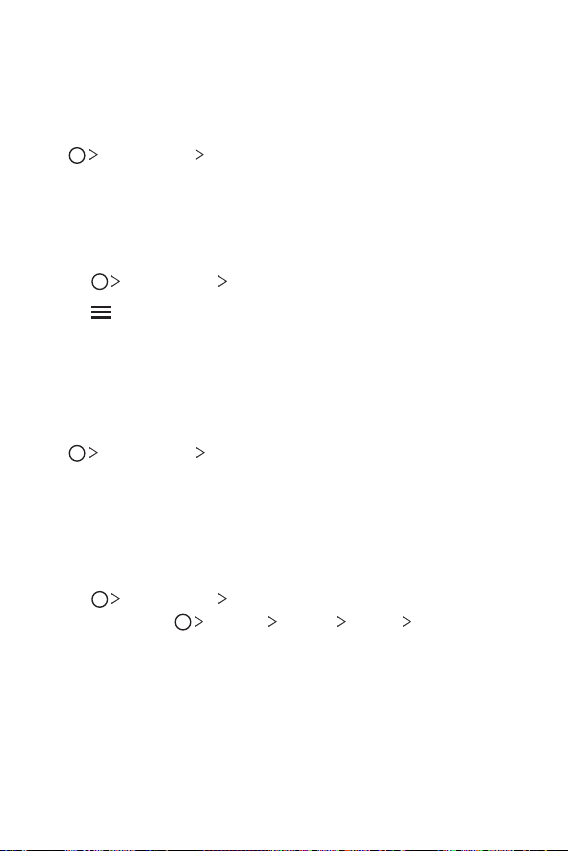
Useful Apps 101
Update centre
You can check and install the latest version of the app or software
provided by LG.
Tap
Management Update centre.
File Manager
You can view and manage files saved on your device or cloud.
1
Tap Management File Manager.
2
Tap and select the desired storage location.
Smart Doctor
You can use Smart Doctor to diagnose the device’s condition and optimise
it.
Tap
Management Smart Doctor.
LG Mobile Switch
Easily transfer data from a used device to a new device via LG Mobile
Switch.
1
Tap Management LG Mobile Switch.
You can also tap
Settings General Backup LG Mobile
Switch.
2
Follow the on-screen instructions to select a desired method for
transfer.
Loading ...
Loading ...
Loading ...