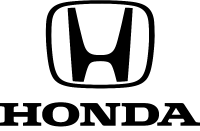Documents: Go to download!
- User Manual - (English)
- Operation Guide
- Maintenance
- Troubleshooting
Table of contents
Operation Guide
Parts Location
Instruments
Display Check
When the ignition switch is turned to the ON position, the speedometer needle swings to the maximum scale on the dial once, all the mode and digital segments will show. If any part of these displays does not come on when it should, have your dealer check for problems.
Display Setting
You can adjust the following settings.
- Clock setting
- Changing of mileage unit
To set the clock:
1. Turn the ignition switch to the ON position.
2. Select the clock display.
3. Press and hold the MODE switch until the hour digits start flashing.
4. Press the MODE switch until the desired hour and AM/PM are displayed.
5. Press and hold the MODE switch until the minute digits start flashing.
6. Press the MODE switch until the desired minute is displayed.
7. Press and hold the MODE switch. The clock is set.
The time can also be set by turning the ignition switch to the OFF position.
The display will stop flashing automatically and the adjustment will be canceled if the button is not pressed for about 30 seconds.
Changing the mileage unit:
- Turn the ignition switch to the ON position.
- Select the odometer display.
- Press and hold the MODE switch to select the “mile” or “km”.
Indicators
If one of these indicators does not come on when it should, have your dealer check for problems.
Switches
Steering Lock
Lock the steering when parking to help prevent theft.
A U-shaped wheel lock or similar device is also recommended.
Locking
1. Turn the handlebar all the way to the left or right.
2. Push the key down, and turn the ignition switch to the (Lock) position.
Jiggle the handlebar if the lock is difficult to engage.
3. Remove the key.
Unlocking
Insert the key, push it in, and turn the ignition switch to the OFF position.
Shutter
The ignition switch for this vehicle is equipped with a shutter. After parking the vehicle, close the shutter for theft prevention.
Close
1. Remove the ignition key from the ignition switch.
2. Align the projection of the shutter key with the slot of the shutter, and turn the shutter key counterclockwise.
You can also close the shutter by moving the knob counterclockwise without the shutter key.
3. Remove the key.
Open
Align the projection of the shutter key with the slot of the shutter, and turn the shutter key clockwise.
Rear Brake Lock
Be sure the rear brake lock is applied while starting and warming up the engine.
Locking
Squeeze the rear brake lever and set the rear brake lock lever.
The rear brake lock will not function if the rear brake is not adjusted properly.
Unlocking
Squeeze the rear brake lever.
Before riding, make sure that the rear brake lock is fully released so there is no drag on the rear wheel.
Starting the Engine
Start your engine using the following procedure, regardless of whether the engine is cold or warm.
NOTICE:
- (Using the start button) If the engine does not start within 5 seconds, turn the ignition switch to the OFF position and wait 10 seconds before trying to start the engine again to recover battery voltage.
- Extended fast idling and revving the engine can damage the engine, and the exhaust system.
- The engine will not start if the throttle is fully open.
- Do not operate the kickstarter while the engine is running as engine damage could result. Do not apply excessive force on the kickstarter.
- Fold up the kickstarter after the kickstarter is returned to the pedal stop.
Consult your dealer for advice if you plan to ride your vehicle at an altitude above 8,000 feet (2,500 m).
NOTICE: If the vehicle is transported to a place 6,500 feet (2,000 m) higher or lower than the start point, you may not be able to achieve sufficient engine performance at the new altitude. Consult your dealer before transporting your vehicle.
1. Place the vehicle on its center stand.
2. Lock the rear brake.
The starter motor will only work when the brake lever is pulled in.
3. Make sure the engine stop switch is in the (Run) position.
4. Turn the ignition switch to the ON position.
To Start the Engine with Electric Starter
5. Press the start button with the throttle completely closed. Release the start button as soon as the engine starts.
To Start the Engine with Kickstarter
5. With the throttle closed, operate the kickstarter with a rapid and continuous motion.
Allowing the kickstarter to snap back freely against the pedal stop can damage the engine case.
If you cannot start the engine:
- Place the vehicle on its center stand and lock the rear brake.
- With the throttle slightly opened (about 1/8 in (3 mm), without freeplay), press the start button or operate the kickstarter with a rapid and continuous motion.
About 1/8 in (3 mm), without freeplay
If the engine does not start: Using the start button
- Place the vehicle on its center stand and lock the rear brake.
- Open the throttle fully and press the start button for 5 seconds.
- Follow the normal starting procedure.
- If the engine starts with unstable idle, open the throttle slightly.
- If the engine does not start, wait for 10 seconds, then follow stepss 1 - 3 again.
Using the kickstarter
- Turn the ignition switch to the OFF position.
- Open the throttle fully and crank the engine several times with the kickstarter.
- Turn the ignition switch to the ON position.
- Follow the normal starting procedure.
- If the engine starts with unstable idle, open the throttle slightly
Riding
Starting the Vehicle
1. Push the vehicle forward off the center stand.
Lock the rear brake lock.
Keep throttle closed.
2. Get on the vehicle.
Mount the vehicle from the left side, keeping at least one foot on the ground.
3. Release the rear brake lock.
To prevent unexpected movement, squeeze brake levers.
4. Acceleration and deceleration
To accelerate: Open the throttle slowly.
To decelerate: Close the throttle.
Braking
Close the throttle and apply the front and rear brake levers together.
Do not apply the brake lock while riding. It may cause the wheel to lock, reducing control of the vehicle.
Refueling
Fuel type: Unleaded gasoline only
Recommended fuel octane number: Pump Octane Number (PON) 86 or higher.
Tank capacity: 1.19 US gal (4.5 L)
Opening the Fuel Fill Cap
1. Open the fuel lid, then remove the prongs from the grommets.
2. Insert the ignition key, and turn it clockwise to open the fuel fill cap.
Do not fill with fuel above the lower edge of the filler neck.
Closing the Fuel Fill Cap
1. After refueling, align the fuel fill cap latch with the slot in the filler neck. Push the fuel fill cap into the filler neck until it snaps closed and locks.
Make sure that the arrow mark on the fuel fill cap faces forward.
2. Remove the ignition key.
The ignition key cannot be removed if the fuel fill cap is not locked.
3. Close the fuel lid.
WARNING:
Gasoline is highly flammable and explosive. You can be burned or seriously injured when handling fuel.
- Stop the engine, and keep heat, sparks, and flame away.
- Handle fuel only outdoors.
- Wipe up spills immediately
Storage Equipment
To open the seat
- Turn the handlebar pointed straight ahead.
- Insert the ignition key and turn it to the position of SEAT.
- Push the SEAT side of the seat opener switch.
- Open the seat.
To close the seat
Close and push down on the rear of the seat until it locks. Make sure that the seat is locked securely by pulling it up lightly.
Take care not to lock your key in the compartment under the seat.
Helmet Holder
The helmet holder is located under the seat.
Use the helmet holder only when parked.
Center Compartment
Never exceed the maximum weight limit.
Maximum Weight: 22 lb (10 kg)
Do not store any items that are flammable or susceptible to heat damage.
Do not store valuables or fragile articles.
WARNING
- Riding with a helmet attached to the holder can interfere with your ability to safely operate the vehicle and could lead to a crash in which you can be seriously hurt or killed.
- Use the helmet holder only while parked. Do not ride with a helmet secured by the holder.
Helmet can be stored in the center compartment. Set the helmet as shown.
Some helmets may not fit in the compartment due to their size or design.
Document Bag
The document bag is in the document compartment in the center compartment.
Fairing Pocket
Never exceed the maximum weight limit.
Maximum Weight: 1 lb (0.5 kg)
Do not store valuables or fragile articles. Especially the fairing pocket, it does not lock
Open
Pull the knob up, then open the fairing pocket lid.
Close
Close the fairing pocket lid.
Hook
The hook is provided below the handlebar.
Do not attach a large bag or other item that can interfere with the movement of your feet.
Never exceed the maximum weight limit.
Maximum Weight: 1 lb (0.5 kg)
Inner Rack
The inner rack is provided below the handlebar.
Never exceed the maximum weight limit.
Maximum Weight: 1 lb (0.5 kg)
Maintenance
Spark Plug
Checking Spark Plug
Use only the recommended type of spark plug in the recommended heat range.
NOTICE Using a spark plug with an improper heat range can cause engine damage.
1. Remove the center cover.
2. Disconnect the spark plug cap from the spark plug.
3. Clean any dirt from around the spark plug base.
4. Remove the spark plug using a suitable spark plug wrench.
5. Inspect the electrodes and center porcelain for deposits, erosion or carbon fouling.
If the erosion or deposit is heavy, replace the plug.
Clean a carbon or wet-fouled plug with a plug cleaner, otherwise use a wire brush.
6. Check the spark plug gap using a wiretype feeler gauge.
If adjustment is necessary, bend the side electrode carefully.
7. Make sure the plug washer is in good condition.
8. Install the spark plug. With the plug washer attached, thread the spark plug in by hand to prevent cross-threading.
9. Tighten the spark plug:
- If the old plug is good: 1/8 turn after it seats.
- If installing a new plug, tighten it twice to prevent loosening:
- First, tighten the plug: 1/2 turn after it seats.
- Then loosen the plug.
- Next, tighten the plug again: 1/8 turn after it seats.
NOTICE: An improperly tightened spark plug can damage the engine. If a plug is too loose, a piston may be damaged. If a plug is too tight, the threads may be damaged.
10. Install the parts in the reverse order of removal.
When reinstalling the spark plug cap, take care to avoid pinching any cables or wires.
Engine Oil
Checking the Engine Oil
- If the engine is cold, idle the engine for 3 to 5 minutes.
- Turn the ignition switch to the OFF position and wait for 2 to 3 minutes.
- Place your vehicle on its center stand on a firm, level surface.
- Remove the oil fill cap/dipstick and wipe it clean.
- Insert the oil fill cap/dipstick until it seats, but don't screw it in.
- Check that the oil level is between the upper level and lower level marks on the oil fill cap/dipstick.
- Securely install the oil fill cap/dipstick.
Adding Engine Oil
If the engine oil is below or near the lower level mark, add the recommended engine oil.
1. Remove the oil fill cap/dipstick. Add the recommended oil until it reaches the upper level mark.
Place your vehicle on its center stand on a firm, level surface when checking the oil level.
Do not overfill above the upper level mark.
Make sure no foreign objects enter the oil filler opening.
Wipe up any spills immediately.
2. Securely reinstall the oil fill cap/dipstick.
NOTICE Overfilling with oil or operating with insufficient oil can cause damage to your engine. Do not mix different brands and grades of oil.
Changing Engine Oil, Cleaning Strainer Screen
Changing the oil and cleaning the strainer screen requires special tools. We recommend that you have your vehicle serviced by your dealer.
1. If the engine is cold, idle the engine for 3 to 5 minutes.
2. Turn the ignition switch to the OFF position and wait for 2 to 3 minutes.
3. Place your vehicle on its center stand on a firm, level surface.
4. Place a drain pan under the drain bolt and oil plug.
5. Remove the oil fill cap/dipstick, drain bolt and sealing washer to drain the oil.
6. Remove the oil plug, O-ring, spring and oil strainer screen and let the remaining oil drain out.
Discard the oil at an approved recycling center.
7. Clean the oil strainer screen.
8. Check that the oil strainer screen and sealing rubber are in good condition.
9. Replace the O-ring and apply a thin coat of engine oil to the new O-ring before installing it.
10. Install the oil strainer screen, spring and oil plug and tighten.
Torque: 15 lbf·ft (20 N·m, 2.0 kgf·m)
11. Install a new sealing washer onto the drain bolt. Tighten the drain bolt.
Torque: 18 lbf·ft (24 N·m, 2.4 kgf·m)
12. Fill the crankcase with the recommended oil and install the oil fill cap/dipstick.
Required oil
When changing oil & cleaning the strainer screen:
0.69 US qt (0.65 L)
When changing oil only:
0.69 US qt (0.65 L)
13. Check the oil level.
14. Check that there are no oil leaks.
Air Cleaner
Changing Air Cleaner Element
Use a new Honda Genuine air cleaner element or an equivalent specified for your vehicle.
NOTICE: Using the wrong air cleaner element may cause premature engine wear or performance problems.
1. Remove the air cleaner housing cover by removing the screws.
2. Remove the air cleaner element from the air cleaner housing cover by removing the prongs from the slots.
3. Install the new air cleaner element.
Make sure the air cleaner element is installed securely.
4. Install the parts in the reverse order of removal.
Make sure the air cleaner housing cover is installed securely.
Torque: 0.8 lbf·ft (1.1 N·m, 0.1 kgf·m)
Coolant
Checking the Coolant
Check the coolant level in the reserve tank while the engine is cold.
- Place your vehicle on its center stand on a firm, level surface.
- Open the seat.
- Check that the coolant level is between the UPPER level and LOWER level marks on the reserve tank.
If the coolant level is dropping noticeably or the reserve tank is empty, you likely have a serious leak. Have your vehicle inspected by your dealer.
Adding Coolant
If the coolant level is below the LOWER level mark, add the recommended coolant until the level reaches the UPPER level mark.
Add fluid only from the reserve tank cap and do not remove the radiator cap.
1. Remove the maintenance cover.
2. Remove the reserve tank cap and add fluid while monitoring the coolant level.
Do not overfill above the UPPER level mark.
Make sure no foreign objects enter the reserve tank opening.
3. Securely reinstall the reserve tank cap.
4. Install the maintenance cover
WARNING
- Removing the radiator cap while the engine is hot can cause the coolant to spray out, potentially scalding you.
- Always let the engine and radiator cool down before removing the radiator cap.
Changing Coolant
Have your dealer change the coolant unless you have the proper tools and are mechanically qualified.
Brakes
Inspecting the Brake Lever Freeplay
- Place your vehicle on its center stand on a firm, level surface.
- Measure the distance the front and rear brake levers move before each brake takes hold
Freeplay at the tip of the brake levers: 3/8 - 13/16 in (10 - 20 mm)
Adjusting the Rear Brake Lever Freeplay
Adjust the freeplay of the brake lever with the front wheel pointed straight ahead. Make sure the cut-out on the adjusting nut is seated on the brake arm pin when adjusting the freeplay.
If proper adjustment cannot be obtained by this method, see your dealer.
1. Adjust by turning the rear brake adjusting nut a half-turn at a time.
2. Apply the brake several times and check for free wheel rotation after the brake lever is released.
3. Push the brake arm to confirm that there is a gap between the rear brake adjusting nut and brake arm pin.
After adjustment, confirm the freeplay of the brake lever.
NOTICE: Do not turn the adjuster beyond its natural limits.
Make sure the brake arm, spring and fastener are in good condition.
Adjusting the Front Brake Lever Freeplay
Adjust the freeplay of the brake lever with the front wheel pointed straight ahead. Make sure the cut-out on the adjusting nut is seated on the brake arm pin when adjusting the freeplay
If proper adjustment cannot be obtained by this method, see your dealer.
1. Adjust by turning the front brake adjusting nut a half-turn at a time.
2. Apply the brake several times and check for free wheel rotation after the brake lever is released.
3. Push the brake arm to confirm that there is a gap between the front brake adjusting nut and brake arm pin.
After adjustment, confirm the freeplay of the brake lever.
NOTICE: Do not turn the adjuster beyond its natural limits.
Make sure the brake arm, spring and fastener are in good condition.
Inspecting the Brake Shoe Wear
The front and rear brake are equipped with a brake wear indicator.
When the brake is applied, an arrow attached to the brake arm moves toward a reference mark on the brake panel. If the arrow aligns with the reference mark on full application of the brake, the brake shoes must be replaced. See your dealer for this service.
When the brake service is necessary, see your dealer. Use only Honda Genuine Parts or its equivalent.
Throttle
Checking the Throttle
With the engine off, check that the throttle rotates smoothly from fully closed to fully open in all steering positions and throttle freeplay is correct. If the throttle does not move smoothly, close automatically, or if the cable is damaged, have the vehicle inspected by your dealer.
Freeplay at the throttle grip flange: 1/16 - 1/4 in (2 - 6 mm)
Adjusting the Throttle Freeplay
- Loosen the lock nut.
- Turn the adjuster until the freeplay is 1/16 - 1/4 in (2 - 6 mm).
- Tighten the lock nut and inspect the throttle action again.
Crankcase Breather
Cleaning the Crankcase Breather
- Place a suitable container to receive deposits.
- Remove the crankcase breather tube and drain deposits into the container.
- Reinstall the crankcase breather tube.
Other Adjustments
Adjusting the Headlight Aim
You can adjust vertical aim of the headlight for proper alignment by moving the headlight lens. To move the headlight lens, loosen the bolt. Tighten the bolt after adjustment.
Obey local laws and regulations.
Troubleshooting
Engine Will Not Start
Starter Motor Operates But Engine Does Not Start
Check the following items:
- Check the correct engine starting sequence.
- Check that there is gasoline in the fuel tank.
- Check if the PGM-FI malfunction indicator lamp (MIL) is on.
If the indicator lamp is on, contact your dealer as soon as possible.
Starter Motor Does Not Operate
Check the following items:
- Check the correct engine starting sequence.
- Make sure engine stop switch is in the
(Run) position.
- Check for a blown fuse.
- Check for a loose battery connection or battery terminal corrosion
- Check the condition of the battery.
If the problem continues, have your vehicle inspected by your dealer.
Overheating (High coolant temperature indicator is on)
The engine is overheating when the following occurs:
- High coolant temperature indicator comes on.
- Acceleration becomes sluggish. If this occurs, pull safely to the side of the road and perform the following procedure.
Extended fast idling may cause the high coolant temperature indicator to come on.
NOTICE: Continuing to ride with an overheated engine can cause serious damage to the engine.
1. Stop the engine using the ignition switch.
2. Allow the engine to cool with the ignition switch in the OFF position.
3. After the engine has cooled, inspect the radiator hose and check if there is a leak.
If there is a leak:
Do not start the engine. Transport your vehicle to your dealer.
4. Check the coolant level in the reserve tank.
Add coolant as necessary.
5. If 1-4 check normal, you may continue riding, but closely monitor the high coolant temperature indicator.
Warning Indicators On or Flashing
PGM-FI (Programmed Fuel Injection) Malfunction Indicator Lamp (MIL)
If the indicator comes on while riding, you may have a serious problem with the PGM-FI system. Reduce speed and have your vehicle inspected by your dealer as soon as possible.
Other Warning Indications
Fuel Gauge Failure Indication
If the fuel system has an error, the fuel gauge indicators will be displayed as shown in the illustration.
If this occurs, see your dealer as soon as possible.
Tire Puncture
Repairing a puncture or removing a wheel requires special tools and technical expertise. We recommend you have this type of service performed by your dealer.
After an emergency repair, always have the tire inspected/replaced by your dealer.
Emergency Repair Using a Tire Repair Kit
If your tire has a minor puncture, you can make an emergency repair using a tubeless tire repair kit.
Follow the instructions provided with the emergency tire repair kit.
Riding your vehicle with a temporary tire repair is very risky. Do not exceed 30 mph (50 km/h). Have the tire replaced by your dealer as soon as possible.
WARNING:
- Riding your vehicle with a temporary tire repair can be risky. If the temporary repair fails, you can crash and be seriously injured or killed.
- If you must ride with a temporary tire repair, ride slowly and carefully and do not exceed 30 mph (50 km/h) until the tire is replaced.
Electrical Trouble
Battery Goes Dead
Charge the battery using a motorcycle battery charger.
Remove the battery from the vehicle before charging.
Do not use an automobile-type battery charger, as these can overheat a motorcycle battery and cause permanent damage. If the battery does not recover after recharging, contact your dealer.
NOTICE: Jump starting using an automobile battery can damage your vehicle's electrical system and is not recommended. Bump starting is also not recommended.
Burned-out Light Bulb
Follow the procedure below to replace a burned-out light bulb.
Turn the ignition switch to the OFF or (Lock) position.
Allow the bulb to cool before replacing it.
Do not use bulbs other than those specified.
Check the replacement bulb for correct operation before riding.
Headlight Bulb
1. Remove the bolt from the headlight case.
2. Remove the tabs from the slots by gently pulling the lower end of the headlight forward and remove the headlight.
3. Disconnect the connector.
4. Remove the dust cover.
5. Unhook the pin and remove the bulb.
6. Install a new bulb and parts in the reverse order of removal.
Install the dust cover with its “5” mark facing up.
Do not touch the glass surface with your fingers. If you touch the bulb with your bare hands, clean it with a cloth moistened with isopropyl (rubbing) alcohol.
Brake light/Taillight Bulb
1. Remove the screws A.
2. Raise the lower side of taillight rim and remove the tabs A from the slots A.
3. Remove the taillight rim by pulling the taillight rim and removing the tabs B from the slots B.
4. Remove the screws B.
5. Remove the tabs C from the slots C by lowering the taillight lens and remove the lens.
6. Slightly press the bulb in and turn it counterclockwise.
7. Install a new bulb and parts in the reverse order of removal.
Front/Rear Turn Signal Bulb
1. Remove the turn signal lens by removing the screw.
2. Slightly press the bulb and turn it counterclockwise.
3. Install a new bulb and parts in the reverse order of removal.
Use only the amber bulb.
After putting back the lens packing in place, install the turn signal lens.
Blown Fuse
Fuse Box Fuses
1. Remove the maintenance cover.
2. Pull out the fuse box cover.
3. Pull the main fuse and other fuses out with the fuse puller furnished in reverse side of the fuse box cover one by one and check for a blown fuse. Always replace a blown fuse with a spare fuse of the same rating.
Spare fuses are provided on reverse side of the fuse box cover.
4. Reinstall the fuse box cover.
5. Install the maintenance cover.
NOTICE: If a fuse fails repeatedly, you likely have an electrical problem. Have your vehicle inspected by your dealer.
Unstable Engine Operation Occurs Intermittently
If the fuel pump filter is clogged, unstable engine operation will occur intermittently while riding.
Even if this symptom occurs, you can continue to ride your vehicle.
If unstable engine operation occurs even if sufficient fuel is available, have your vehicle inspected by your dealer as soon as possible.
See other models: 2020 RUCKUS 2020 CBR500R 2020 CBR650R 2020 CB300R CB650R