Loading ...
Loading ...
Loading ...
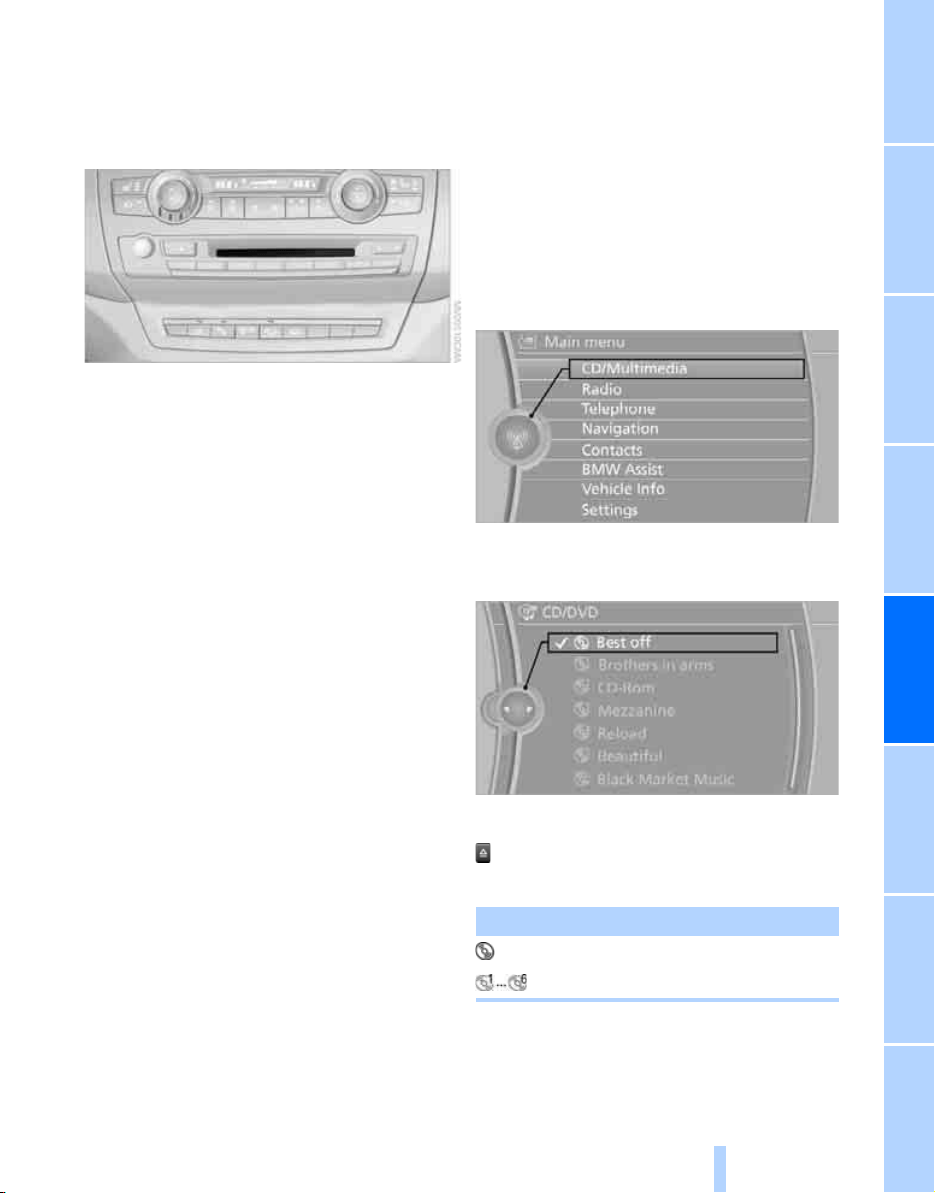
NavigationEntertainment Driving tips
179
Reference At a glanceControlsCommunicationsMobility
CD/DVD player and CD/DVD changer
CD/DVD playback
Inserting CD/DVD
Push the CD/DVD into the drive with the labeled
side facing upward. The CD/DVD is automati-
cally pulled in.
Playback starts automatically if the sound out-
put is on. CDs/DVDs with compressed audio
files can take a few minutes to read, depending
on their directory structure.
Playable formats
CD/DVD player
> DVD: DVD-ROM, DVD-R, DVD+R, DVD-
RW, DVD+RW, DVD-R DL, DVD+R DL,
DVD audio (video part only), DVD video
> CD: CD-ROM, CD-R, CD-RW, CD-DA,
VCD, SVCD
> Compressed audio files: MP3, WMA, AAC
CD changer
*
> CD: CD-ROM, CD-R, CD-RW, CD-DA
DVD changer
*
> DVD: DVD-ROM, DVD-R, DVD+R, DVD-
RW, DVD+RW, DVD-R DL, DVD+R DL,
DVD audio (video part only), DVD video, CD:
CD-ROM, CD-R, CD-RW, CD-DA, VCD,
SVCD
Starting playback
Using iDrive
Fill and insert CD/DVD magazine, refer to
page 183.
To start playback if a CD is already located in
the player or changer:
1. "CD/Multimedia"
2. "CD/DVD"
3. Select the desired CD or DVD:
Ejecting CD/DVD
Press the button next to the CD/DVD player.
The CD/DVD emerges slightly from the drive.
*
Symbol Function
CD/DVD player
CD/DVD changer
Online Edition for Part no. 01 41 2 604 009 - © 03/10 BMW AGOnline Edition for Part no. 01 41 2 604 009 - © 03/10 BMW AG
Loading ...
Loading ...
Loading ...