Loading ...
Loading ...
Loading ...
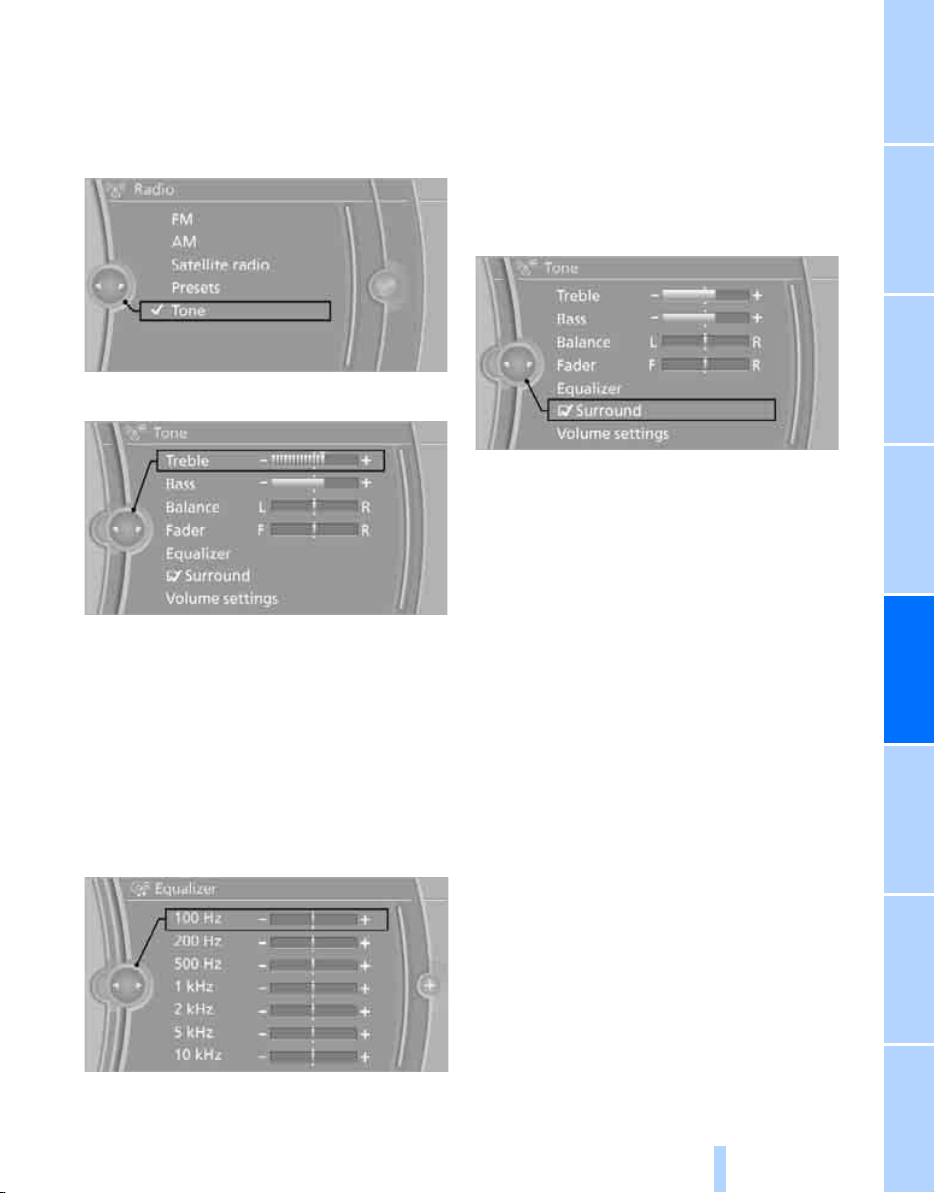
NavigationEntertainment Driving tips
169
Reference At a glanceControlsCommunicationsMobility
> "Fader": front/rear volume distribution
Adjustments
1. "CD/Multimedia", "Radio" or "Settings".
2. "Tone"
3. Select the desired tone setting.
4. To adjust: turn the controller.
5. To store: press the controller.
Equalizer*
You can set individual sound frequency ranges.
1. "CD/Multimedia", "Radio" or "Settings".
2. "Tone"
3. "Equalizer"
4. Select the desired setting.
5. To adjust: turn the controller.
6. To store: press the controller.
Multichannel playback, surround*
You can choose between stereo and multichan-
nel playback, surround.
1. "CD/Multimedia", "Radio" or "Settings".
2. "Tone"
3. "Surround"
Multichannel playback, surround, is simulated
when playing back an audio track in stereo.
Surround is automatically activated or deacti-
vated, depending on the audio track selected.
Volume
> "Speed volume": speed-dependent volume
control
> "PDC"
*: volume of the PDC signal tone in
comparison to the entertainment sound
output
> "Gong": volume of the signal tone, e.g. for
the safety belt reminder, in comparison to
the entertainment sound output
Adjustments
1. "CD/Multimedia", "Radio" or "Settings".
2. "Tone"
3. "Volume settings"
Online Edition for Part no. 01 41 2 604 009 - © 03/10 BMW AGOnline Edition for Part no. 01 41 2 604 009 - © 03/10 BMW AG
Loading ...
Loading ...
Loading ...