Loading ...
Loading ...
Loading ...
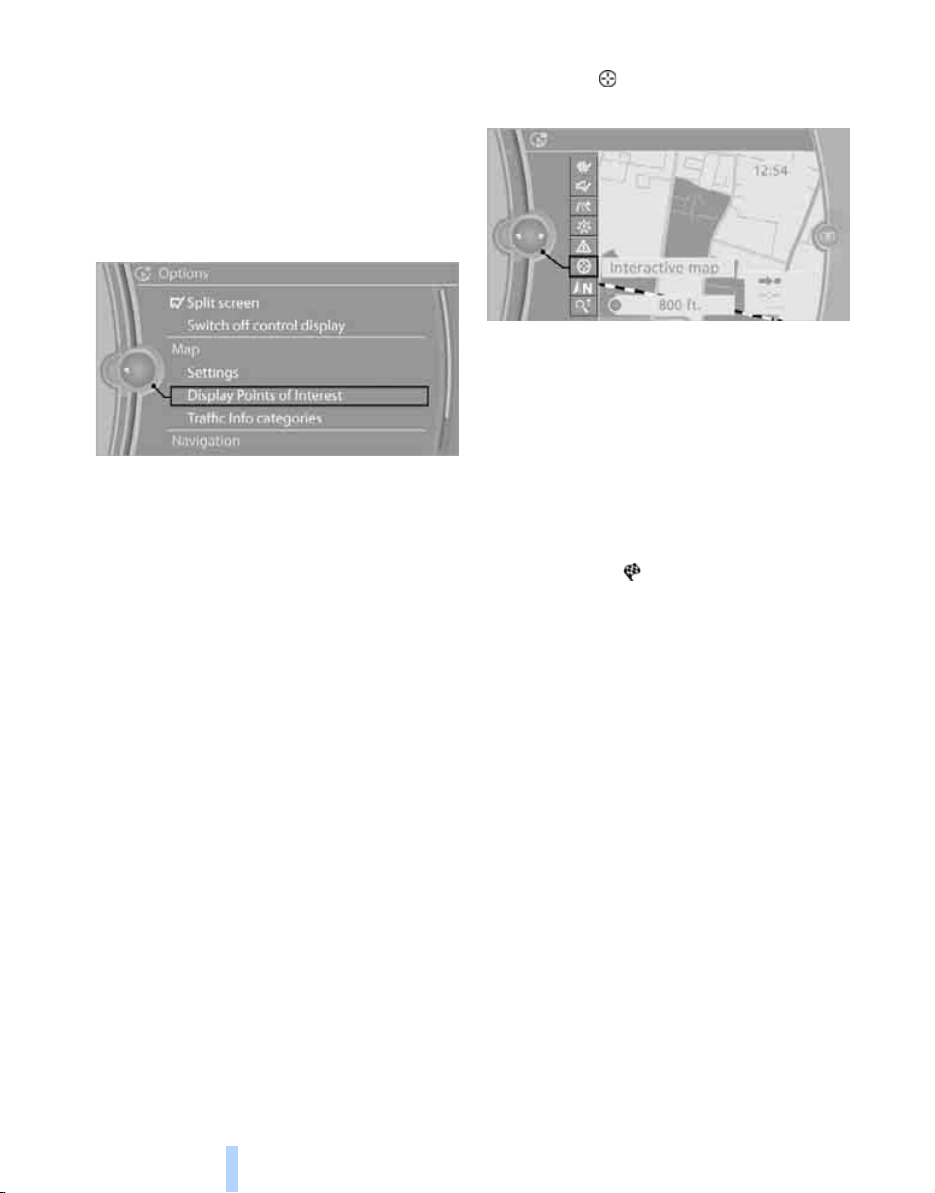
Destination entry
154
Displaying special destinations in the
map
To display symbols of the special destinations
in the map:
1. "Navigation"
2. "Map"
3. Open "Options".
4. "Display Points of Interest"
5. Select the settings.
Entering the destination via
map
If you only know the location of the town or
street, you can enter the destination using the
map.
Accessing map
1. "Navigation"
2. "Map"
A map section is displayed on the Control Dis-
play. The map shows the current position of the
vehicle.
Selecting the destination
1. Select the symbol.
"Interactive map" is started.
2. Select the destination with the cross-hairs.
> Changing scale: turn the controller.
> Moving map: move the controller in the
corresponding direction.
> Shifting map diagonally: move the con-
troller in the corresponding direction and
turn the controller.
3. Press the controller to display other menu
items.
> Select the symbol: "Start guidance"
or "Add as another dest.".
> "Return": return to the map view.
> "Find points of interest": the search for
special destinations is started.
Specifying the street
If the system does not detect any street, then a
street name in the vicinity or the coordinates of
the destination are displayed.
Interactive map
In the interactive map, the scale can be adjusted
and the visible map section can be shifted. In
Online Edition for Part no. 01 41 2 604 009 - © 03/10 BMW AGOnline Edition for Part no. 01 41 2 604 009 - © 03/10 BMW AG
Loading ...
Loading ...
Loading ...