Loading ...
Loading ...
Loading ...
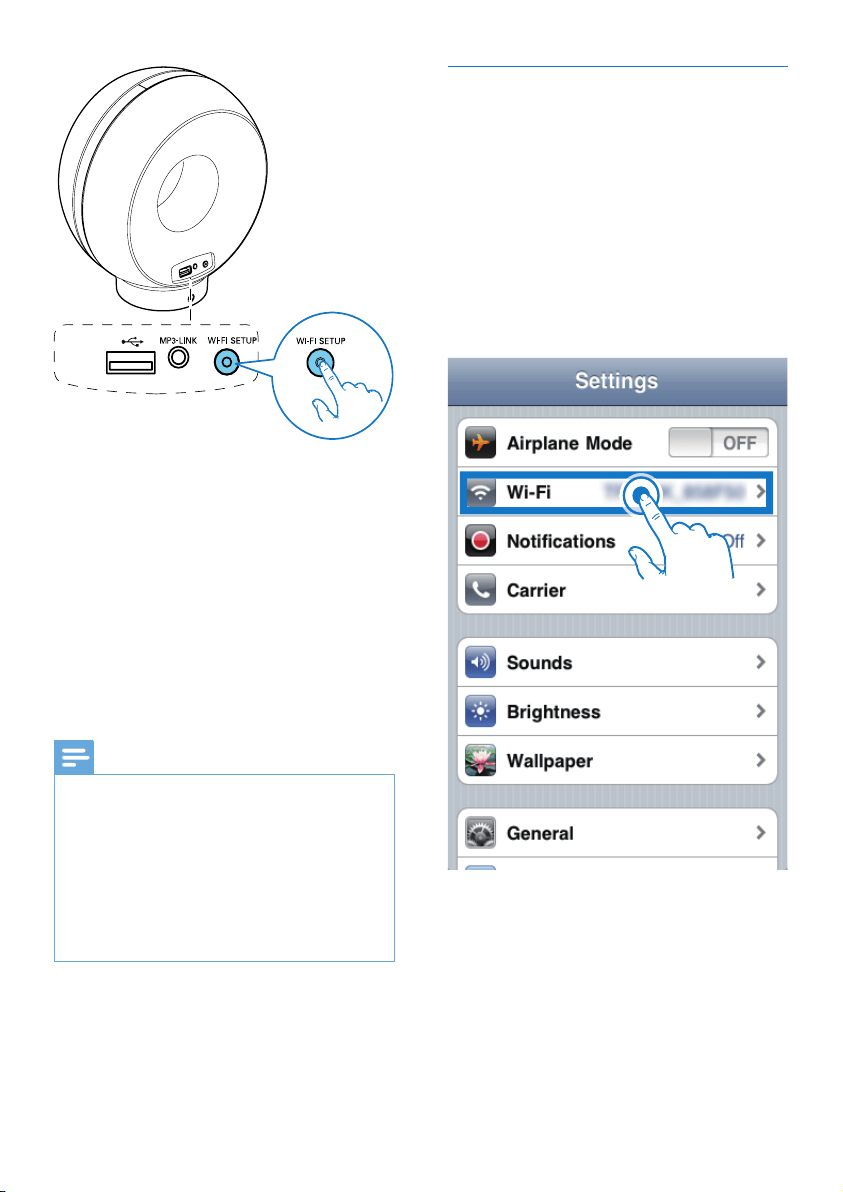
15
Connect your Wi-Fi enabled device to
the newly created Wi-Fi network
The new Wi-Fi network created by DS3881W
only allows access of one Wi-Fi enabled device.
To avoid interference from any other Wi-Fi
devices, you are recommended to temporarily
disable the Wi-Fi function on your other Wi-Fi
devices.
Option 1: Use your iPod touch/iPhone/iPad
1 Select Settings -> Wi-Fi on your iPod
touch/iPhone/iPad.
2 Select Philips Fidelio AirPlay from the list
of available networks.
• Press and hold Wi-Fi SETUP on the back
of DS3881W for more than 5 seconds.
» The Wi-Fi SETUP indicator blinks
green and yellow alternately.
» A new Wi-Fi network created by
DS3881W will appear, with the
network name (SSID) of Philips Fidelio
AirPlay.
» It may take up to 45 seconds for
successful creation of this new Wi-Fi
network.
Note
• After you nish manual Wi-Fi setup for DS3881W,
the new Wi-Fi network created by DS3881W will
disappear.
• If you fail to enter Assisted Wi-Fi Setup mode, power
off DS3881W and power on it, then try again after
successful boot-up.
• Make sure that there are no other Philips AirPlay-
enabled devices in Assisted Wi-Fi Setup mode at the
same time. Multiple Wi-Fi networks created this way
may interfere with each other.
EN
Loading ...
Loading ...
Loading ...