Loading ...
Loading ...
Loading ...
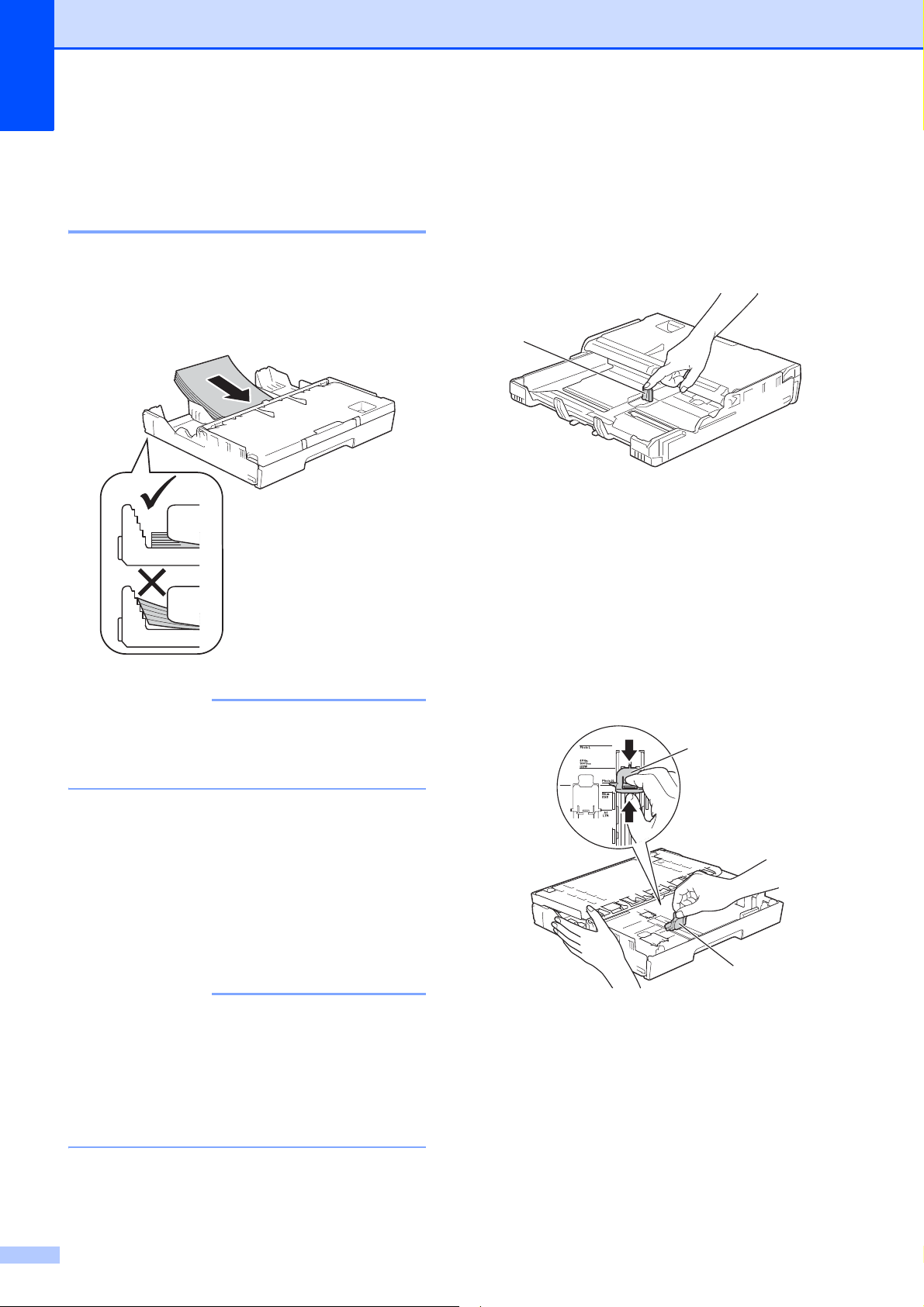
Chapter 2
26
Loading smaller paper
(Photo, Photo L, Photo 2L or
envelopes) 2
Portrait orientation
(5.8 8.3 in. (148 210 mm) or smaller size
paper)
IMPORTANT
Be careful not to push the paper in too far;
it may lift at the back of the tray and cause
paper feed problems.
Loading Photo, Photo L and Photo 2L
paper
2
a Before loading, press the corners and
sides of the Photo, Photo L and
Photo 2L paper to make them as flat as
possible.
IMPORTANT
If Photo (4 6 in.)/(10 15 cm) or
Photo L (3.5 5in.)/(89 127 mm) or
Photo 2L (5 7in.)/(13 18 cm) paper is
“double-feeding,” put only one sheet of
Photo or Photo L paper in the paper tray at
a time.
b Do one of the following:
If you load Photo L
(3.5 5 in.)/(89 127 mm) in the
paper tray, lift up the Photo L
stopper (1).
If you load
Photo (4 6 in.)/(10 15 cm) or
Photo 2L (5 7 in.)/(13 18 cm) in
the paper tray, open the output paper
tray cover.
Gently press the paper length
guide (1) to fit the paper size, and
then close the output paper tray
cover.
1
1
1
Loading ...
Loading ...
Loading ...