Loading ...
Loading ...
Loading ...
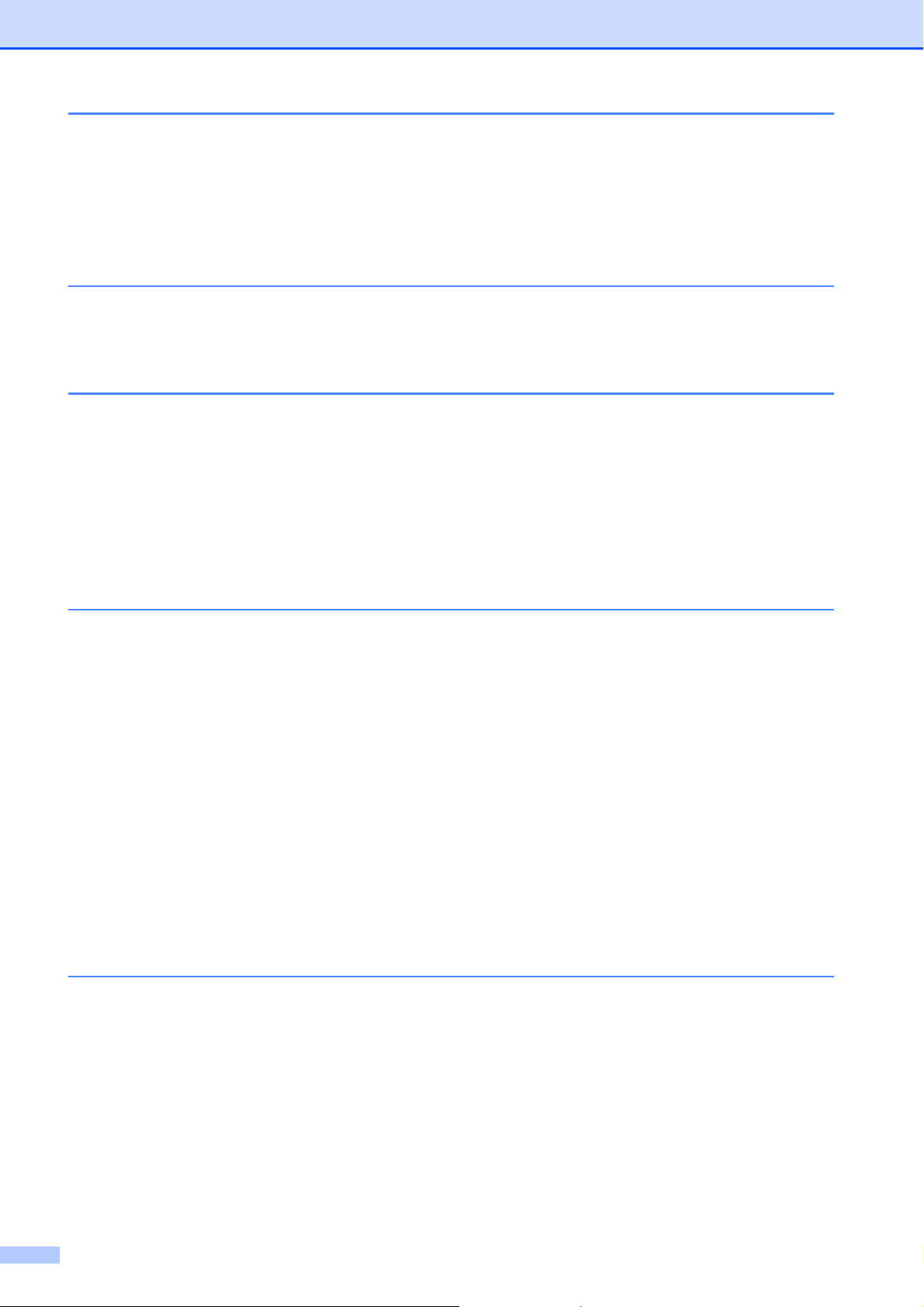
x
12 How to scan to a computer 89
Before scanning...................................................................................................89
Scanning a document as a PDF file using ControlCenter4 (Windows
®
) .............90
How to change the machine’s SCAN mode settings for PDF scanning ..............93
How to scan a document as a PDF file using the Touchscreen ....................94
ADF High Speed Mode scanning ..................................................................96
13 How to print and scan with NFC (Near Field Communication) 97
Printing with NFC (Near Field Communication)...................................................97
Scanning with NFC (Near Field Communication) ................................................97
A Routine maintenance 98
Replacing the ink cartridges ................................................................................98
Cleaning and checking the machine ..................................................................101
Cleaning the scanner...................................................................................101
Cleaning the print head ...............................................................................102
Checking the print quality ............................................................................103
Checking the print alignment .......................................................................104
Setting the date and time...................................................................................105
B Troubleshooting 106
Identifying your problem ....................................................................................106
Error and maintenance messages.....................................................................108
Error animation ............................................................................................118
Transferring your faxes or Fax Journal report .............................................118
Document jam ............................................................................................ 119
Printer jam or paper jam ..............................................................................121
If you are having difficulty with your machine ....................................................127
Dial Tone ....................................................................................................139
Telephone line interference / VoIP ..............................................................139
Machine Information ..........................................................................................140
Checking the serial number.........................................................................140
Checking the firmware version ....................................................................140
Reset functions............................................................................................140
How to reset the machine............................................................................141
C Settings and features tables 142
Using the Settings Tables..................................................................................142
Memory Storage ................................................................................................142
Settings tables ...................................................................................................143
Features tables ..................................................................................................161
Entering Text .....................................................................................................190
Inserting spaces .........................................................................................190
Making corrections ......................................................................................190
Loading ...
Loading ...
Loading ...