Loading ...
Loading ...
Loading ...
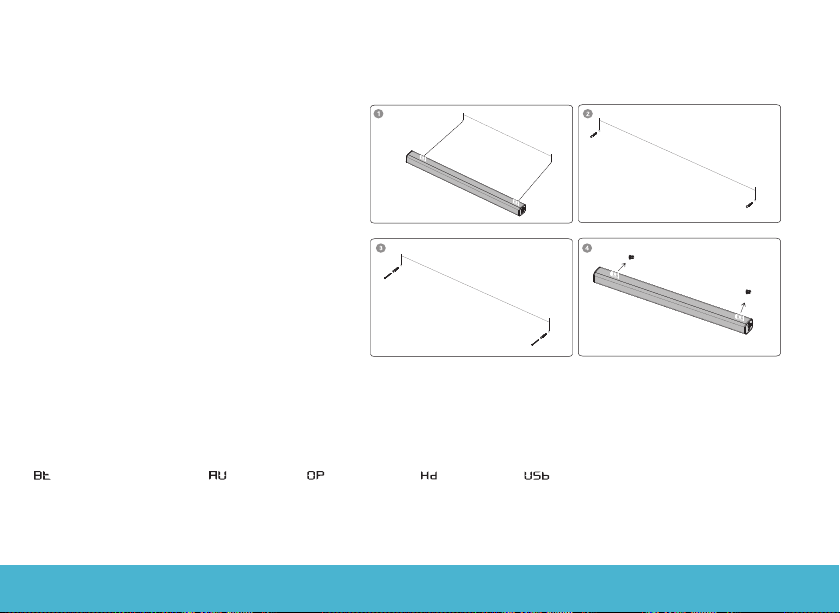
SOUND BAR | 12
OPERATION
Follow steps below to mount the Sound bar on the wall:
1. Drill 2 holes on the wall with distance same as the
wall bracket on the Sound bar.
2. Put the plastic anchors onto the wall and secure
the screws to the plastic clip. Do not tighten the
screws all the way. Make sure to leave some
space.
3. Attached the 2 EVA pads onto the wall mount
backet. This will make sure that there is enough
room between the wall and the Sound bar outlet,
which is 0.6 inch minimum.
4. Once the screws securely fastened, hang the
Sound bar over by inserting the screws onto the
wall mount bracket.
Setting the Sound bar
1. Plug in the power cord and the display will light
up (Standby mode).
2. Switch on the Sound bar by using multi-function button on Sound bar or by using STANDBY button on remote control.
After switching on, the default input mode will appear on display.
3. Input modes can be changed by pressing the multi-function button again or by using the INPUT button on remote control.
4. Below are input mode names appearing in the Sound bar display:
-Bluetooth Pairing mode, -AUX mode, -Optical mode, -HDMI mode, -USB mode.
29 1/16 "
29 1/16 "
29 1/16 "
Loading ...
Loading ...
Loading ...