Loading ...
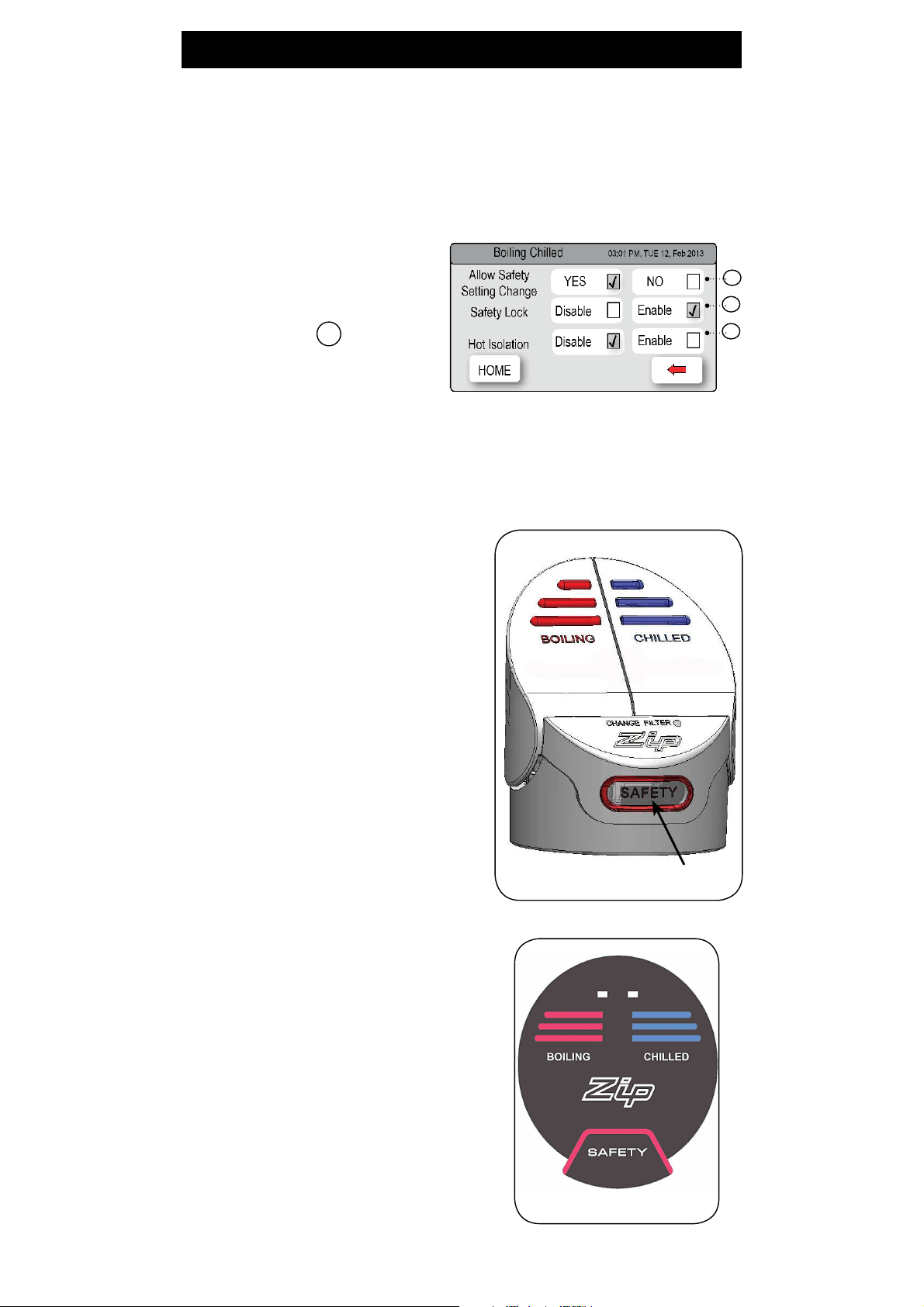
Page 2 of 24 802254 - HT BC, BCHA, AIO, User Guide - June 2015 - V2.00
The safety lock feature is provided to prevent boiling water flowing if the hot
lever is inadvertently operated.
This function can be activated and deactivated from either the Tap or from the
touch screen display (Located on the unit in the cupboard).
Safety Lock
3. Tap Safety
HydroTap Classic
To set the tap safety setting: (Classic & Elite)
1.
Press [MENU] button for main
menu.
2.
Press [Setting] button.
3.
Press [Safety] button.
4.
Press button -YES / NO to
allow or disallow the safety
setting to be changed on the tap.
Note: The Factory setting is set at YES
A
B
C
A
To activate the safety
for Classic & Elite taps
(From the tap):
After selecting to allow the safety setting
from the menu screen. Place a finger on
the safety lock, then depress the Classic
Blue/Chilled lever or touch the Elite Blue/
Chilled Button, while keeping both fingers
in position for a period of approximately
ten seconds.The Classic safety lock
indicator light will now be illuminated or
the Elite lights will flash, momentarily.
To deactivate the safety
(From the tap):
First place a finger on the safety lock,
then depress the Classic Blue/Chilled
lever or touch the Elite Blue/Chilled
Button, while keeping both fingers in
position for a period of approximately ten
seconds. The Classic safety lock indicator
light will now extinguish or the Elite lights
will flash, momentarily.
To control the safety
(From the touch screen):
(see page 20)
For Hot Isolation:
Not for HydroTap Arc/Cube, (see page 20)
Elite Tap
Loading ...
Loading ...
Loading ...