Loading ...
Loading ...
Loading ...
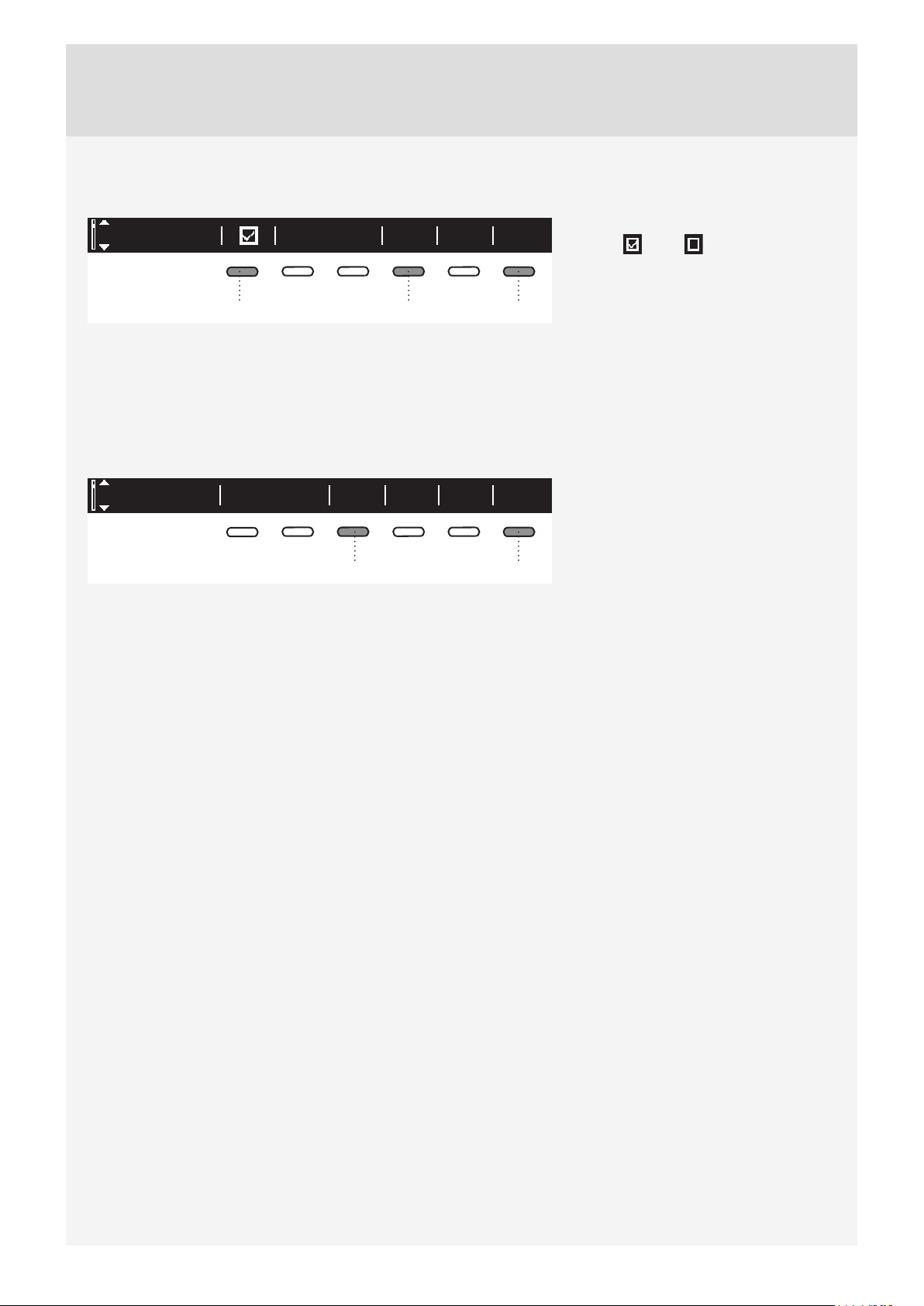
35
Customer Care Center, 1-800-898-1879, www.askona.com
SOUNDS
Choose whether audible signals are switched on or off .
InfoMidSound Back
1 64
Use the button 1 to switch acoustic
signal on or off .
Use the button 4 to choose between the
following settings: low, mid, and high. As
you scroll through the options, a sample
audible signal will be sounded.
Use the button 6 to return to System
Settings.
RESET
This means that all settings will return to the default settings and your own settings will be deleted.
Reset default InfoYes
Back
63
Confi rm the selection by pressing the
button 3 (YES).
Use the button 6 to return to System
Settings.
Loading ...
Loading ...
Loading ...