Loading ...
Loading ...
Loading ...
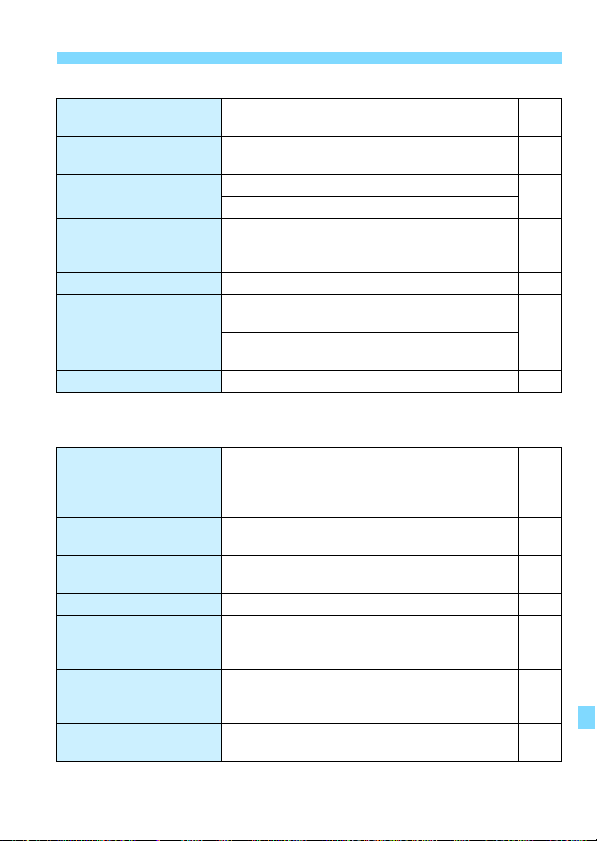
471
3
Menu Settings
z
: Shooting 2
(Red)
Page
* During Live View shooting, exposure compensation can be set up to ±3 stops.
z
: Shooting 3
(Red)
Exposure
compensation/AEB
1/3- and 1/2-stop increments, ±5 stops*
(AEB ±3 stops)
200
201
ISO speed settings
ISO speed / Range for stills / Auto range /
Minimum shutter speed for auto
148
Auto Lighting
Optimizer
Disable / Low / Standard / High
169
Disabled in M or B modes
White balance
Q (Ambience priority) / Qw (White priority) /
W/E/R/Y/U/D/O/
P (Approx. 2500 - 10000)
162
Custom White Balance Manual setting of white balance 164
White balance shift/
bracketing
White balance correction: B/A/M/G bias,
9 levels each
167
White balance bracketing: B/A and M/G bias,
single-level increments, ±3 levels
Color space sRGB / Adobe RGB 181
Picture Style
DAuto / PStandard / QPortrait /
RLandscape / uFine Detail /
SNeutral / UFaithful / VMonochrome /
WUser Def. 1-3
154
Long exposure noise
reduction
Disable / Auto / Enable 172
High ISO speed noise
reduction
Disable / Low / Standard / High / Multi Shot
Noise Reduction
170
Highlight tone priority Disable / Enable 174
Dust Delete Data
Obtain data to be used by Digital Photo
Professional (EOS software) to delete dust
spots
405
Multiple exposure
Multiple exposure / Multiple exposure control /
Number of exposures / Continue multiple
exposure
212
HDR Mode
Adjust dynamic range / Effect / Continuous
HDR / Auto Image Align
207
Loading ...
Loading ...
Loading ...