Loading ...
Loading ...
Loading ...
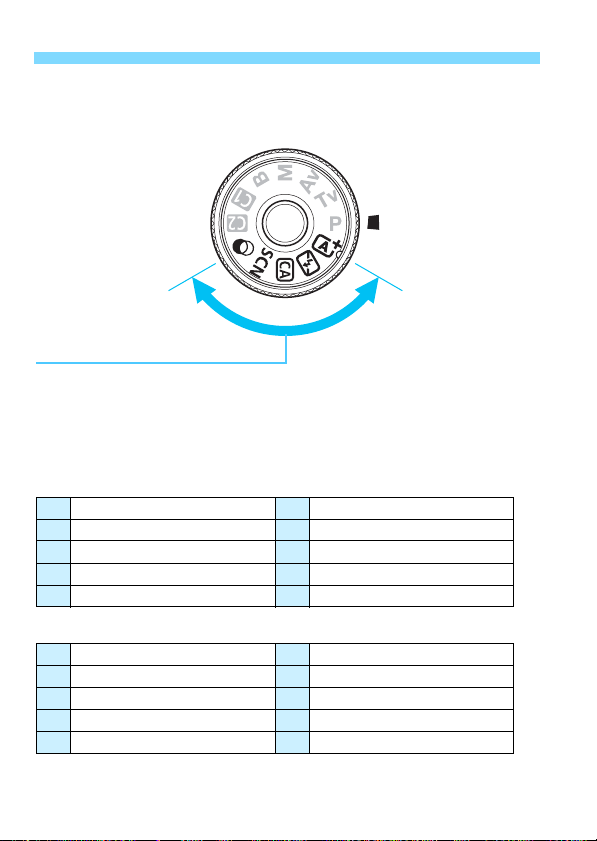
Nomenclature
30
Mode Dial
Turn the Mode Dial while holding down the Mode Dial center (Mode Dial
lock-release button).
Basic Zone
All you do is press the shutter button. The camera sets everything to
suit the subject or scene for shooting.
A : Scene Intelligent Auto (p.78)
7 : Flash Off (p.83)
C : Creative Auto (p.84)
8 : Special scene (p.88)
v: Creative filters (p.101)
P Food (p.89) G HDR Backlight Control (p.94)
C Kids (p.90) 2 Portrait (p.95)
x
Candlelight (p.91)
3 Landscape (p.96)
6
Night Portrait (p.92)
4 Close-up (p.97)
F
Handheld Night Scene (p.93)
5 Sports (p.98)
G Grainy B/W (p.103) Z Water painting effect (p.104)
W Soft focus (p.103) A HDR art standard (p.104)
X Fish-eye effect (p.104) B HDR art vivid (p.105)
H Toy camera effect (p.104) C HDR art bold (p.105)
c Miniature effect (p.104) D HDR art embossed (p.105)
Loading ...
Loading ...
Loading ...