Loading ...
Loading ...
Loading ...
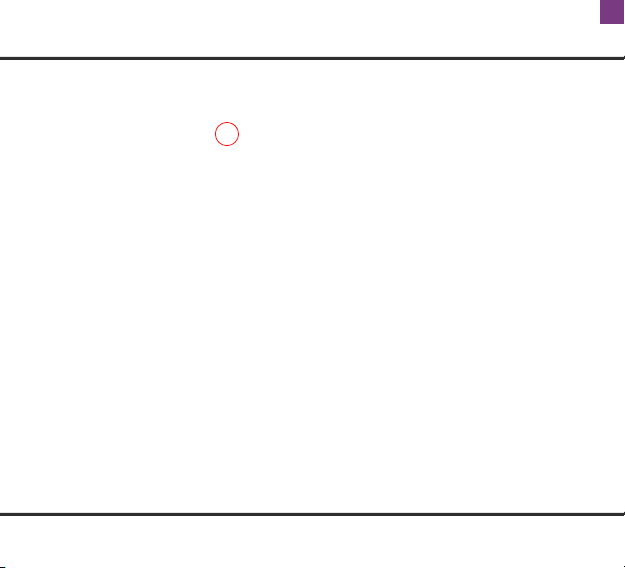
IMPORTANT: “PLUG-IN POWER” MUST BE TURNED ON ON YOUR
DEVICE FOR THE MIC TO WORK
ZOOM H1n / ZOOM H2n / ZOOM H4n
ZOOM - MIC SETUP
H4n: Go to “Menu” > “Input” > “PLUG-IN” > ON
H2n: Go to “Menu” > “Input” > “Plug-in Power” > ON
H1n: Plug-in power is turned on automatically
MIC
CONNECT FIRMLY UNTIL YOU
HEAR A “CLICK”
.
4. Adjust the input level as desired on the Zoom recorder and
record
TRS ADAPTER
Connect the Microphone Plug into the TRS adapter tightly
until you hear a “CLICK”
Plug the TRS adapter tightly into the “LINE IN” jack on the
Zoom recorder
Turn ON “Plug-in Power” from Zoom recorder settings
1.
2.
3.
9
Loading ...
Loading ...
Loading ...