Loading ...
Loading ...
Loading ...
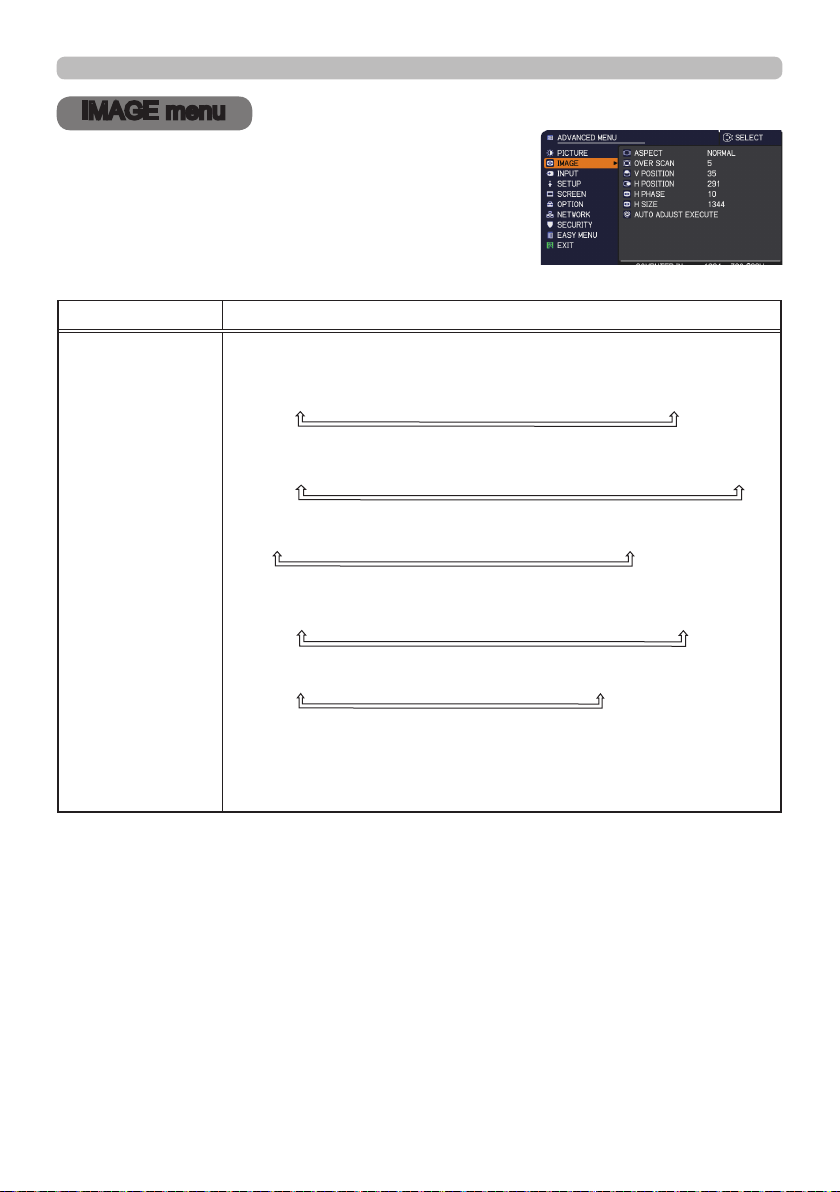
61
IMAGE menu
IMAGE menu
Select an item from the IMAGE menu using the ▲/▼
cursor buttons, and press the ► cursor button or
ENTER button to execute the item. Then perform it
according to the following table.
Item Description
ASPECT
Using the ▲/▼ buttons switches the mode for aspect ratio.
For a computer signal
NORMAL
4:3
16:9
16:10
ZOOM
NATIVE
For an HDMI
TM
, DVI-D and HDBaseT™ signal
NORMAL
4:3
16:9
16:10
14:9
ZOOM
NATIVE
For a video signal or component video signal
4:3
16:9
16:10
14:9
ZOOM
NATIVE
For a SDI/DIGITAL 1 signal
CP-WU9100
NORMAL
4:3
16:9
16:10
ZOOM
NATIVE
CP-HD9950
NORMAL
4:3
16:9
ZOOM
NATIVE
For an input signal from the LAN ports, or if there is no signal
CP-WU9100
: 16:10 (xed)
CP-HD9950: 16:9 (xed)
• The NORMAL mode keeps the original aspect ratio of the signal.
(continued on next page)
Loading ...
Loading ...
Loading ...