Loading ...
Loading ...
Loading ...
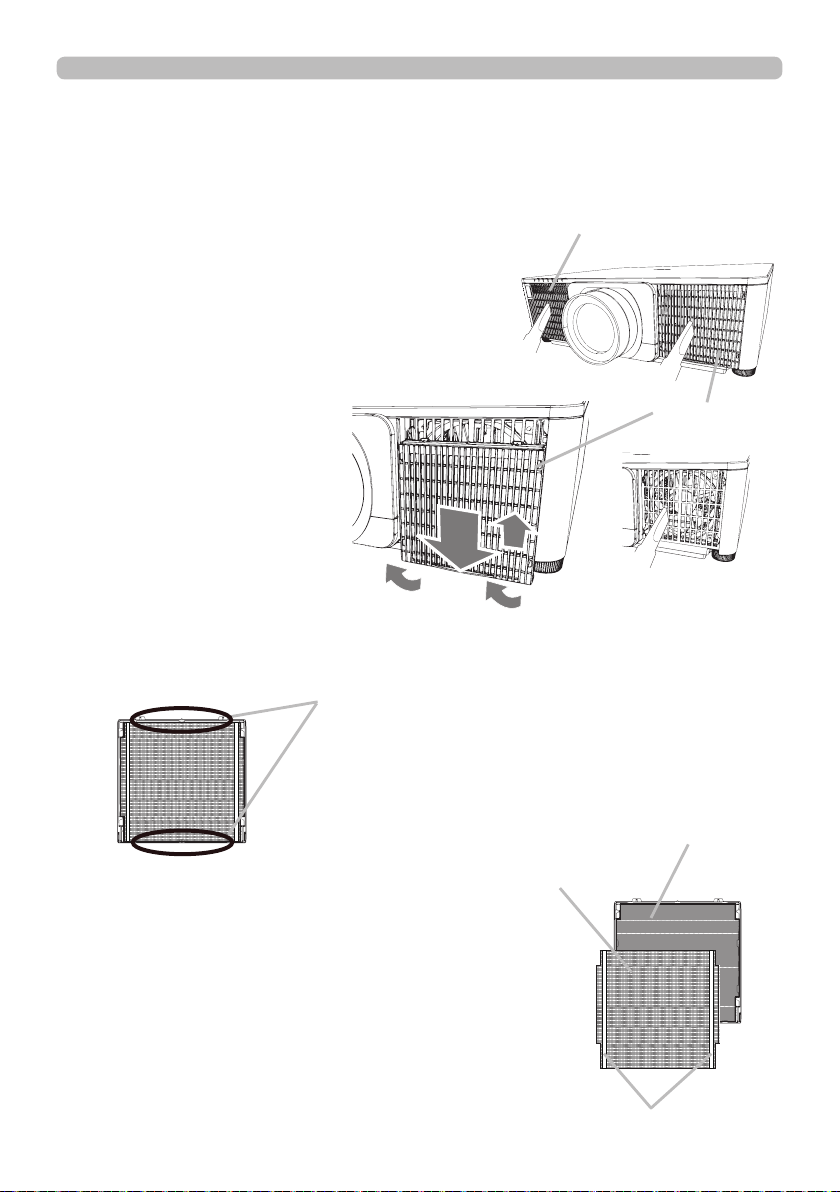
105
Maintenance
5.
Use a vacuum cleaner to clean on both
sides of the ne meshed lter while
holding it so it will not be sucked in. Use a
vacuum cleaner to clean the inside of the
lter cover to clean up the coarse meshed
lter. If the lters are damaged or heavily
soiled, replace them with new ones.
Cleaning and replacing the air lter
Plastic band
4, 5
Filter
(coarse meshed)
Filter
(ne meshed)
Check and clean the air lter periodically. When the indicators or a message
prompts you to clean the air lter, comply with it as soon as possible.
Replace the lters when they are damaged or too soiled.
Request for a lter set with the following type number from your dealer when
purchasing a new one.
Type number : UX39551
1.
Turn the projector off, and unplug the power
cord. Allow the projector to sufciently cool
down.
2.
Use a vacuum cleaner on and around the
lter cover.
4.
Take the ne meshed lter out while holding the lter cover. It is
recommended to leave the coarse meshed lter in the lter cover as it is.
3.
Slide the lter unit
downward to the lower
end. Then, slightly lift to
remove it.
Remove the Filter(ne meshed) either from upper
side or from lower side only.
Do not remove the Filter(ne meshed) from the
other sides to prevent from tearing apart.
(continued on next page)
1
2
3
3
Filter cover
2
3
Filter (FIXED)
Loading ...
Loading ...
Loading ...