Loading ...
Loading ...
Loading ...
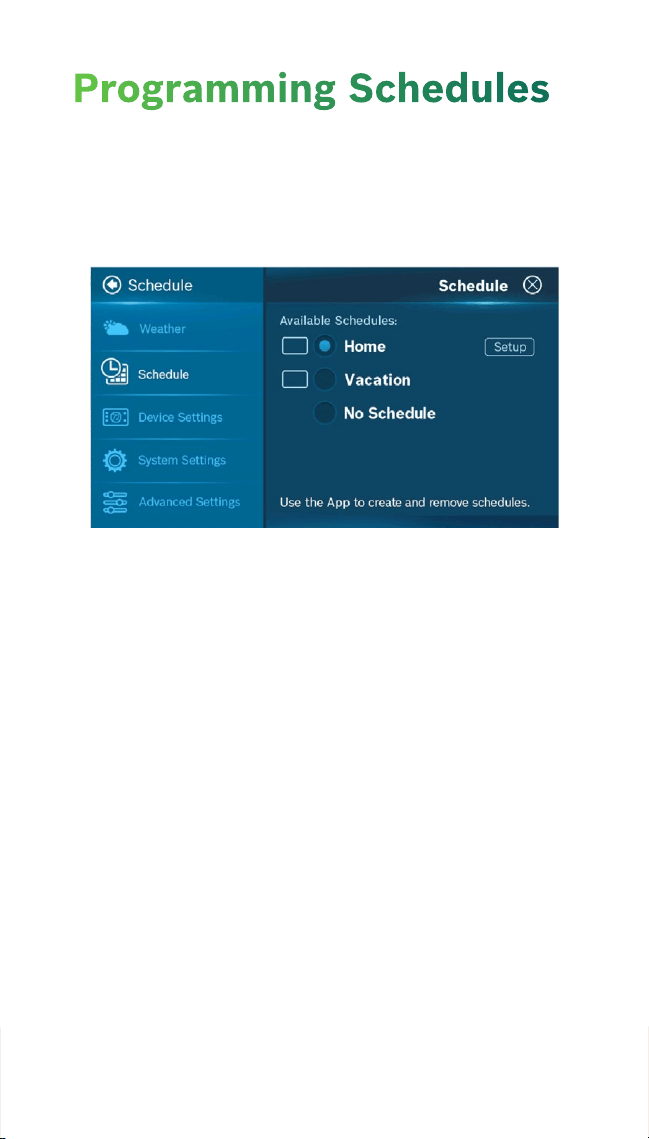
24
Programming a Schedule
When the thermostat is offline, there are only two default
schedules (Home and Vacation) available for selection. If
the Internet connection is established, you may have up to 4
schedules.
Programming Schedules
Programming with the Thermostat
You can access the Schedule by following: Menu > Schedule
and selecting the schedule that you would like to run. If
you want to modify the schedule, you must first select the
schedule you want to modify.
1. Select Schedule from the list and press the Setup button
2. Select the Mode on which you want the schedule to
operate, then press the Next button.
3. Select the day of the week
Select the period you want to change and press the
Setup button. A total of 8 periods are available per day.
u
The Insert button adds a new period after the current period.
u
The Delete button removes the current period.
4. Set period times in 15-minute intervals. The first
scheduled period is 12:00am and cannot be modified
or deleted.
5. Set the temperature set point(s) you want for the
selected period. You can also select System Off.
6. Use the Copy button to mirror the same schedule to
other day(s) of the week.
Loading ...
Loading ...
Loading ...