Loading ...
Loading ...
Loading ...
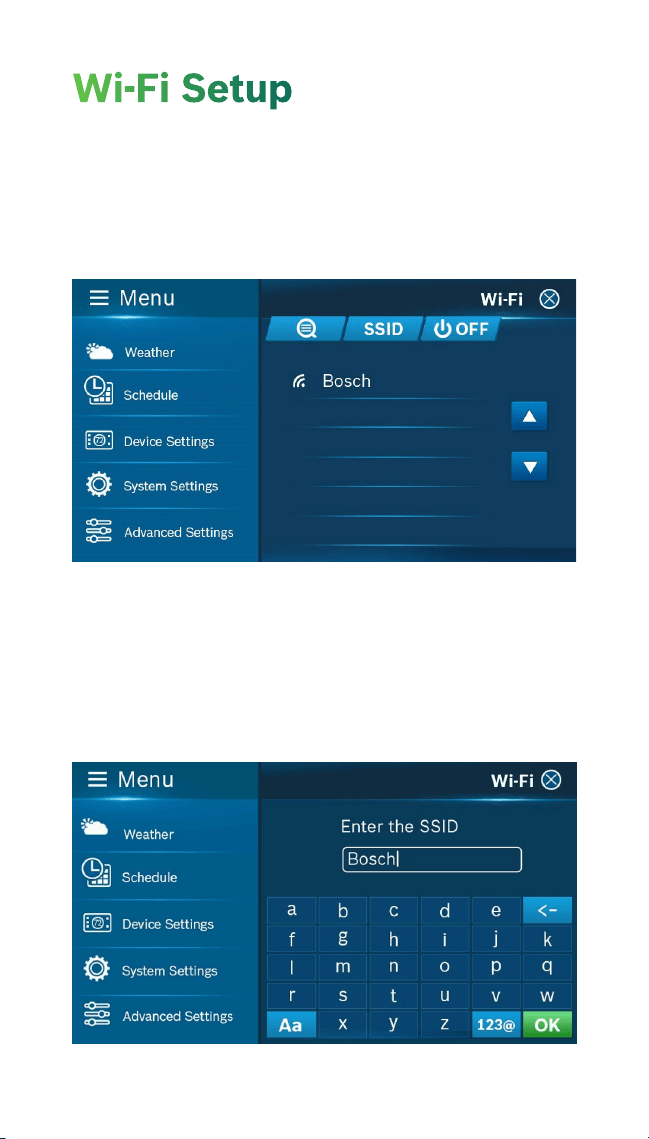
16
Wi-Fi Connection
SCAN: To start Wi-Fi setup, tap the Wi-Fi icon in the top
right hand corner of the main screen. Then click the Scan
icon to view available Wi-Fi networks. Follow the
on-screen instructions to complete the Wi-Fi setup.
Hidden Wi-Fi Connection
MANUAL ENTRY: If you are trying to connect to a hidden
network, press the SSID button to bring up the SSID
screen. Enter your SSID into the text box, then follow the
on-screen instruction to complete the Wi-Fi setup.
Wi-Fi Setup
Loading ...
Loading ...
Loading ...