Loading ...
Loading ...
Loading ...
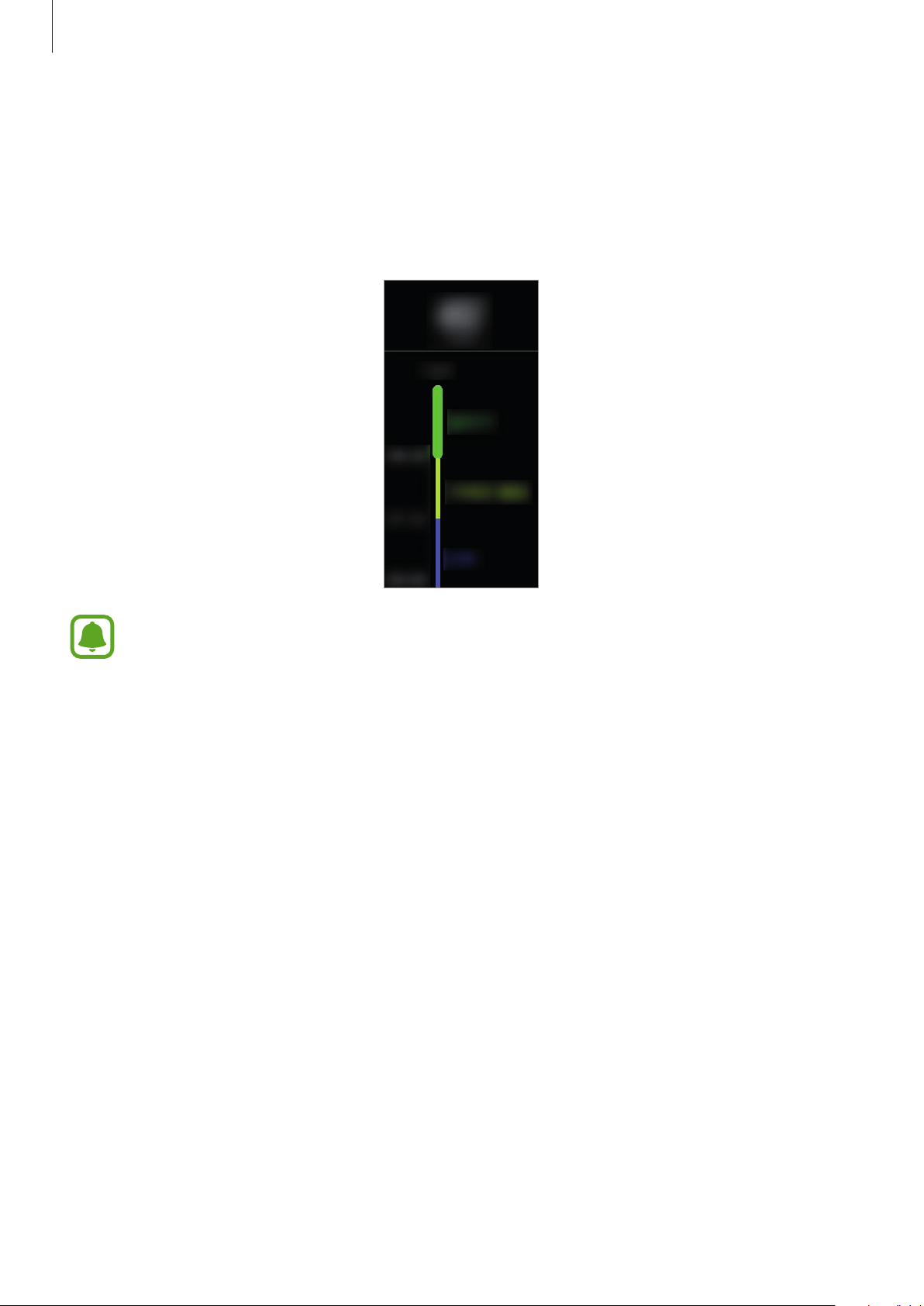
Applications
38
24-hour Log
Your Gear can monitor and record your activities during the day and encourage you to stay
healthy.
Tap
24-hour Log
on the Apps screen.
Your burnt calories data takes into account your basal metabolic rate (BMR), which
is calculated using the information in your profile. When first purchased, the Gear
displays the burnt calories data on the basis of the current time.
•
Healthy
: This indicates whether you exercise with or without using the Exercise feature.
•
Light
: This indicates the time you spent doing light activities, such as a light walk.
•
Inactive
: This indicates the time spent not moving for one hour or more. To help you stay
active, the Gear will prompt you to move after 50 minutes of inactivity.
•
Sleep
: This indicates your sleep duration.
Tap an activity to view the details of your activity log.
Loading ...
Loading ...
Loading ...