Loading ...
Loading ...
Loading ...
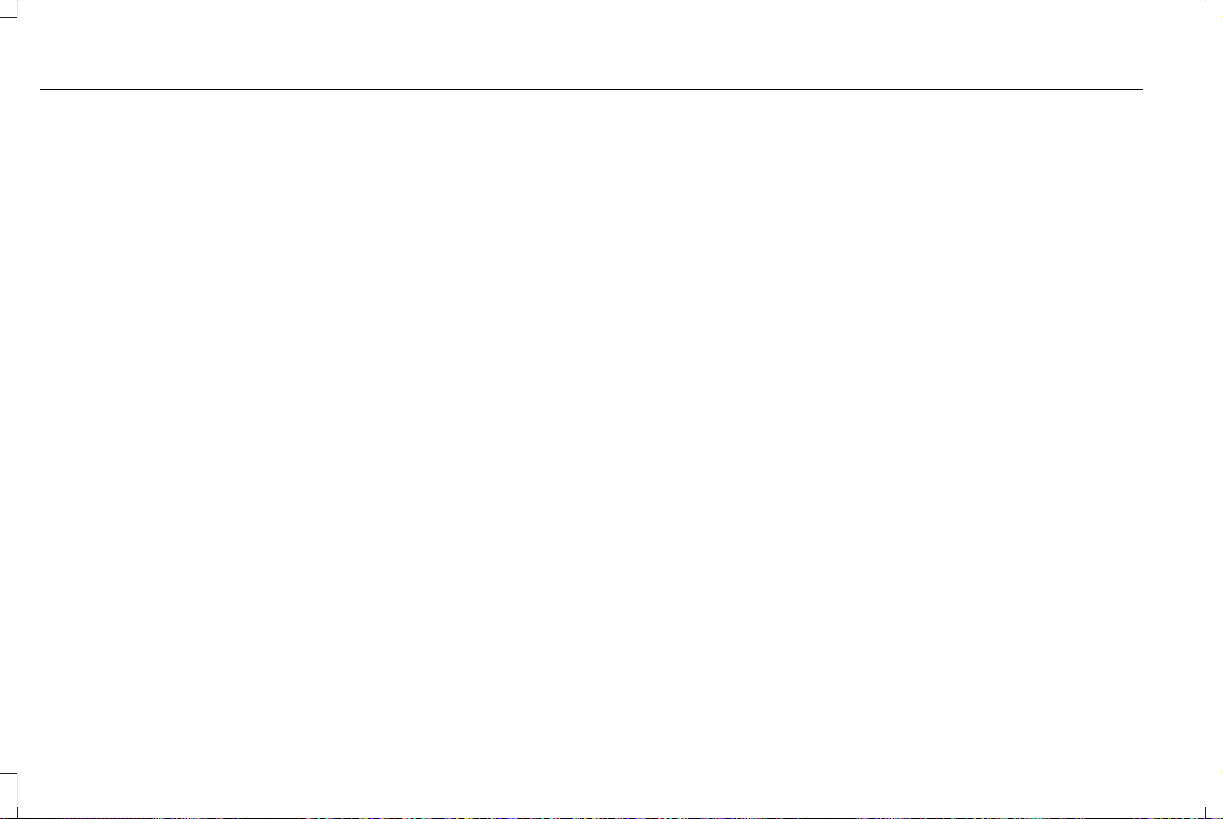
Using Pro Trailer Backup Assist.....................302
Trailer Sway Control....................................308
Transfer Case Fluid Check.........................369
Transmission Code Designation...............421
Transmission...................................................210
Transporting the Vehicle.............................331
Type Approvals..............................................615
Radio Frequency Certification for Keys and
Remote Controls............................................627
Radio Frequency Certifications for Blind Spot
Information System.......................................625
Radio Frequency Certifications for Body
Control Module...............................................627
Radio Frequency Certifications for Cruise
Control Module...............................................627
Radio Frequency Certifications for Mid Range
Radar..................................................................619
Radio Frequency Certifications for Passive
Anti-Theft System..........................................620
Radio Frequency Certifications for Radio
Transceiver Module.......................................623
Radio Frequency Certifications for SYNC
3..........................................................................627
Radio Frequency Certifications for Tire
Pressure Monitoring Sensor(s)....................615
Radio Frequency Certifications for Wireless
Charging..........................................................626
Radio Frequency Statement for Audio
Unit....................................................................628
U
Under Hood Overview................................360
Unique Driving Characteristics..................196
Universal Garage Door Opener.................181
HomeLink Wireless Control System................181
USB Port.........................................................439
Using Adaptive Cruise Control.................256
Automatic Cancellation....................................260
Blocked Sensor..................................................262
Canceling the Set Speed.................................260
Changing the Set Speed..................................259
Detection Issues.................................................260
Following a Vehicle...........................................258
Following a Vehicle to a Complete
Stop...................................................................258
Hilly Condition Usage.......................................260
Overriding the Set Speed................................259
Park Brake Application.....................................260
Resuming the Set Speed.................................260
Setting the Adaptive Cruise Speed...............257
Setting the Adaptive Cruise Speed When Your
Vehicle is Stationary......................................257
Setting the Gap Distance.................................258
Switching Adaptive Cruise Control Off........260
Switching Adaptive Cruise Control On.........257
Switching to Normal Cruise Control..............263
System Not Available........................................262
Using Cruise Control...................................255
Canceling the Set Speed.................................256
Changing the Set Speed..................................255
Resuming the Set Speed.................................256
Setting the Cruise Speed.................................255
Switching Cruise Control Off...........................256
Switching Cruise Control On...........................255
Using Four-Wheel Drive..............................216
4X4 Indicator Lights............................................216
4X4 Modes............................................................216
Driving Off-Road With Truck and Utility
Vehicles.............................................................219
How Your Vehicle Differs From Other
Vehicles.............................................................218
Operating 4WD Vehicles With Spare or
Mismatched Tires...........................................218
Using Hill Descent Control........................235
Hill Descent Modes...........................................235
Using MyKey With Remote Start
Systems..........................................................70
Using Power Running Boards......................87
Automatic Power Deploy....................................87
Automatic Power Stow........................................87
Bounce-back..........................................................88
Enabling and Disabling.......................................88
640
Navigator (TB9) Canada/United States of America, enUSA, Edition date: 201808, First-Printing
Index
Loading ...
Loading ...