Loading ...
Loading ...
Loading ...
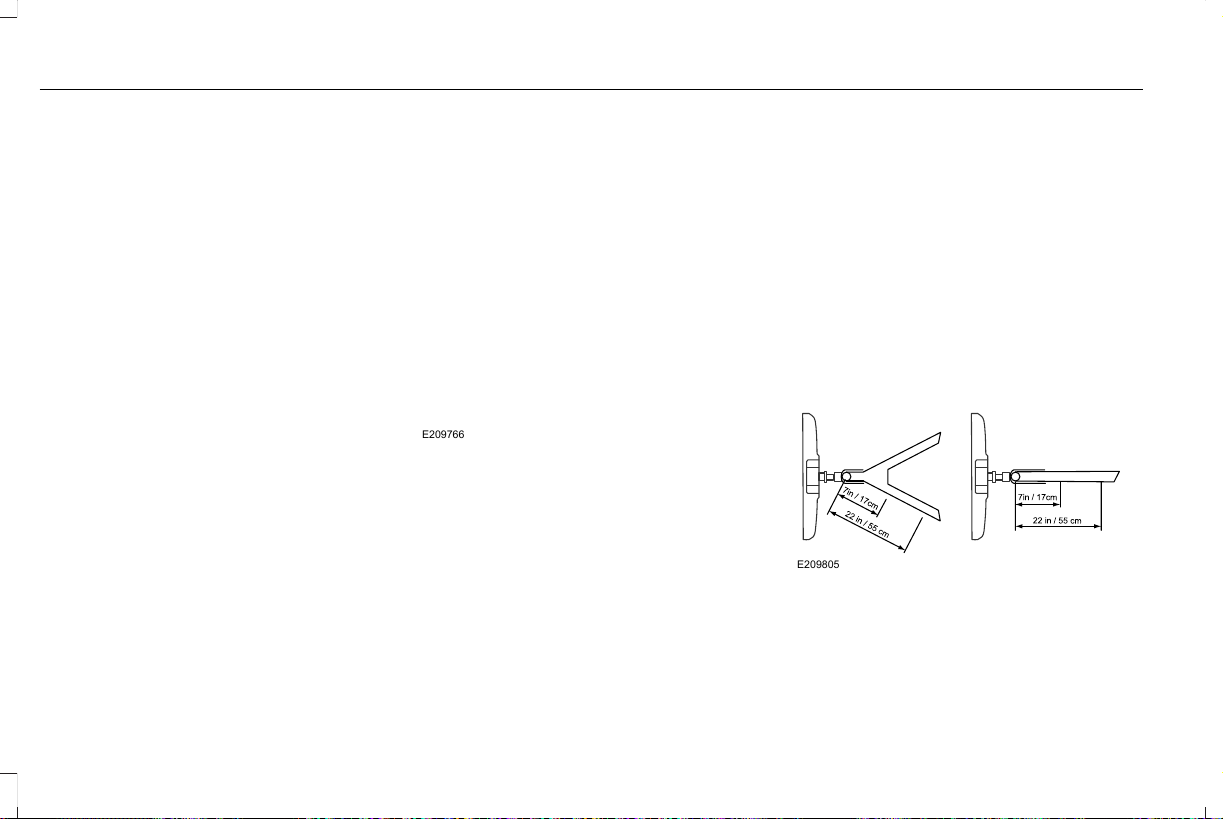
2. Add a personalized name for the trailer
using the screen prompts. Use the down
arrow to scroll to the desired letter and
then press the toggle switch to advance
to the next letter. Press OK to continue.
3. Select the type of trailer brake system for
the trailer you are adding.
4. Select the brake effort level for the trailer.
Note: The default option is low. We
recommend this for most trailers. If the
trailer's brakes require more initial voltage,
or if you prefer more aggressive braking,
then select the other options as required.
Some examples of conventional type trailers
are below.
Note: You cannot use the system with the
types of trailers marked with the cross.
The system only works with conventional
trailers. It does not work with other types
including goose neck and fifth wheel.
E209766
Follow the information display prompts.
Step 3: Place the Sticker on the Trailer
Frame
You must place the supplied sticker in an
area visible by the rear view camera.
Note: An assistant can help to carry out the
following procedure.
Note: Make sure nothing can obstruct the
rear view cameras view of the sticker. For
example, items such as a jack handle or
wiring.
Note: Position the sticker on a flat, dry and
clean horizontal surface. For best results
apply the sticker when temperatures are
above 32°F (0°C).
Note: Do not move stickers after you position
them. Do not re-use any stickers if removed.
Note: You can purchase additional stickers
through your authorized dealer.
E209805
300
Navigator (TB9) Canada/United States of America, enUSA, Edition date: 201808, First-Printing
Towing
Loading ...
Loading ...
Loading ...