Loading ...
Loading ...
Loading ...
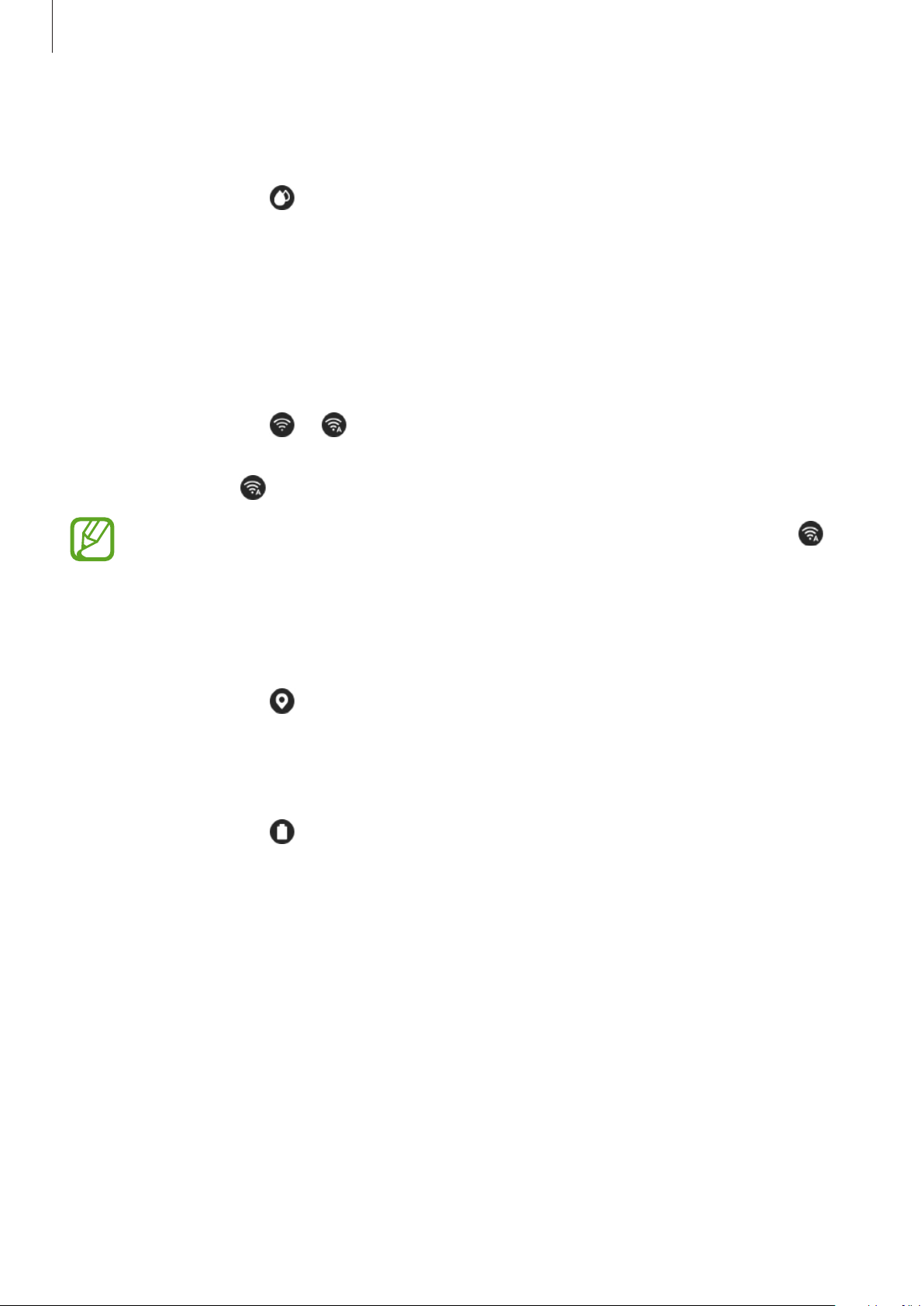
Getting Started
43
Activating water lock mode
Activate water lock mode when you exercise in water.
On the quick panel, tap .
The touchscreen, the wake-up gesture feature, and the watch always on feature will be
deactivated automatically.
Press and hold the Home key until the circle disappears to turn off water lock mode.
Connecting to a Wi-Fi network
Connect to a Wi-Fi network manually or set the Wi-Fi network to connect automatically.
On the quick panel, tap
or .
The Wi-Fi network will be connected or disconnected. The Wi-Fi network will connect
automatically when appears.
When you use the Galaxy Watch Active without connecting to a mobile device,
does not appear and the Wi-Fi network does not connect automatically.
Activating the location information feature
Activate the location information to use GPS data and location data with certain apps.
On the quick panel, tap .
Opening the battery management menu
Open the battery management menu to manage the battery consumption easily.
On the quick panel, tap .
The battery management menu appears.
Loading ...
Loading ...
Loading ...