Loading ...
Loading ...
Loading ...
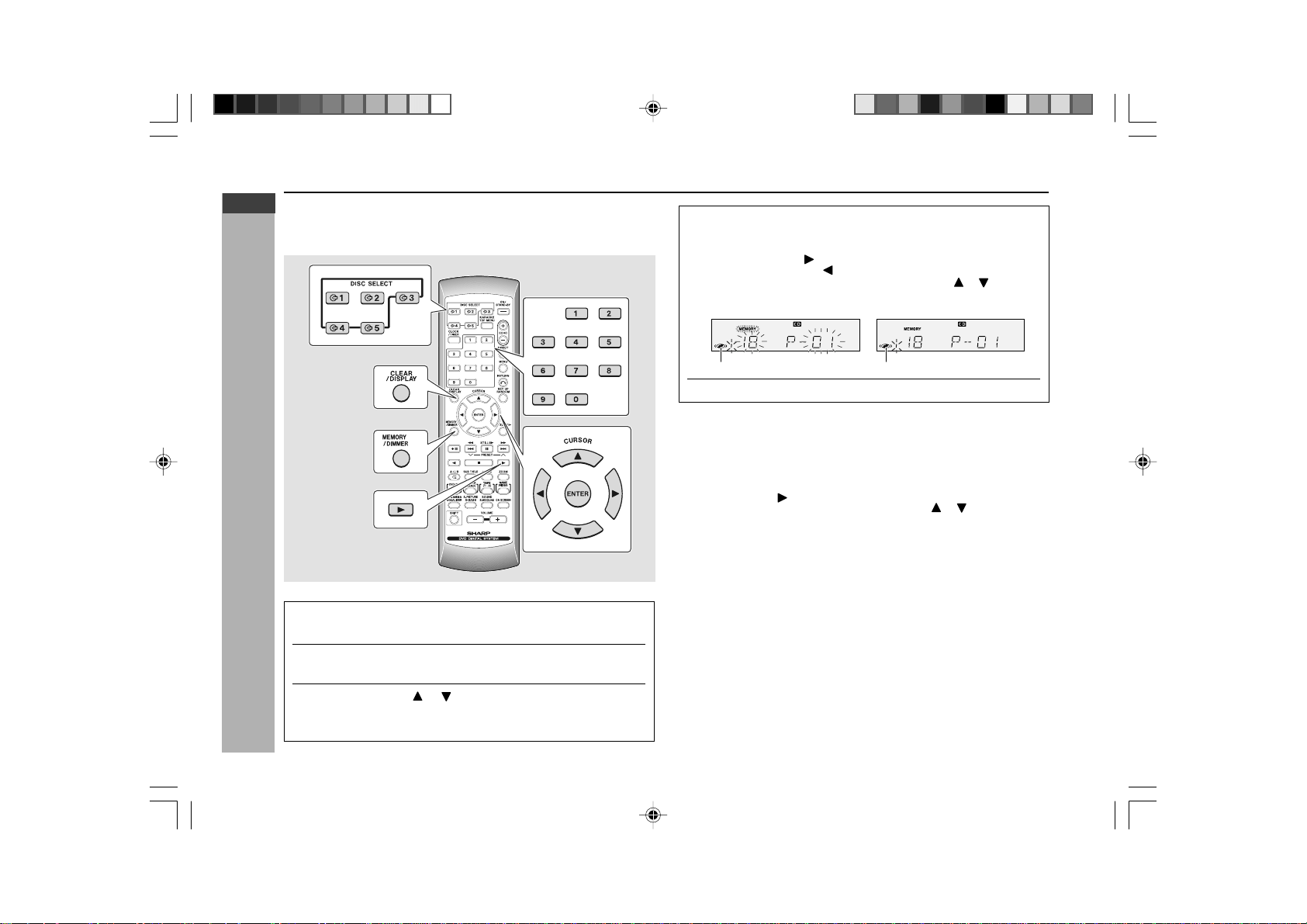
E-51
ENGLISH
Video CD/CD Playback
CD-G7500DVD (S)
TINSZA159AWZZ
CD-G7500DVD
CP-G7500
H Programmed play
By specifying discs from 1 to 5, and tracks from 1 to 99, you can choose up to
32 selections for playback in the order you like.
1 Whilst in the stop mode, press the MEMORY/DIMMER
button.
2
Press one of the s 1 - s 5 buttons to select the desired
disc.
3
Press the cursor or button to select the desired track
and then press the ENTER button.
You can also select the track number by pressing the 0 - 9 buttons.
Adding tracks to the programme:
Programme setting has been previously stored.
Follow steps 1 - 3 to add tracks. The new tracks will be stored after the last
track of the original programme.
To clear the programmed selections:
1. Whilst in the stop mode, press the MEMORY/DIMMER button.
2. Press the cursor
to go to confirmed condition.
3. Select the track to be erased, by pressing cursor
or .
4. Press the CLEAR/DISPLAY button.
Notes:
I If there is no disc to select the disc number or there is a DVD disc or MP3
disc, the disc will be skipped.
I Opening the disc tray automatically cancels the programmed sequence.
I Even if you press the ON/STAND-BY button to enter the stand-by mode,
the programmed selections will not be cleared.
I During programme playback, random play is not possible.
I Once programmed, the contents will be memorised. When the unit is stopped
and then the 0 button is pressed, however, normal CD playback will be
resumed. To play back the memorised programme, press the 0 button
after press the MEMORY/DIMMER button.
I To exit the programming procedure halfway through, press the MEMORY/
DIMMER button.
I This function is invalid for WMA and MP3 discs.
I Direct search buttons on the remote control also can be used to select the
desired track.
I If the CLEAR/DISPLAY button is pressed more than 2 seconds whilst in
confirm condition, all programmed tracks will be cleared.
I Programme mode cannot be enter whilst in repeat mode.
4
Repeat steps 2 - 3 for other tracks. Up to 32 tracks can be
programmed.
If you make a mistake, the programmed tracks can be cleared by
pressing the cursor
to go to confirm condition, then press CLEAR /
DISPLAY button. Press
cursor to go to track select condition to add
programme again. During confirm condition, press
or to check a
programmed track.
5
Press the
0
button to start playback.
RRMCGA015AWSA
Track select condition
Track confirm condition
Select disc
Select disc
CD playback (continued)
*CD-G7500DVD(EN)49-53 05.1.13, 14:4451
Downloaded from: http://www.usersmanualguide.com/
Loading ...
Loading ...
Loading ...